In order to use TimeXtender Orchestration and Data Quality, you need to have an TimeXtender Orchestration and Data Quality user account. This account defines preferences, permissions, groups, and email definition and is audited with all actions of the user.
You can connect this account to your existing external system. This can be beneficial if you need to automatically create all users that are defined as responsible persons in a query. For example, if you are testing your employee time registration system.
This can be done easily with External Systems and Users. To do this, follow these instructions:
- Click General
- Then click Configuration
- Finally, click External Users
TimeXtender Orchestration and Data Quality comes with 3 external systems, Active Directory, Email and Expectus User Id. Adding other systems can be done under "Edit External Systems".
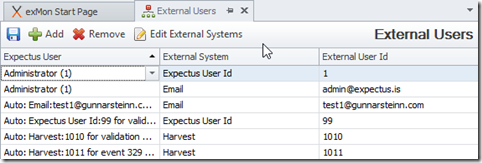
In the screenshot above, we see a few external users being mapped to TimeXtender Orchestration and Data Quality users. Notice here that the external user id does not need to be a numeric value. Alternatively, it could be whichever unique value your underlying system uses to differentiate between users.
Another thing to notice is the Expectus User ID mapping, which can seem strange to some. This, however, makes it easier for developers to map TimeXtender Orchestration and Data Quality user IDs to the user behind them (their name or email address).


