Global Parameters are used to create reusable code snippets between multiple tasks. This gives the user an easy way to change values across multiple tasks and encrypt sensitive values. For example, encrypting passwords and preventing them from being written down into logs or outputs.
Creating and using Global Parameters
Global Parameters can be created inside TimeXtender Orchestration and Data Quality, under General –> Configuration –> Global Parameters
They should be in the format {$ParameterName} and they should be unique across TimeXtender Orchestration and Data Quality
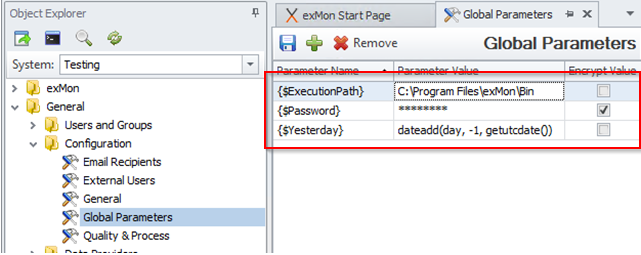
Global Parameters can be used in:
- Package
- Query
- Compare Query
- Dimension
- Schedule/Process/Object group extra parameters
Adding a Global Parameter to tasks
Adding a global parameter to these tasks can be done manually. But, there is a simpler way! Each task also has a button which allows users both to view available parameters as well as a simple way to add them to the task.
- The package works both for the working directory and Command.
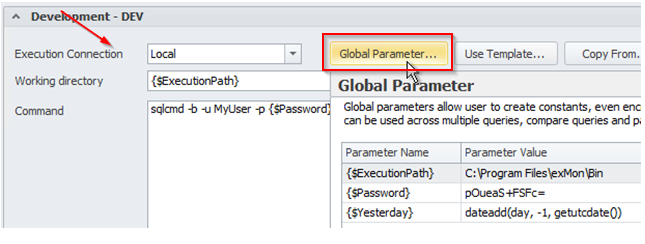
- Using global parameters in a Query, a Compare Query or a Dimension.
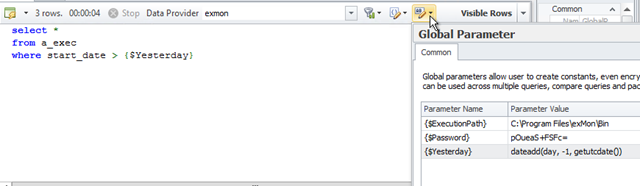
- Using global parameters in Schedule, Process or Object group.

Global System Parameters
Four global system parameters allow tasks to access system parameters on runtime.
These parameters are:
- {$__ExecId} – Execution audit ID of the local task being run
- {$__RemoteExecId} – Execution audit ID of the remote task that started the local execution
- {$__SystemId} – The System ID of the task being run
- {$__UserId} – The ID of the user running task
In this article, you have read about Global Parameters. Global Parameters are used to create reusable code snippets between multiple tasks. This gives the user an easy way to change values across multiple tasks and encrypt sensitive values. For example, encrypting passwords and preventing them from being written down into logs or outputs.


