Hi,
I've been trying to configure the ODX server properly in order tot est TX and complete the course, but I'm having some difficulty.
- I've downloaded both ODX and TX, I have activated them with the key and client secret;
- I've made a new local user in the Admin group called TX Service;
- I've given this user sysadmin rights in the newly created database TX_project_repository.
Now if I try to load data on this screen, it fails:
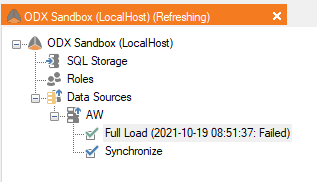
With the following error in the log:
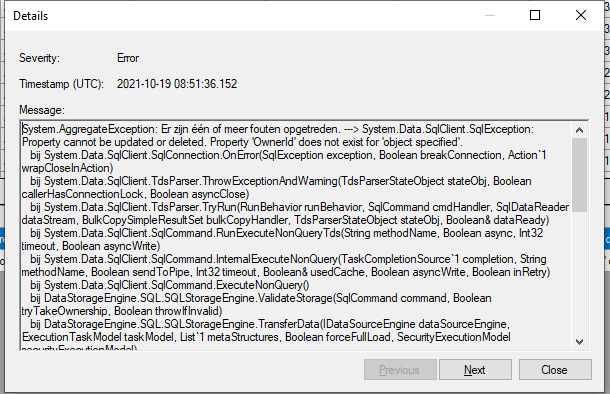
Seems like it cannot access the database.
The service is also not functioning, trying to jumpstart the scheduler manually gives this error:
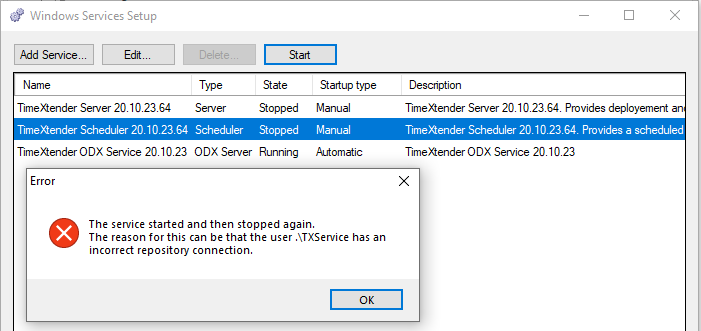
Please advise me on this issue.




