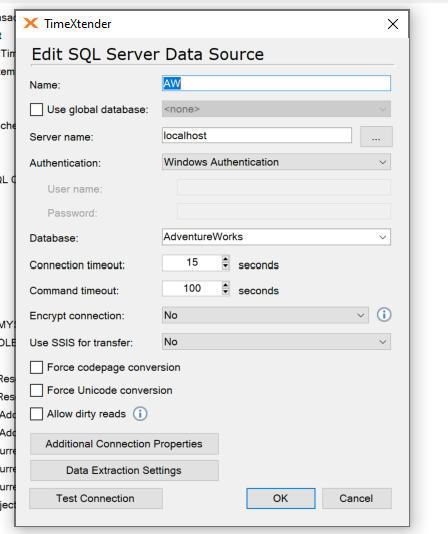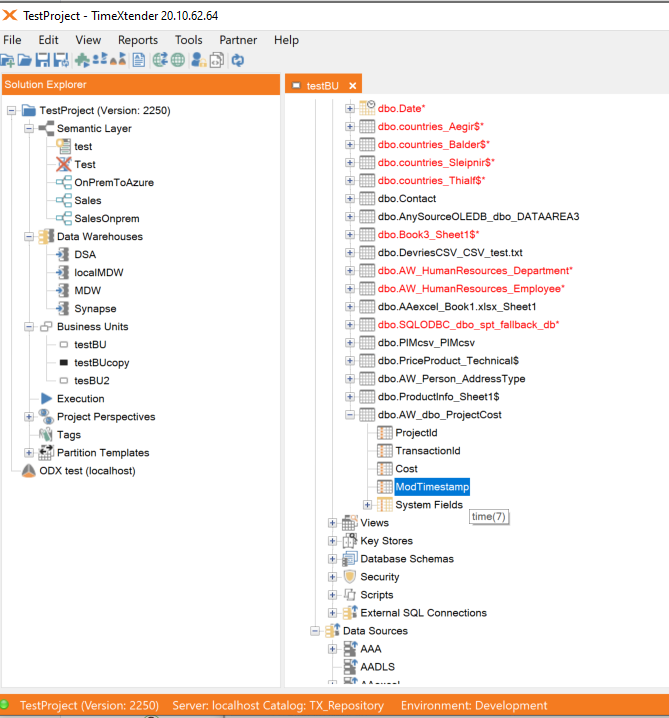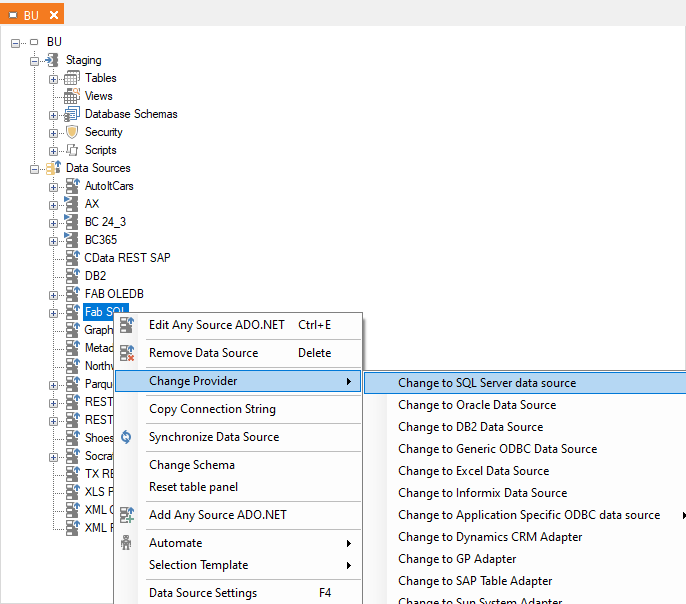Hi!
A customer I am working for recently did an upgrade to TX Classic 20.10.66.64.
After switching all data sources from ODX to Business Units not all datatypes are set correctly in TimeXtender. Especially the columns containing the datatype “time(7)”.
When you check the fields in the new datasource the datatype for that field is shown as unknown, while sql recognizes the source as a “time(7)” field.
We were able to resolve this with the overrule datatype option, but would like to have it investigated to check if this is desirable.
TimeXtender:
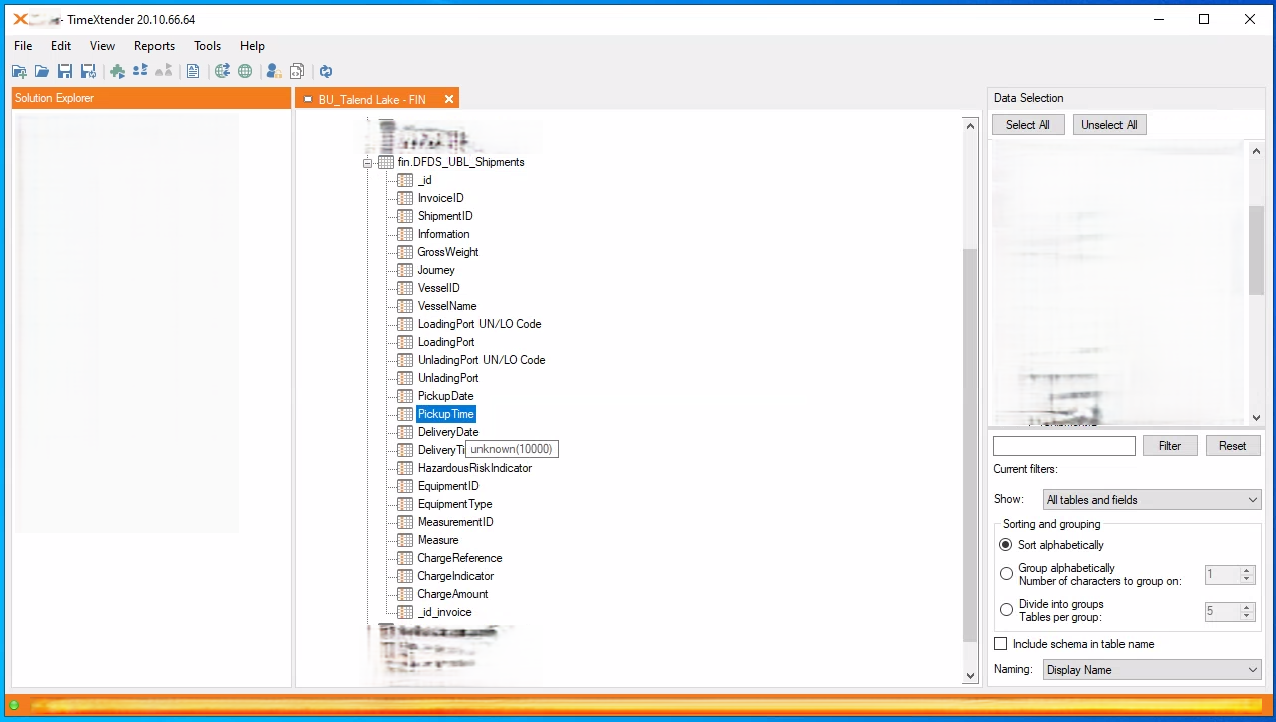
SSMS:
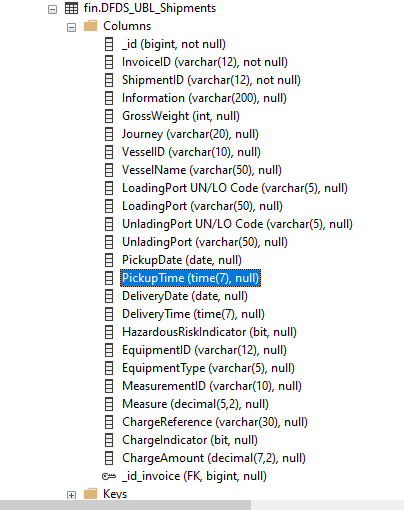
Datasource: Any Source ADO.net
Dataprovider: SQLClient Data Provider (.Net Framework data provider)