Hi!
I have just installed TX 20.10.66.64 on a new server for a customer and following the steps of the “Configure Multiple Environments” article.
Created a service account and setup the Windows Services through TimeXtender. Logged in on TimeXtender with the Service account for prod and linked it to the prod repository (which is on a different server).
Now I'm trying to setup the production environment in TimeXtender. I opened Environment properties and clicked New Environment, gave it a name and filled in the address of the server (and instance) containing the prod repository. Filled in the ports.
When clicking OK to close the Add Environment window I almost immediately get the error from the printscreen below:
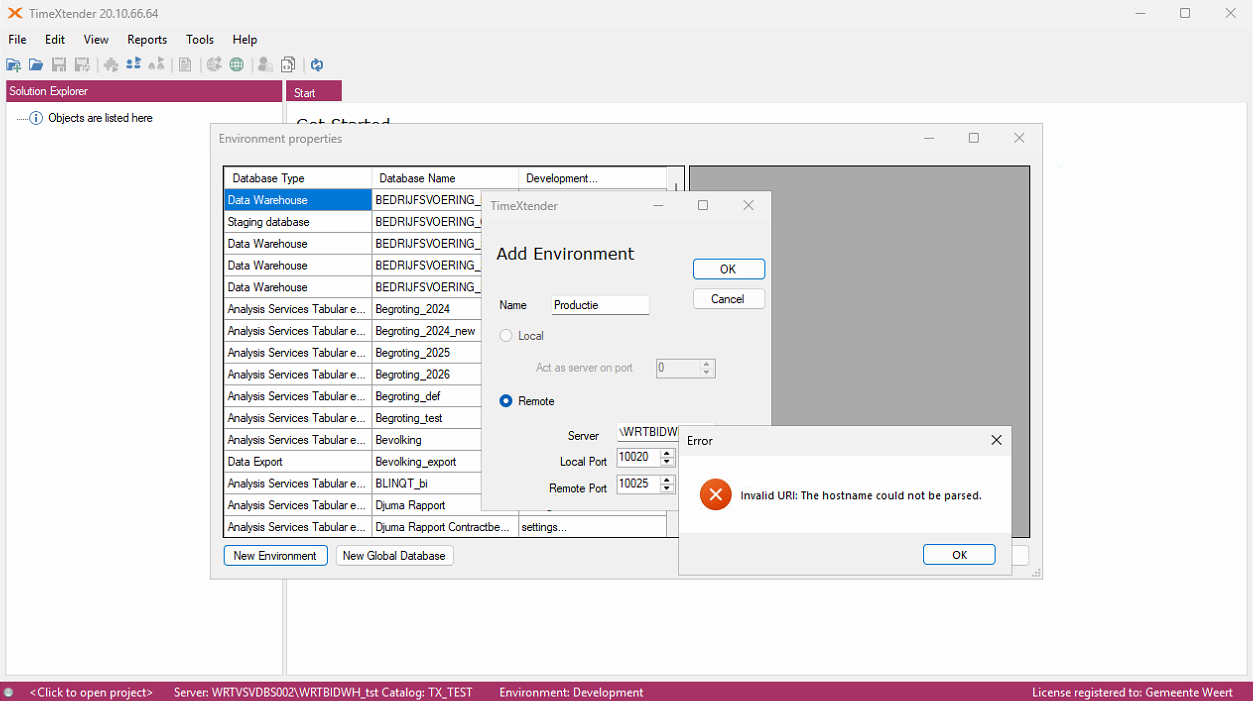
Has anyone come across this before?




