Morning guys,
Hope you can help. I am getting this error and not sure what is causing that. I have attached the screenshot of the error. I have an insert statement which run the query shown and been trying to see what can I be doing wrong.
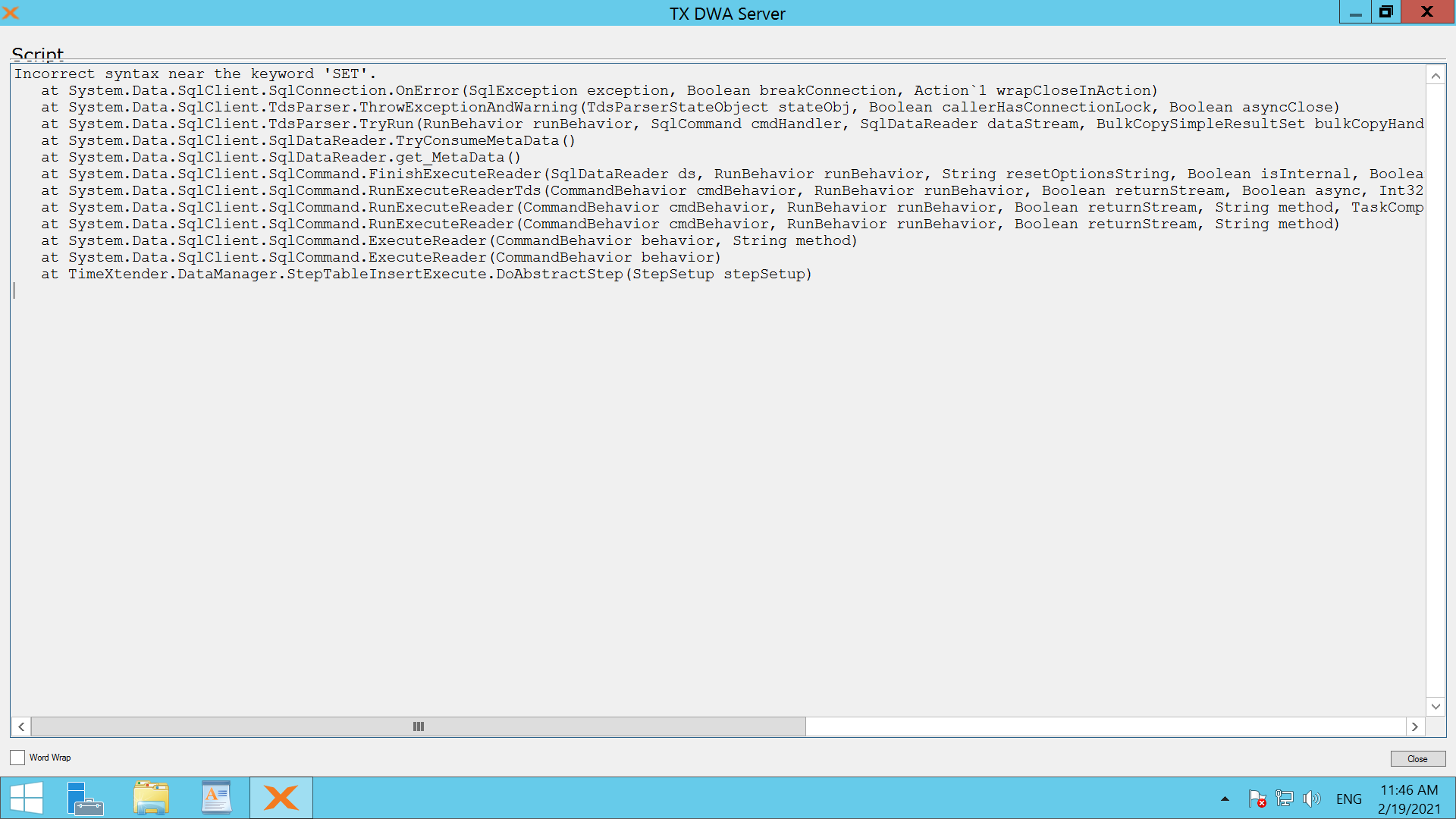
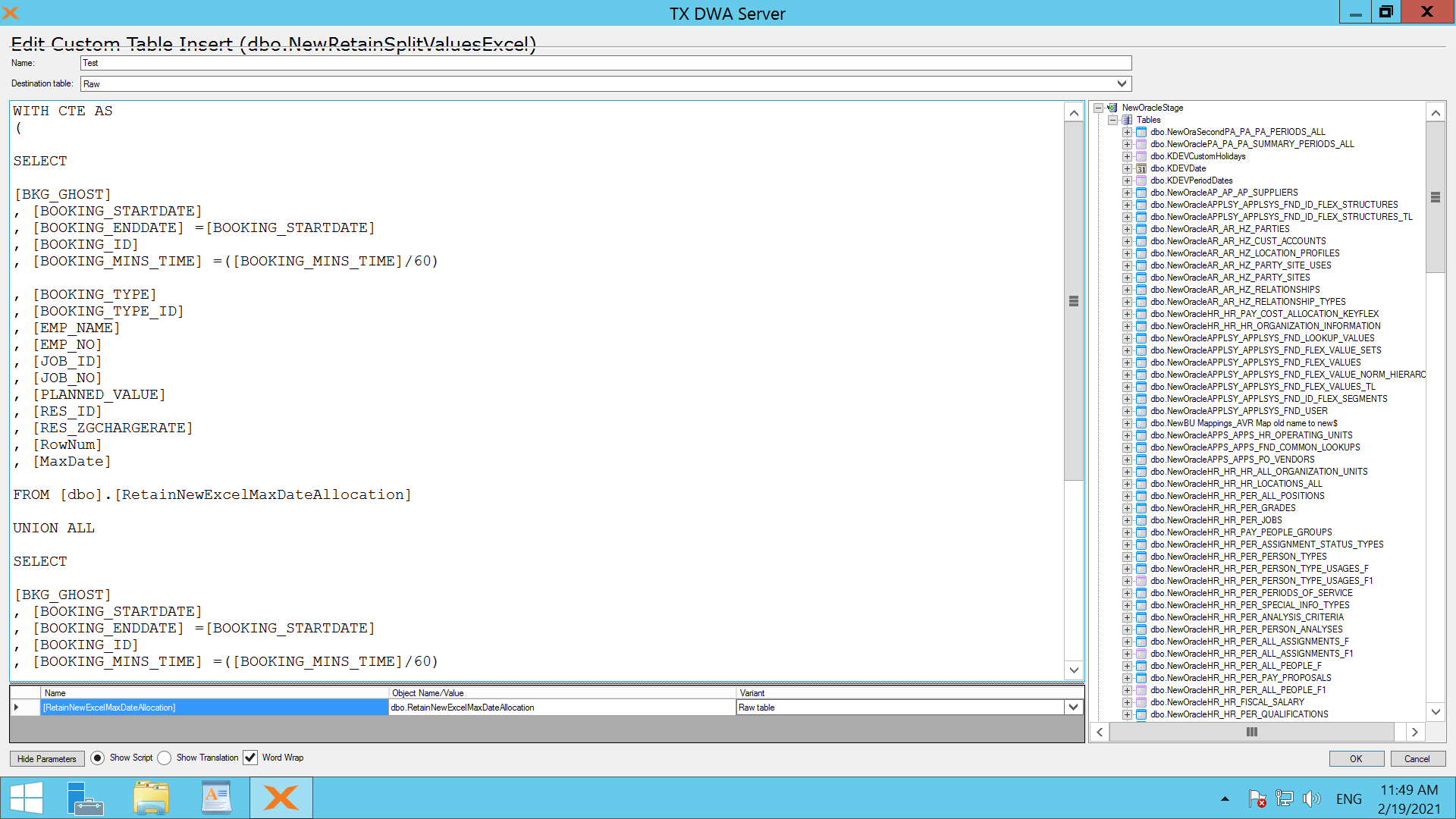
Morning guys,
Hope you can help. I am getting this error and not sure what is causing that. I have attached the screenshot of the error. I have an insert statement which run the query shown and been trying to see what can I be doing wrong.
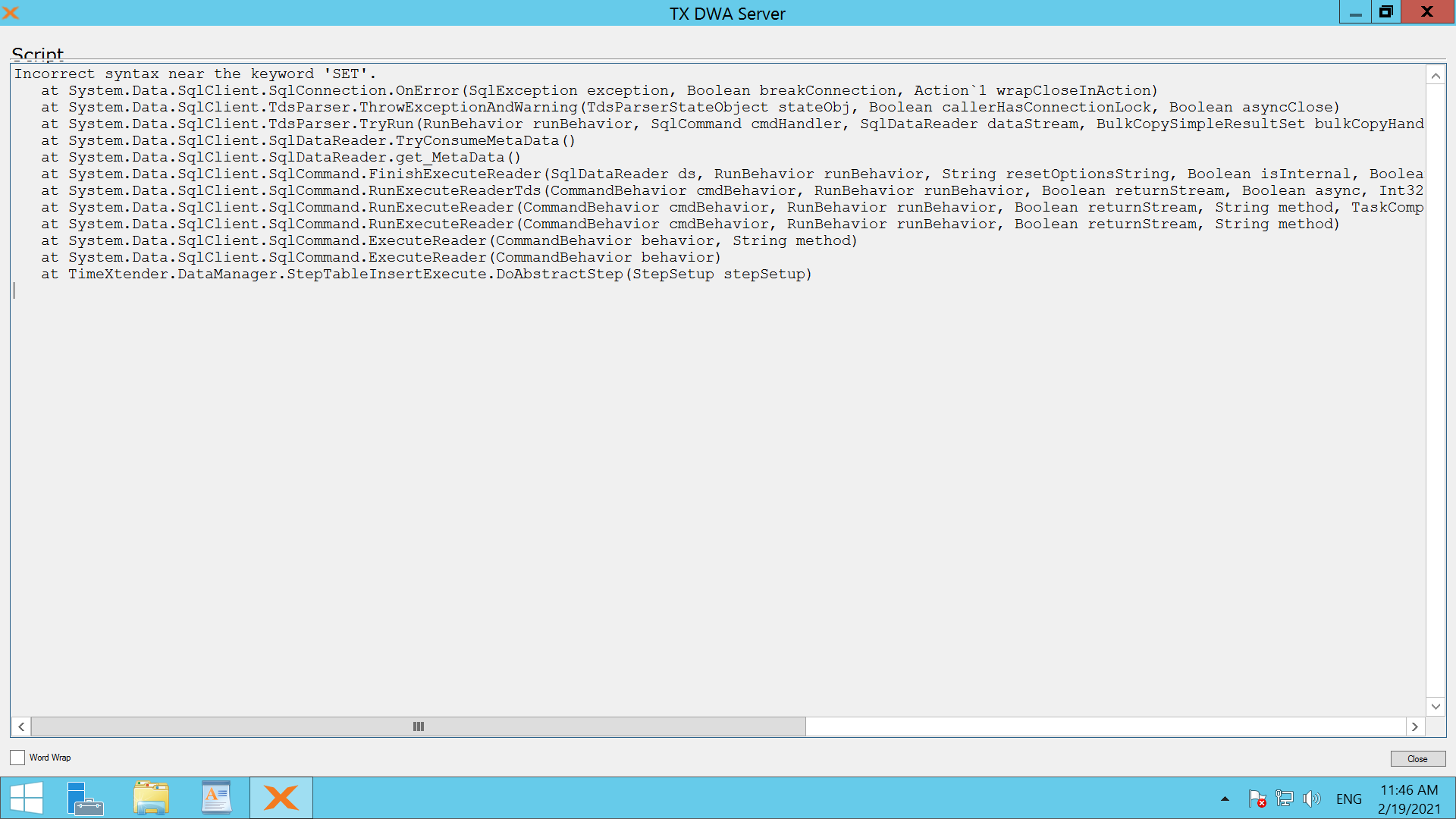
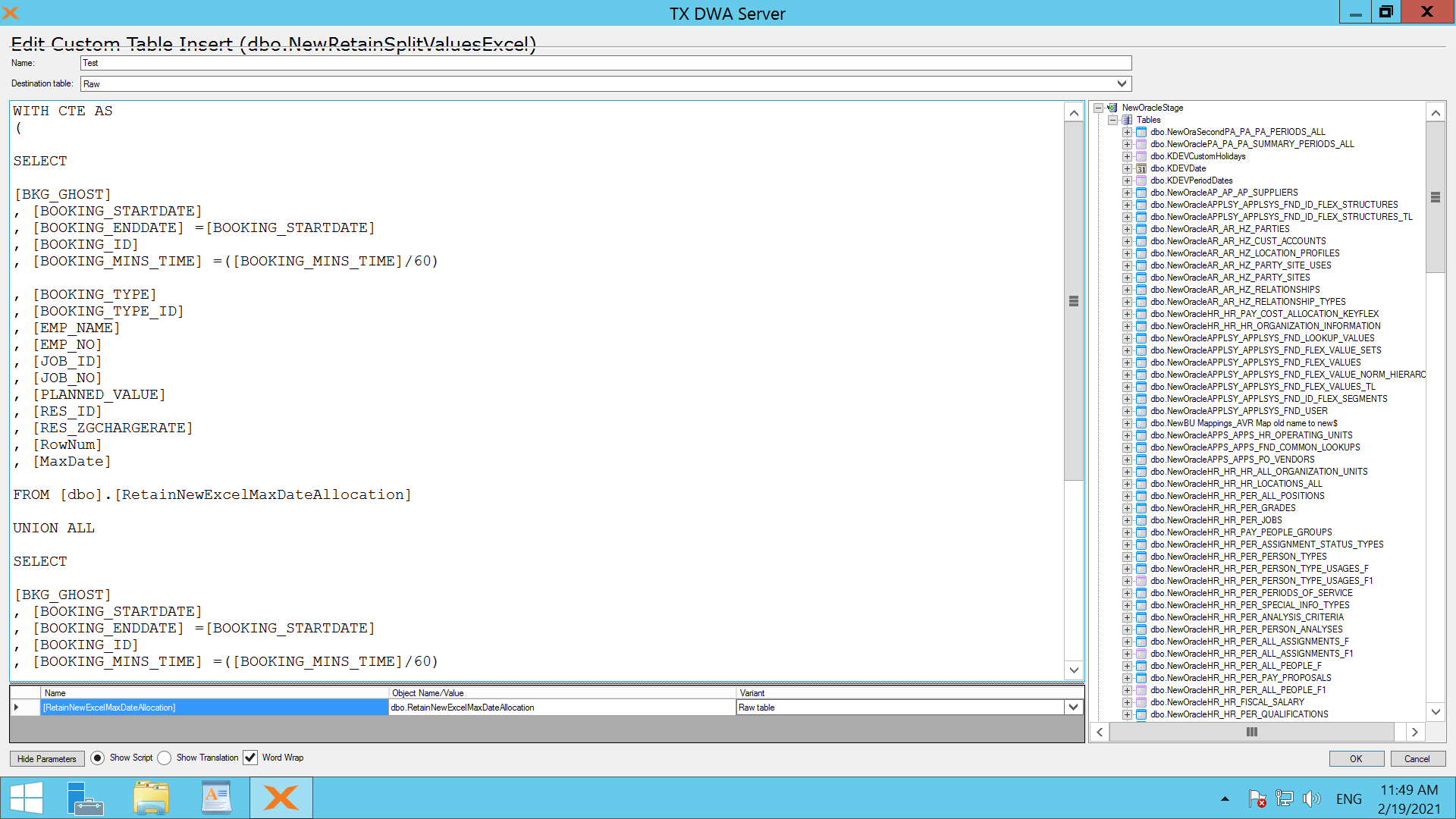
Best answer by Thomas Lind
Hi M
To add to what Daniel added, I have an guide not about custom table inserts, but I actually use them to do what I want to happen.
Improve execution times by splitting exchange rates out on dates
How I apply one of these splits requires an stored procedure and an custom table insert.
First the stored procedure.
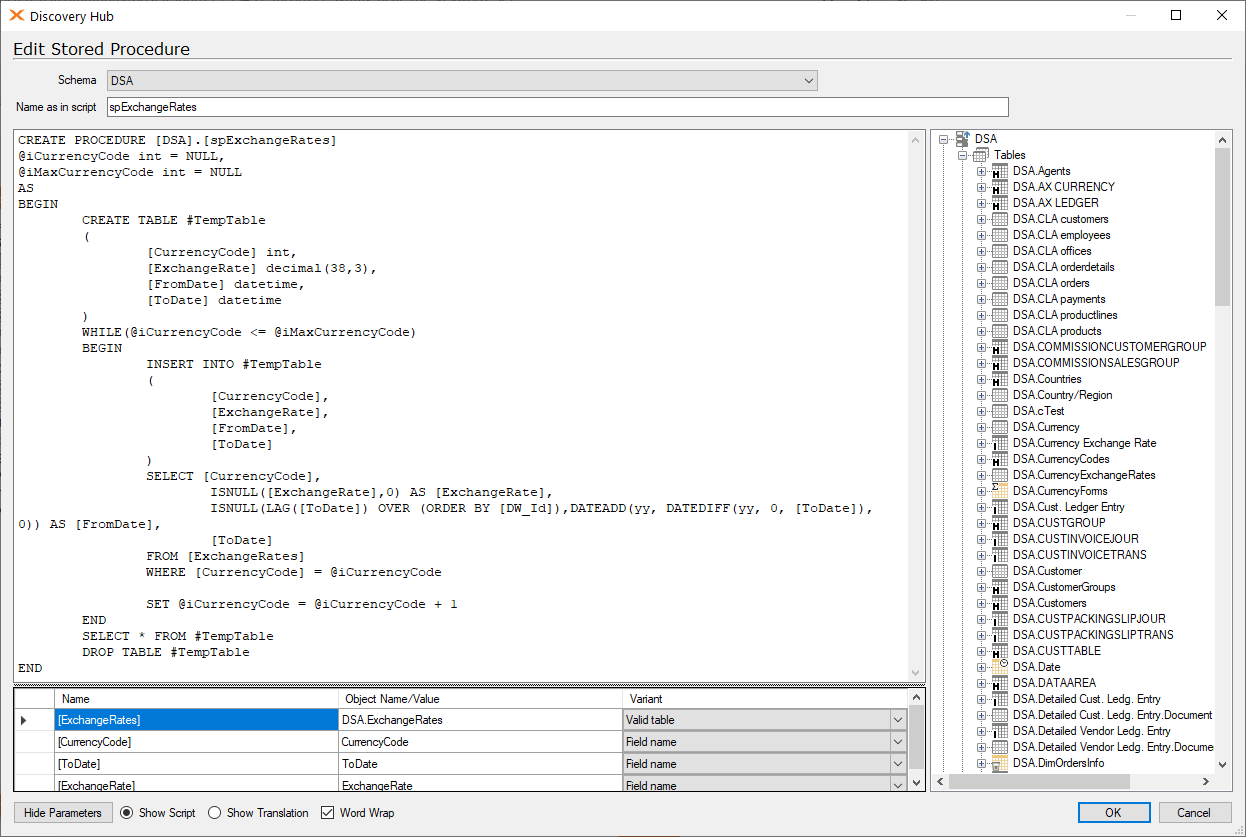
Notice that I have mapped all fields that are existing, this is always best practice to do so.
Now to use the stored procedure i have an custom table with an custom table insert.
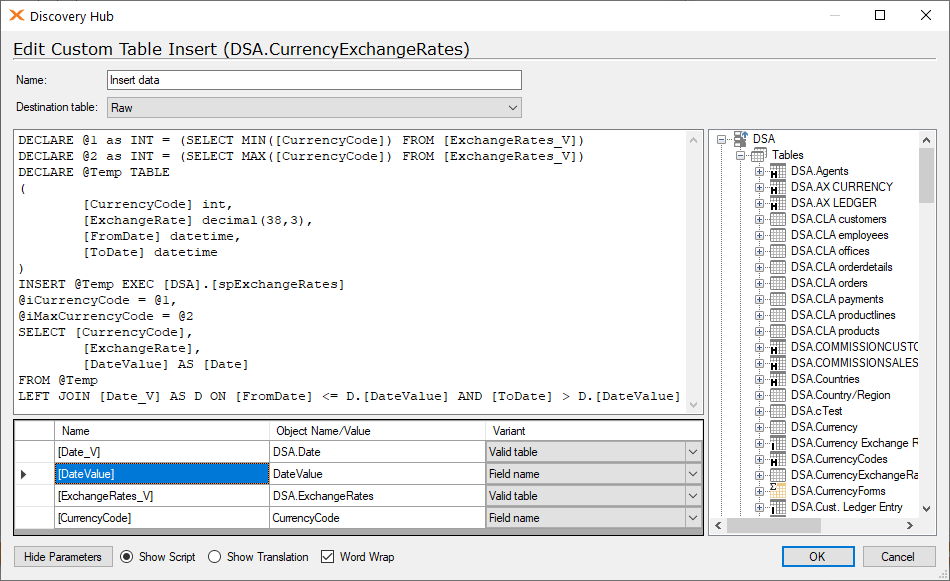
So I do not use the WITH CTE I just start. How these are applied are not always the same as in management studio.
If it just is an simple union of two tables, remove that first part and just have the select query.
Enter your E-mail address. We'll send you an e-mail with instructions to reset your password.