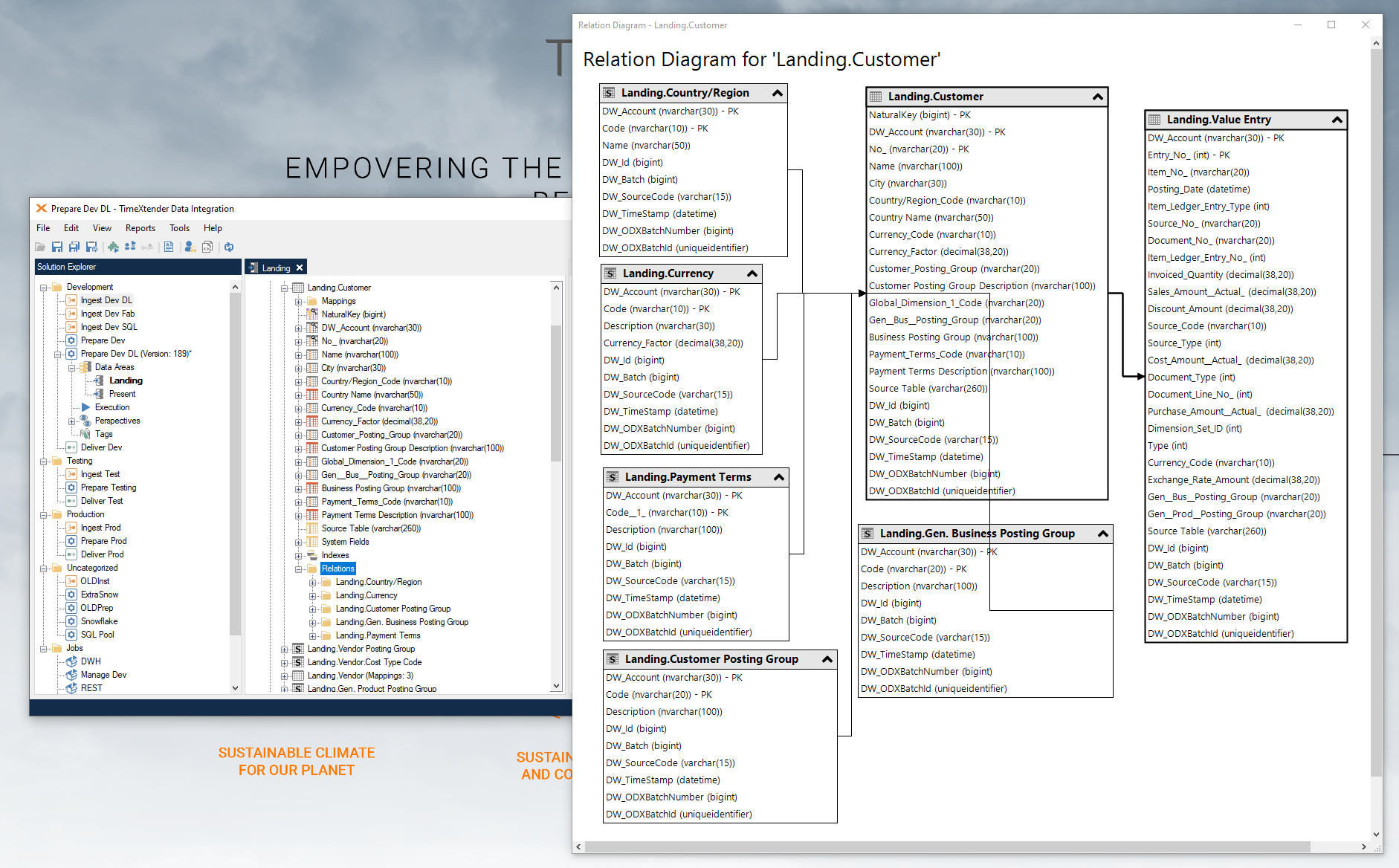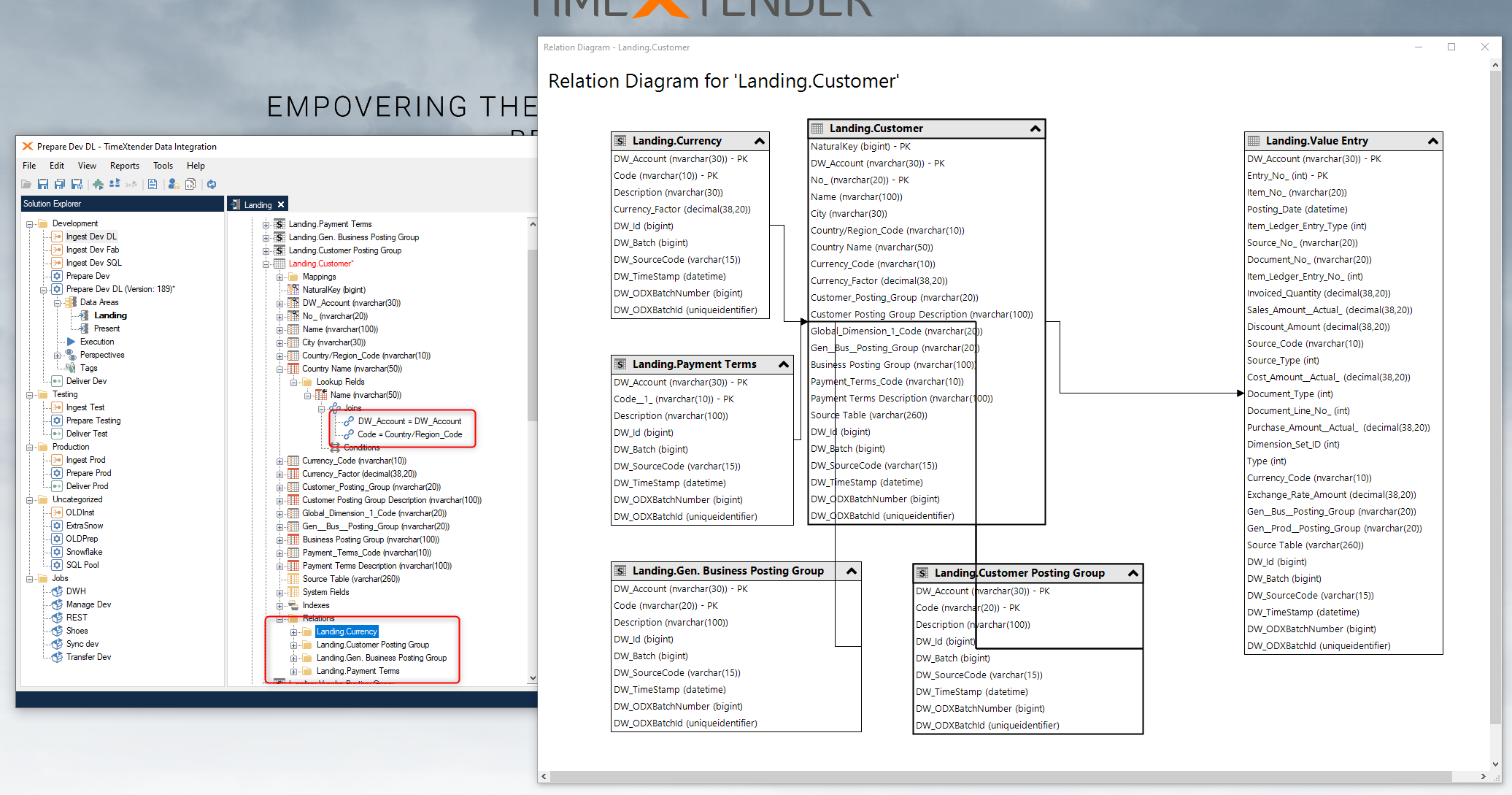Hi,
I am currently working in TimeXtender Data Integration (version 6766.1) and would like to view the relationships between my tables. However, when I access the “Relation Diagram,” I do not see any relationships—neither between tables across different data areas (e.g., DSA and MDW) nor between tables with lookup fields.
Is there a specific setting I need to enable to view these relationships? The data lineage for specific fields is functioning perfectly.