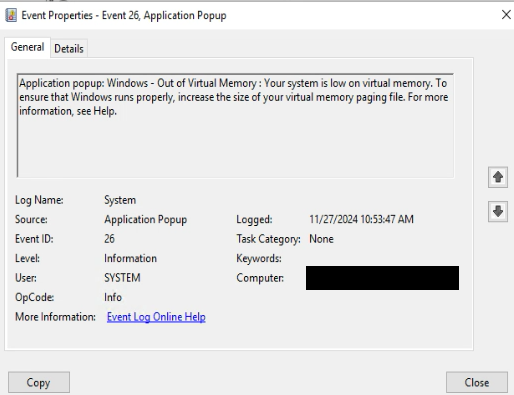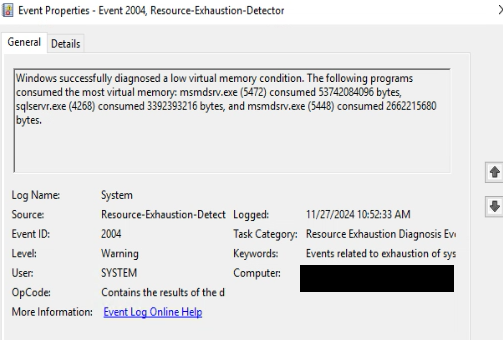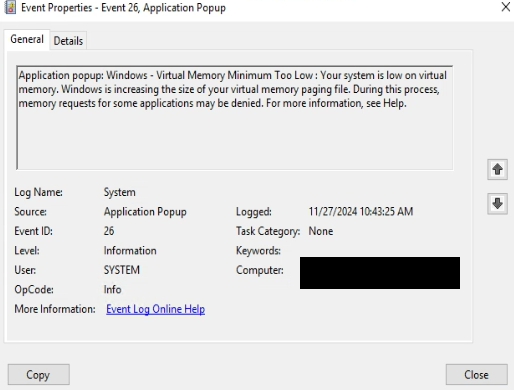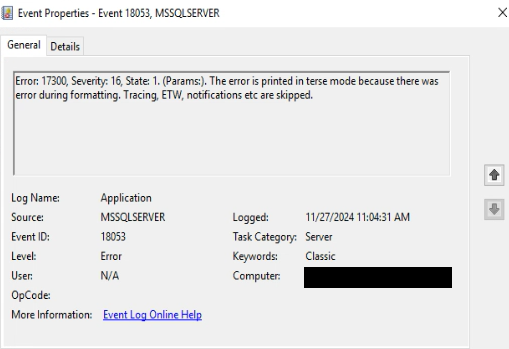Good Day
One of our clients who use TimeXtender (20.10.47.64) experiences a Server Memory issue in Production when IT Operations opened the Multiple Environment Transfer Window. IT Operations reported that the window took ages to open but did eventually open.
The Network Administrator did then have to hard reboot the server in order to get it to respond.
Attached are the messages reported within TimeXtender.