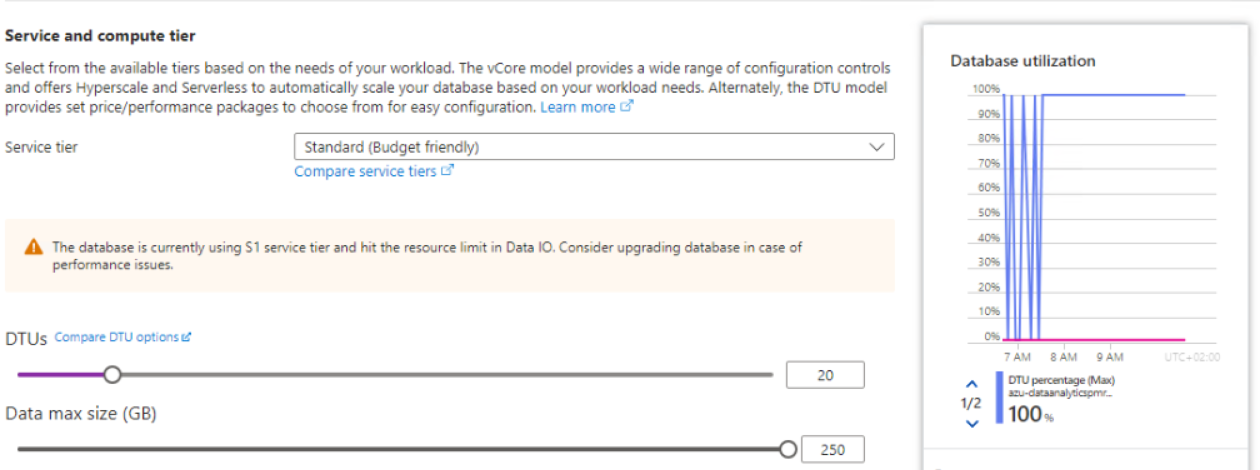We're experiencing projects to open very slowly using TX 20.10.38 (we're above version 10000 of the project)
Is there an easy way to remove old versions of a project ? We are using multi environment with global databases, and don't want to go through the export, create new repo DB and import hustle.
We're also trying to delete the logs, but deleting them from within TX seems to take forever.
Repository cleanup
Best answer by rory.smith
Hi
deleting execution logging is slow indeed. If you don't do it regularly it will take a long time the first time you do it. As far as I know there is not really any other way of removing old versions from your repository other than the painful export-new repo-import process.
In the new release you could clone to a new repository and execution logging is automatically truncated to 90 days. If you are expecting to be able to hold out until you migrate that might be better than going to the trouble of creating a new repository.
I think there were some scripts floating around a long time ago, but I would not want to experiment like that in a production system.
Enter your E-mail address. We'll send you an e-mail with instructions to reset your password.