We are in a process of moving from on-prem to AZURE
Why do i get this error? How do i solve it?
The user svc_timextender is local admin and its alreay running ODX. Why cant i start it for TiimeXtender Server Service?
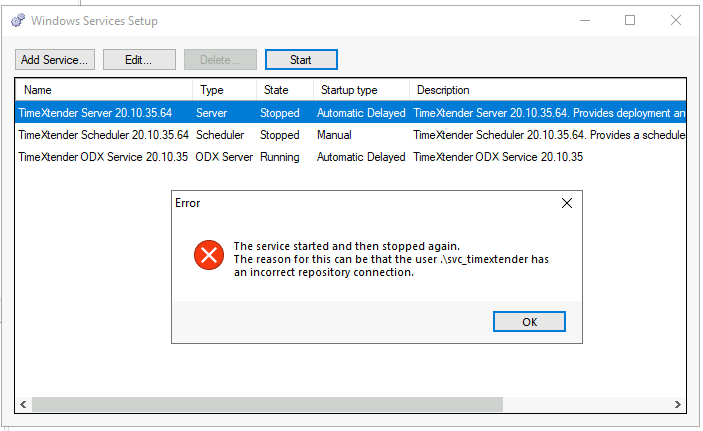
We are in a process of moving from on-prem to AZURE
Why do i get this error? How do i solve it?
The user svc_timextender is local admin and its alreay running ODX. Why cant i start it for TiimeXtender Server Service?
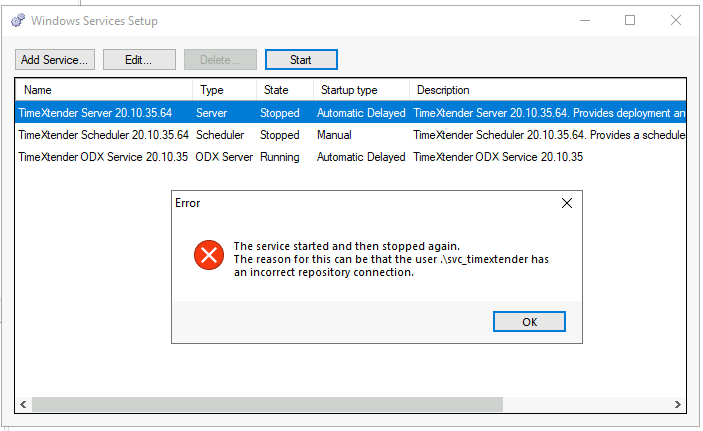
Best answer by rory.smith
Hi,
your Prod environment is set to Local - it should not be. You can see that my Dev environment is local and Prod is not. It also gets sequence number 1 with Dev having 0.
You should review: https://legacysupport.timextender.com/hc/en-us/articles/360001136526-Configure-Multiple-Environments
If you take the steps here exactly and in order, your setup should work.
Enter your E-mail address. We'll send you an e-mail with instructions to reset your password.