Relates to TimeXtender Data Integration 6024.1 and later versions
Introduction
This article describes the software requirements needed to run TimeXtender Data Integration. It does not cover hardware requirements or recommendations on server configuration. Refer to Microsoft’s recommendations for Microsoft SQL Server sizing when deciding your hardware needs and configuration.
Software Prerequisites
Minimum software requirements to run TimeXtender Data Integration are listed below. These are split into two areas: Application and Database. When TimeXtender Data Integration is installed on a server which does not run Microsoft SQL Server, then those requirements must manually be installed. If Microsoft SQL Server and TimeXtender Data Integration reside on the same server then all components (except the .NET Framework) are already installed by Microsoft SQL Server installation.
Contents
Application Server
When data will be hosted in on-premise SQL Server
When installing TimeXtender on a separate server from Microsoft SQL Server, the following components need to be installed or configured:
- .NET Framework 4.8 or higher
-
IPv4 connectivity for connecting to Ingest Cloud instances
- Core XML Services (MSXML) 6.0
- Microsoft SQL Server Native Client
- Microsoft SQL Server System CLR Types
- Install the version that corresponds to the version of SQL Server, although it is not necessary for SQL 2017 editions and above.
- Microsoft SQL Server Management Objects (SMO)
- Install the version that corresponds to the version of SQL Server, although it is not necessary for SQL 2017 editions and above.
- Microsoft Analysis Management Objects (AMO), ADOMD and AS_OLEDB
- Install the version that corresponds to the version of SQL Server. Here is link to the Analysis Server 2016 Feature Pack .
- WebView2
- Install using the following link and the Evergreen Standalone Installer: https://developer.microsoft.com/en-us/microsoft-edge/webview2/?form=MA13LH
When data will be hosted in Azure SQL or Azure SQL Managed Instance
Using a Microsoft Azure SQL server requires the application server to be installed with the following components:
- .NET Framework 4.8 or higher
- IPv4 connectivity for connecting to Ingest Cloud instances
- SQL Server Management Studio. Here is a link to the newest edition Download and install. Because Azure SQL DBs are SQL 2017 and we, for versions newer than this, apply the necessary DLLs during installation of TimeXtender.
- You will also need the Client libraries for connecting to Azure Analysis Services
When using developer client workstations
The Application Server requirements also apply to a scenario where TimeXtender is not installed on a dedicated application server but has multiple installations on each developer’s workstation as a client application. In this case, any machine that has TimeXtender on it without SQL Server is considered an Application Server and will need to comply with the software prerequisites for the Application Server.
Database Server
On Microsoft SQL Server, the above requirements (except the .NET Framework), are installed during the SQL installation. In addition to those, the following minimum requirements must be met:
- Microsoft SQL Server 2008/2008 R2/2012/2014/2016/2017/2019. Minimum edition is Standard with the following components installed:
- DB Engine
- Analysis Services (SSAS)
- Only necessary when using OLAP Cubes or Tabular Models.
- Microsoft Azure SQL Server (DB Engine only)
- IPv4 connectivity for connecting to Ingest Cloud instances
Advanced Feature Requirements
Most of TimeXtender functionality can be accomplished using the Standard Edition of Microsoft SQL Server; however, there are some features that require the Enterprise Edition.
The following TimeXtender features require Microsoft SQL Server Enterprise Edition or SQL Server 2016 SP1 or later:
- Compression of tables and indexes
- Partitioning on tables
- Non-Physical Cube Perspectives (Standard Perspectives on SSAS)
- Incremental Load on Cubes
- OLAP translations where you translate dimension member display values
Verify Requirements
This section will help you make sure you have met the necessary requirements.
.NET verification
Navigate to the following path HKEY_LOCAL_MACHINE\SOFTWARE\Microsoft\NET Framework Setup\NDP\v4\Full in the Registry Editor to verify the .NET version
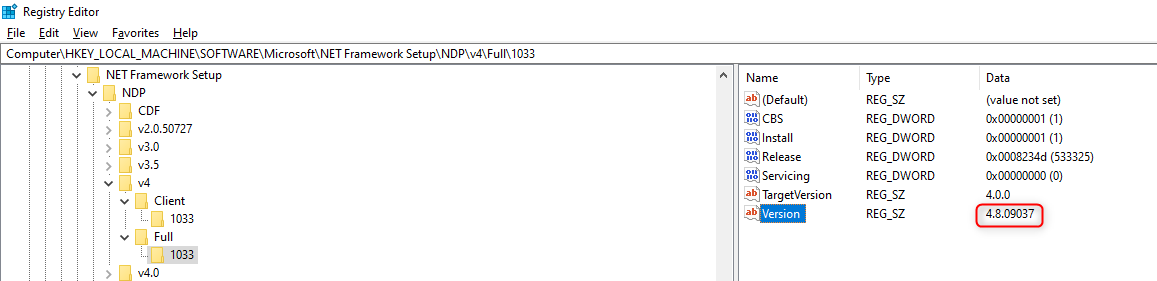
Microsoft SQL components verification
Microsoft SQL Server Native Client, Microsoft SQL Server System CLR Types and Microsoft SQL Server Management Objects can all be found by checking the list of installed programs.
In Windows, navigate to the Control Panel -> Programs and Features.
The image below shows the necessary requirements listed above have been met. It also shows that Microsoft SQL Server 2016 (64-bit), is installed.
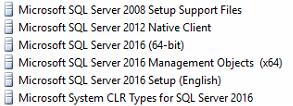
TimeXtender Data Integration Activation
When you start the program, a "Sign in" dialog will show up. After a successful sign-in, you will see the Instances that the current user has access to. For more information on how to grant users access to an Ingest instance in the TimeXtender Portal, see Grant Access to Instances.
Troubleshooting
A few common errors due to lack of prerequisites are listed below.
Error writing to file.
- Issue: Microsoft .NET 4.8 or higher is not installed.
- Resolution: Install Microsoft .NET 4.8 or higher or, using the TimeXtender Data Integration installer, run the setup.exe (not the msi).
Could not load file or assembly
- Issue: SQL Shared Management Objects (SMO) or Analysis Management Objects is (AMO) not installed.
- Resolution: Install the appropriate version of Microsoft’s SQL SMO that corresponds with the version of Microsoft SQL Server, or the AMO version.
TimeXtender Data Integration not launching after installation
- Issue: Missing the appropriate .NET Framework.
- Resolution: Reinstall TimeXtender Data Integration using the setup file or download Microsoft’s .NET Framework 4.8 or higher.
Additional Information
Note: TimeXtender Data Integration supports newer versions of OS, including Windows 11 and Windows Server 2022.


