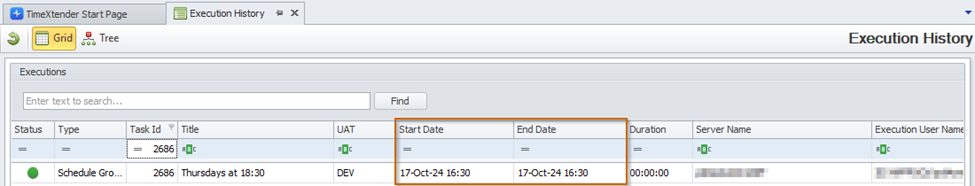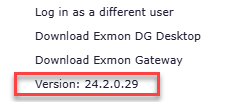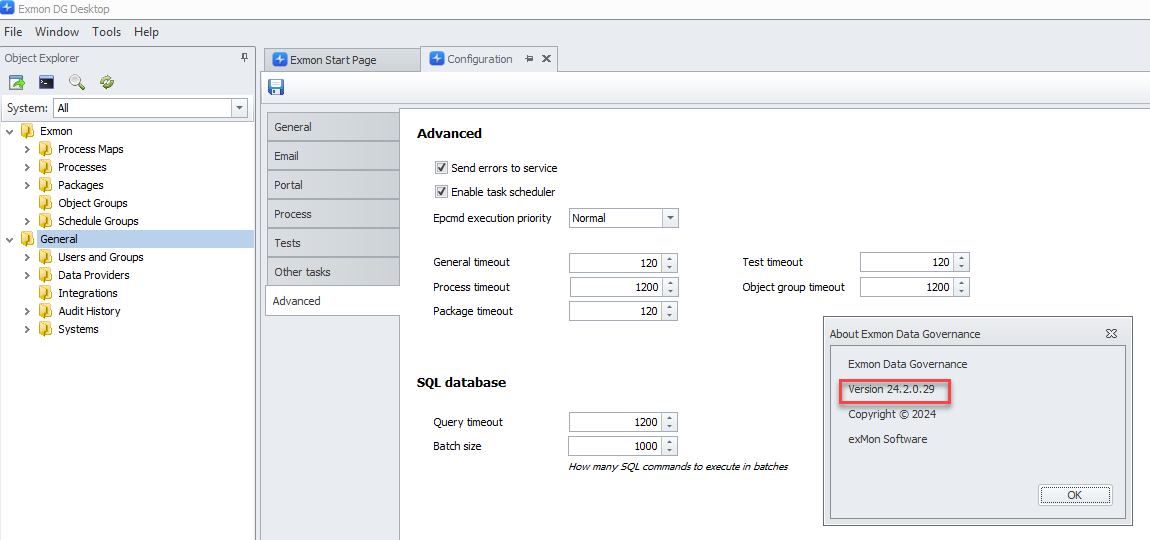In TimeXtender Data Orchestration and Data Quality (O&DQ), you can select a time zone for your service. The selected time zone will be applied to all schedules, and the time displayed in both the Portal and the Client will reflect your chosen time zone.
To change the service time zone, open the client and navigate to Tools > Configuration > Advanced.
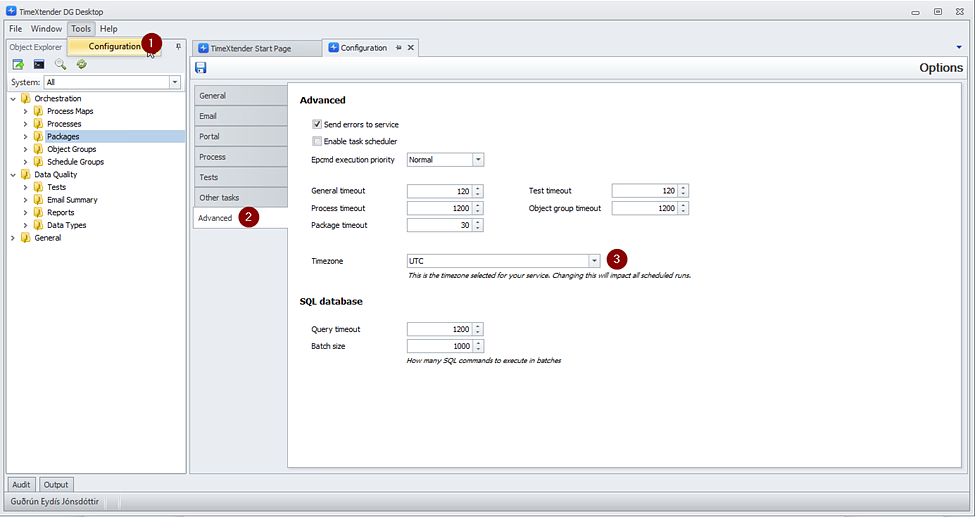
After selecting your preferred time zone, click Save. You will receive a warning indicating that this change will affect all schedules, which will be recalculated to align with the new time zone.
Note: All users will operate under the selected time zone. When creating a schedule, the time chosen will be based on this time zone. Users working from different locations should take this into account when setting up schedules.
The Schedule Overview will display times according to the selected time zone. For example, if a schedule ran last Thursday at 15:00 and you then change the time zone, the Last Ran column will update to reflect the new time zone.
This new feature also supports daylight saving time, ensuring that your schedule will continue to run at the time you originally set. For example, if you set your schedule to run daily at 16:00, it will consistently run at 16:00, even when daylight saving time shifts occur.
Please note that the first run after a daylight saving time change may not reflect the adjustment. After this initial run, however, the schedule will proceed as usual according to daylight saving time.
Example:
The selected time zone is UTC:
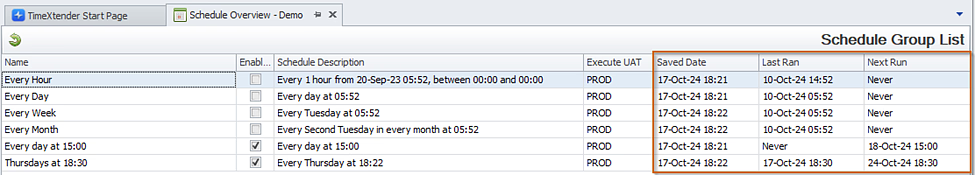
After changing the time zone to UTC-02 it will look like this:
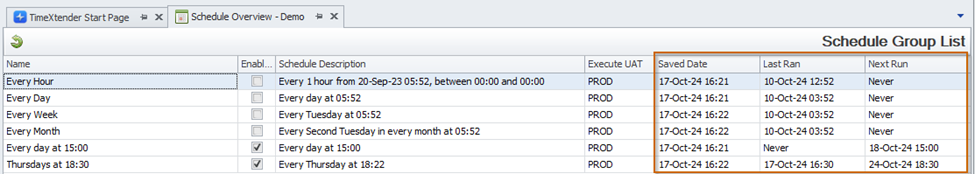
In the Execution History, the Start Date and End Date are displayed according to the selected time zone.