I want to display data from my local SQL Server in the Report section of Exmon DG’s web interface.
I have installed Exmon Gateway on my local machine which I want to connect to and created a Data Provider for the database I want to access. I can access this Data Provider through the Exmon DG Desktop and data is displayed in the report as intended (marked green).

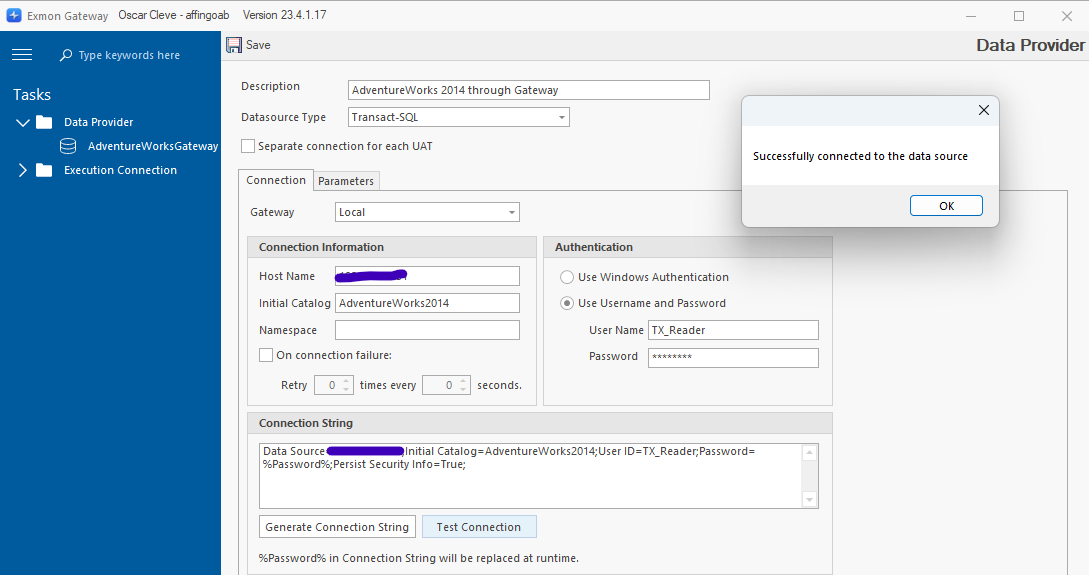
In the Exmon DG’s web interface, however, I get the following error message:
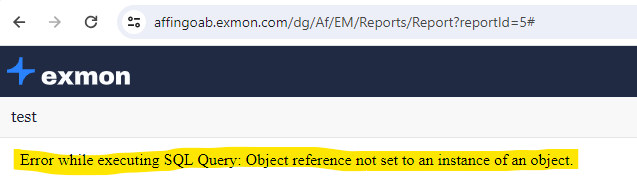
I have tried using ./computer name/localhost/ip address as Host Name in the Data Provider but I still get the same error. Any ideas on what might be the issue?


