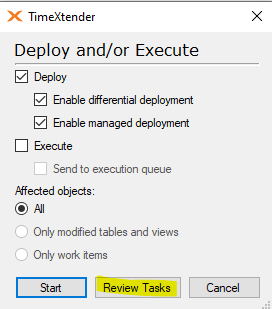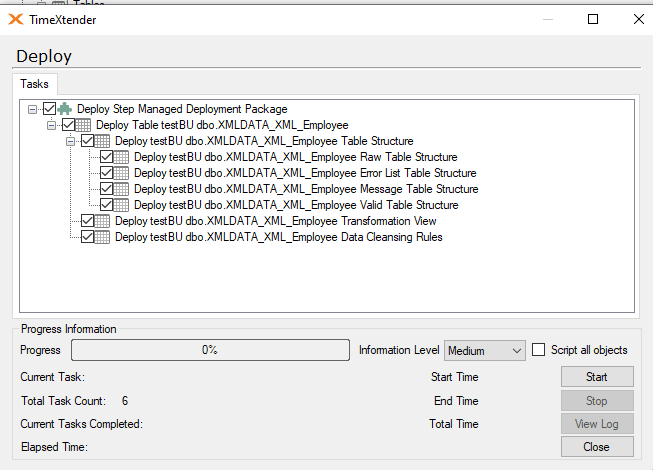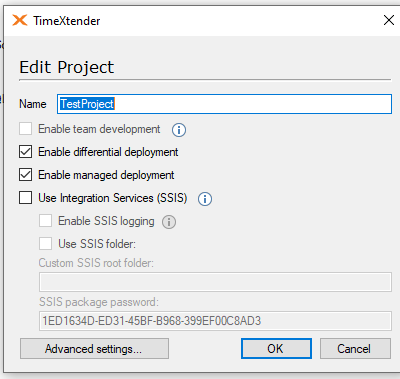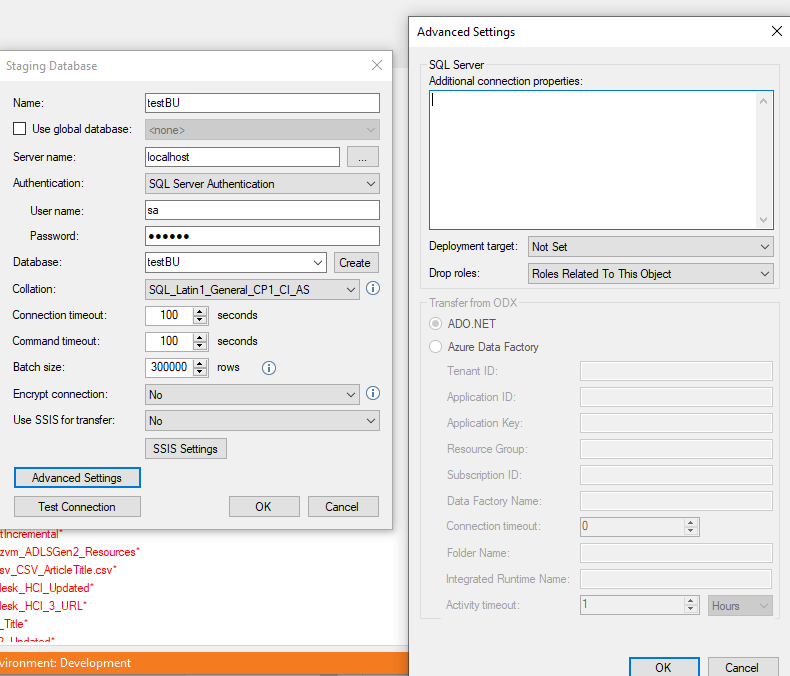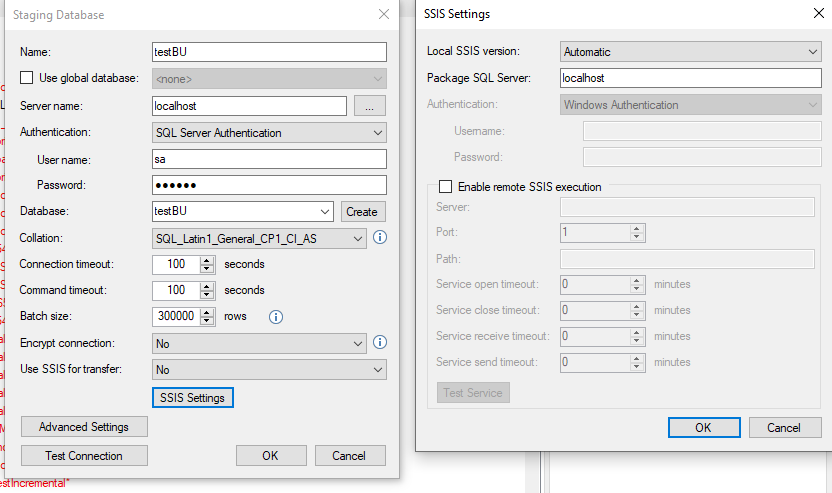hello,
I am upgrading to the latest TX and SQL 2022. When I want to deploy my project I get following error:
Could not load file or assembly 'Microsoft.SqlServer.ConnectionInfo, Version=12.0.0.0, Culture=neutral, PublicKeyToken=89845dcd8080cc91' or one of its dependencies. The system cannot find the file specified.
Location: Business Unit 'BU_CRH'.
Details:
Could not load file or assembly 'Microsoft.SqlServer.ConnectionInfo, Version=12.0.0.0, Culture=neutral, PublicKeyToken=89845dcd8080cc91' or one of its dependencies. The system cannot find the file specified.
Module: TimeXtender.Sql.Engine.2014
System.IO.FileNotFoundException
at TimeXtender.Sql.Engine.SqlEngineBase.InitializeFromSqlServer(SqlServer sqlServer)
at TimeXtender.DataManager.DataSource_Sql.GetSqlEngine(Boolean startTransaction, Boolean singleConnection)
at TimeXtender.DataManager.StepTableStructureRawDeploy.DoAbstractStep(StepSetup stepSetup)
Details of the SQL:
Microsoft SQL Server 2022 (RTM-CU13-GDR) (KB5040939) - 16.0.4131.2 (X64)
Jun 21 2024 21:57:17
Copyright (C) 2022 Microsoft Corporation
Standard Edition (64-bit) on Windows Server 2022 Standard 10.0 <X64> (Build 20348: ) (Hypervisor)
Any suggestion how to solve this.
Thanks,
Ronny