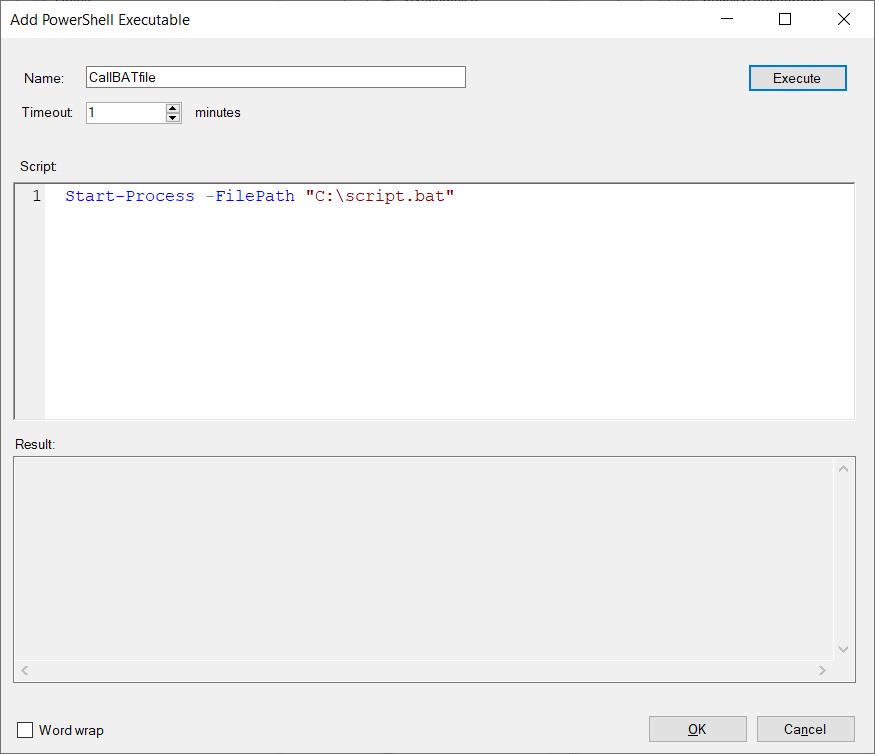Hi,
I need to create sub directories for a list of users. I have the users in a table so I'm able to create a .bat file with the mkdir statements.
I can manually execute this file but I wonder if there is an option to execute this .bat file using TX?