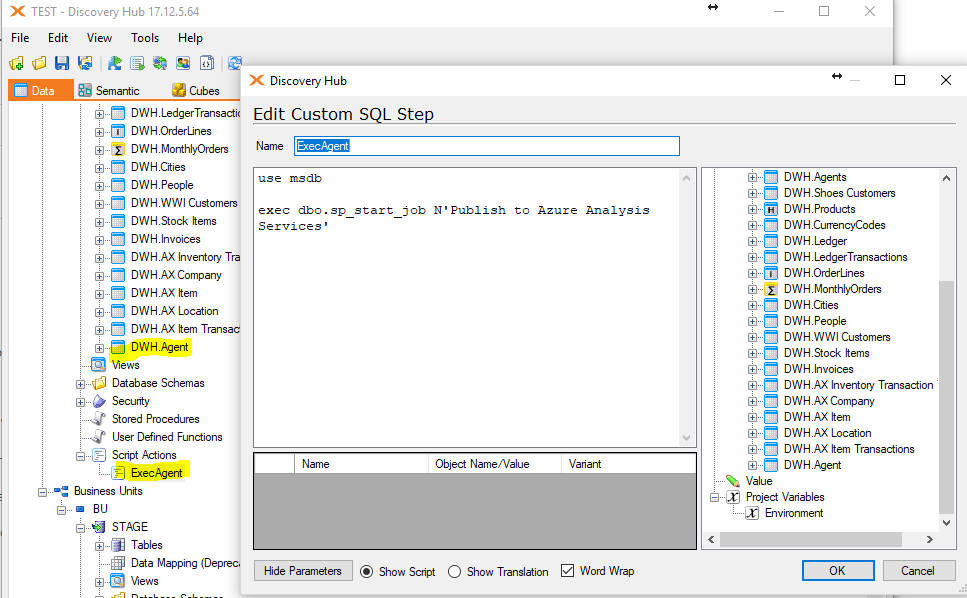Hi team how to run data bricks script from TX
Hi team how to run data bricks script from TX
Best answer by fwagner
Hi
Thank you for your question!
To include Databricks jobs in your TimeXtender orchestration, I recommend looking at the “jobs API” of Databricks. You can either create the jobs in the UI and trigger them with the API or you can create the jobs on the fly using the API.
Either way you would create power shell scripts in your TimeXtender environment to trigger the job, and include them in your execution packages.
When authoring the power shell script, consider a secure way to store access tokens, e.g. in windows environment variables in an azure key vault, so you don’t include secrets in your power shell code.
The above is assuming you’re using the latest version of TimeXtender (v6024.1 or later).
Does that help to guide your next steps?
Please let us know how it goes.
Best Regards,
Frank
Enter your E-mail address. We'll send you an e-mail with instructions to reset your password.