I try to upgrade version 6221.1 for customer Dorel.eu . I have the license number. But it requires me to log onto one of your servers to get authorisation . I cannot do that with this user (not a dorel user).
What should I do ?
I try to upgrade version 6221.1 for customer Dorel.eu . I have the license number. But it requires me to log onto one of your servers to get authorisation . I cannot do that with this user (not a dorel user).
What should I do ?
Best answer by Christian Hauggaard
Hi Alain
6221.1 does not require a license number. 6221.1 is the new cloud based version of TimeXtender. Please note that it is not possible at the moment to upgrade a project from 20.10 to the new version. We plan to release a migration tool to help migrate 20.10 projects to the new version. You can sign up for free to try 6221.1 in the new TimeXtender Portal
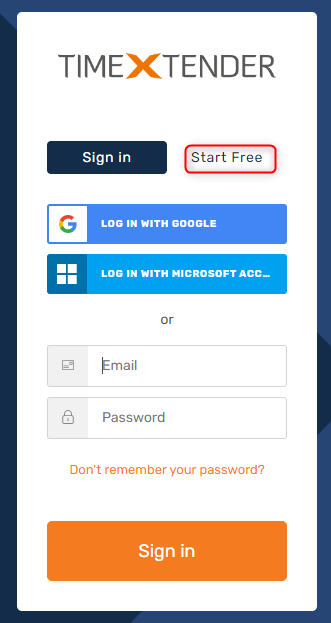
Enter your E-mail address. We'll send you an e-mail with instructions to reset your password.