Why does TimeXtender truncate the table when creating a new index? Is there a way to avoid that?
(We’re using TimeXtender legacy 20.10.35.64)
Why does TimeXtender truncate the table when creating a new index? Is there a way to avoid that?
(We’re using TimeXtender legacy 20.10.35.64)
Best answer by pontus.berglund
Hi
For non-incrementally loaded tables, adding or changing an index will make TimeXtender want to deploy the table structure. This is the case for both the valid and the raw table.
You can confirm this by manually adding an index to a table > right click and click deploy > click review tasks and note which boxes are checked.
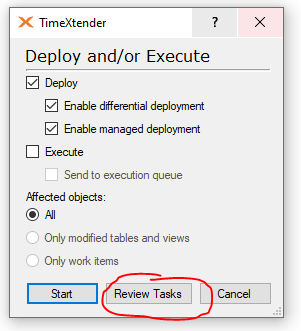
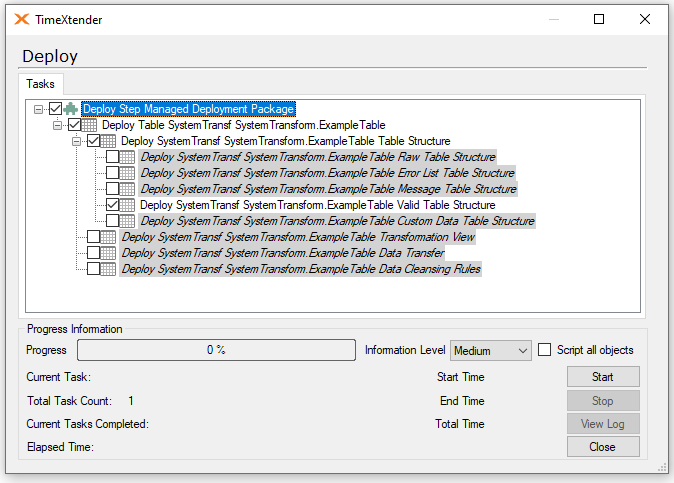
Deploying the (valid/raw) table structure will truncate the (valid/raw) table.
For incrementally loaded tables however, there are different rules. They are inherently more protected against truncation, and the only thing that will truncate them is if “Full load valid table” is deployed.
If I add an index to the valid table of an incrementally loaded table, TimeXtender only wants to deploy the Valid Table Structure.
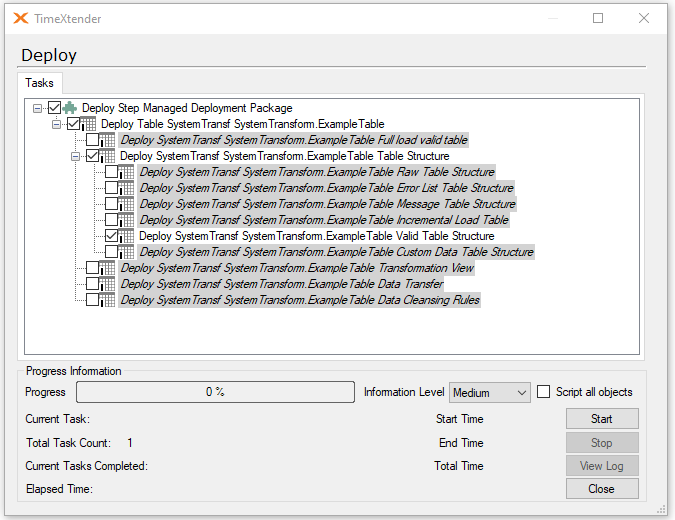
As you might have noted, it is the same deployment task as in the example with the non-incrementally loaded table. The difference here is that deploying the Valid Table Structure will not truncate the valid table if your table is incrementally loaded.
To summarize.
Enter your E-mail address. We'll send you an e-mail with instructions to reset your password.