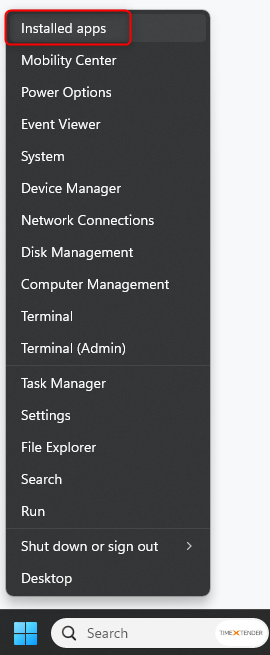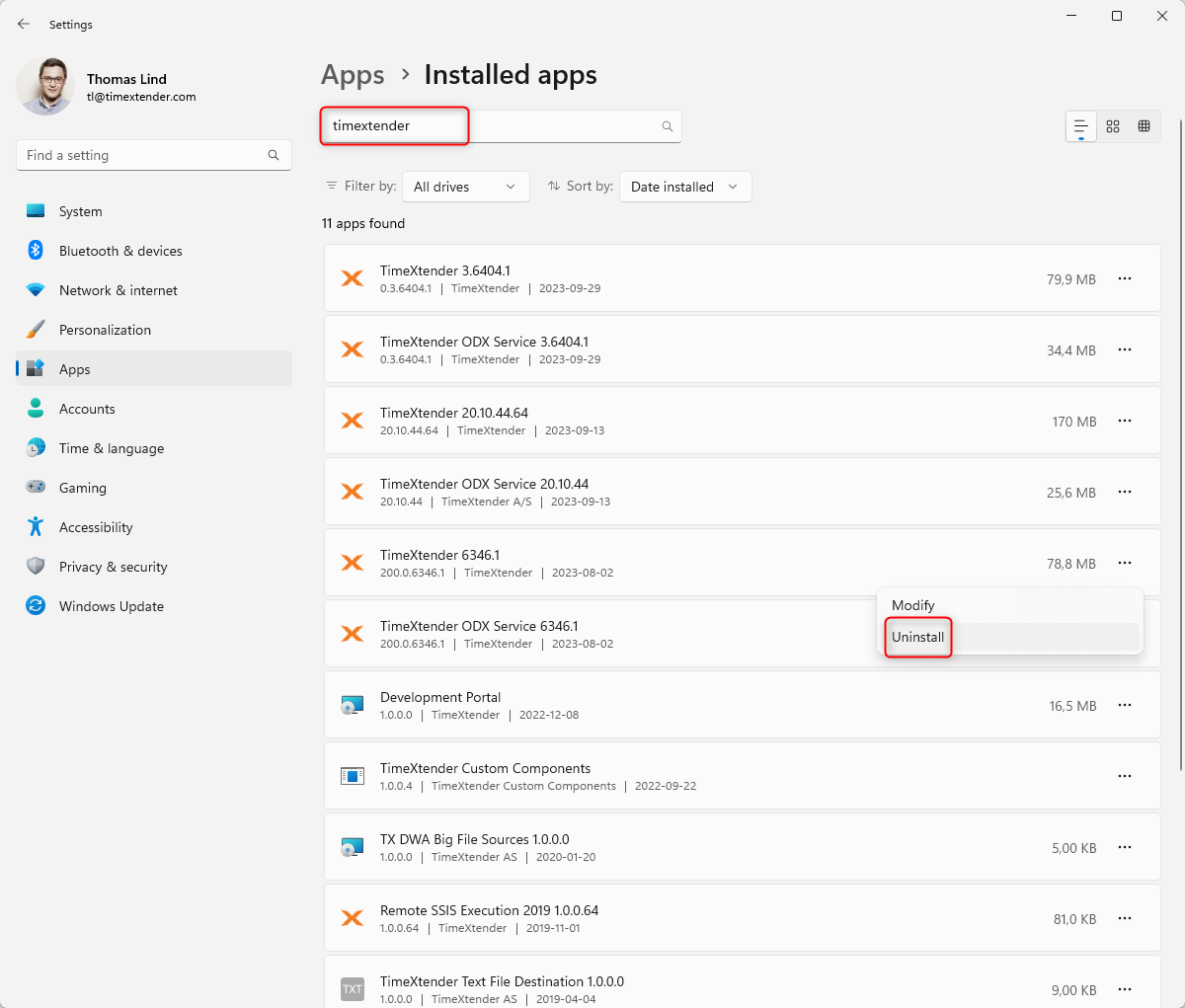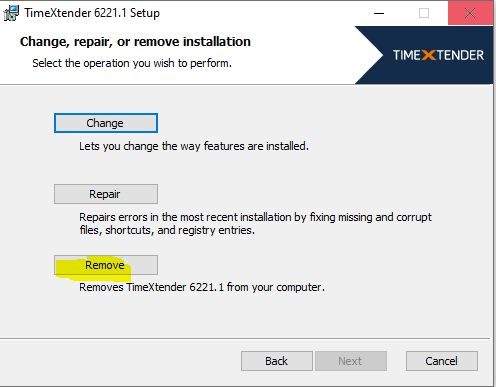Hi,
We are upgrading from 6221.1 to the latest version. To uninstall 6221.1 it seems that we need the installation files for this version, but we no longer have those.
Is there some way to get the older installation files for versions 6XXX?
Is there another way to uninstall older versions without having the older installation files?