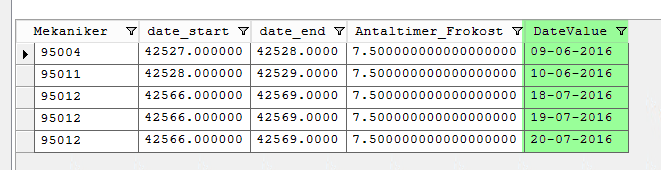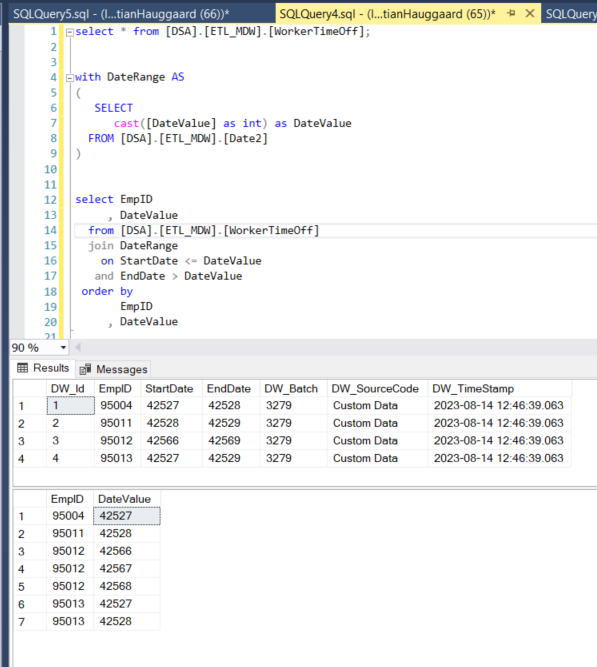I have a table with dates of employees when they start and end work each day. Some days the start of work day is not the same as the end of the work day. Example : employee 2 start work 07-08-2023 end work 09-08-2023. This means that the employee is sick in the period. I have a condition that set this employees work time to 7.5 hours. I have to split up the dates where start_date <> end_date. So that i in the interval can add 7.5 hours to the employee each day he was sick. How can i do this?
This is a screenshot where the dates are different. Sorry about the language “mekaniker” is the employee and “Antaltimer_Frokost” means being sick

The end result i want is to get 7.5 for each day, so at the first i would like a row for each sicks day . So for the last employee “95012” there would be three rows with each of the day the employee has been sick. Hope its clear what i want