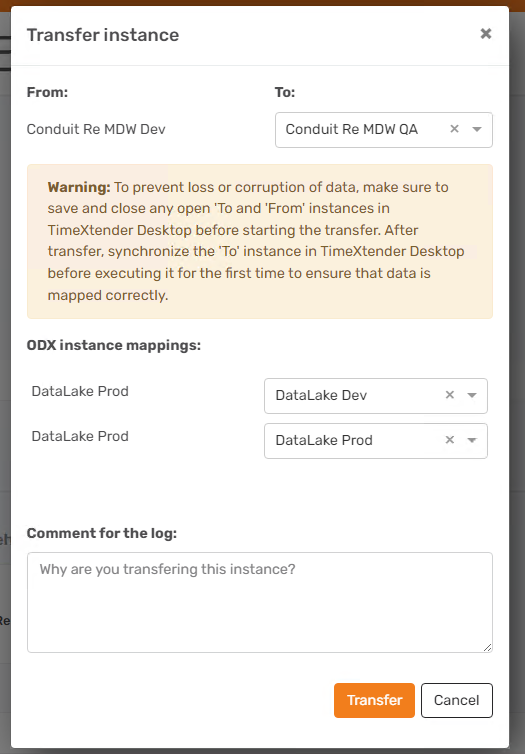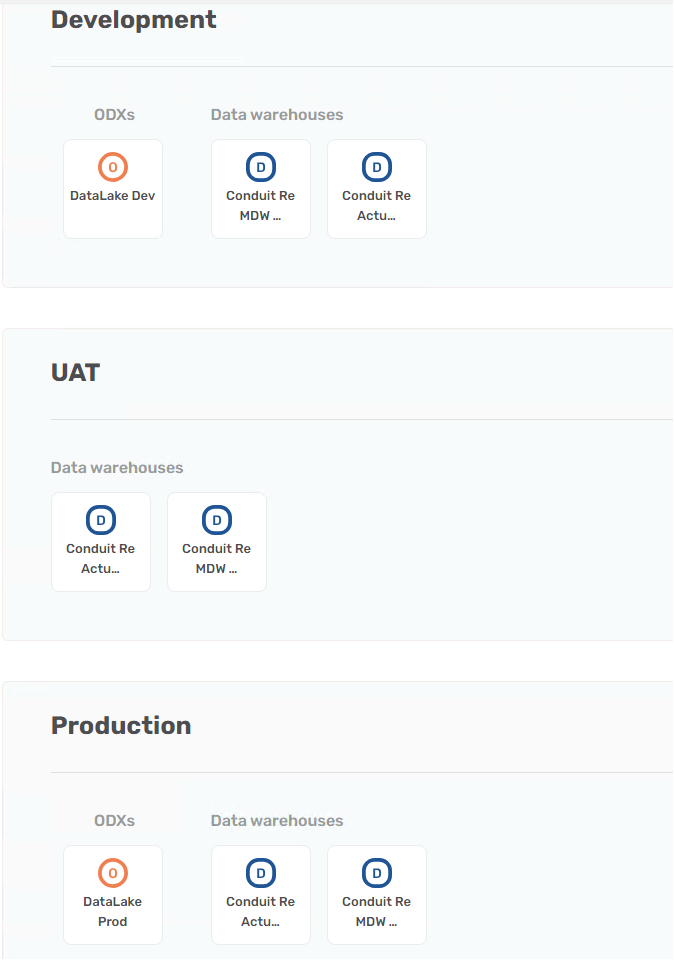I have just completed a migration for a client from V20 to V21.
I have created Dev UAT and Production Data warehouse instances and I have a Dev ODX and a Production ODX instance.
In my V20 project there was only one ODX (v20 limitation). I have re-created that ODX instance as my “DataLake Prod” instance and my plan is to build out the “DataLake Dev” instance in the future and move the Dev and UAT DW instances to use the “DataLake Dev”.
But that is for the future. My goal right now is to complete the migration as is and get it up and running for testing and signoff.
I have migrated my Dev Data Warehouse deployed and loaded successfully. I am now looking to promote the Dev instance to the UAT instance.
When I try that I get a dialog requesting that I map 2 instances of the “DataLake Prod” ODX instance which makes no sense. I also have to choose a different ODX instance for each mapping. The result is the dialog below. When I execute it the copy fails with a “Mapping Error” message!
Any suggestions?