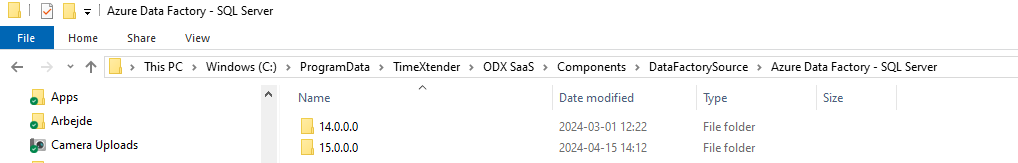Hi I am trying to use ADF to connect to a on-premise SQL Database with some very large tables for transfer.
I selected the Azure Data Factory - SQL Server (14.0.0.0) as the source and created the datasource.
When I tried to Synchronize the ODX source in TX desktop (6521.1) I got the error message that the assembly for the provider is not installed.
I cannot change the provider without creating a new data source (product enhancement request!), Do I need to upgrade the TX Desktop to get access to the drivers? Or is it some other install that I need to do? I cant find any documentation on this.