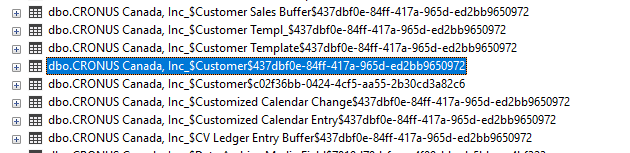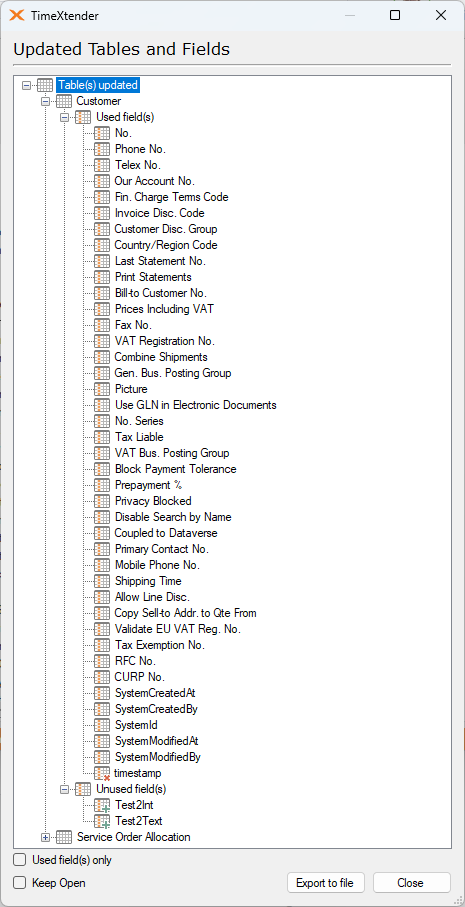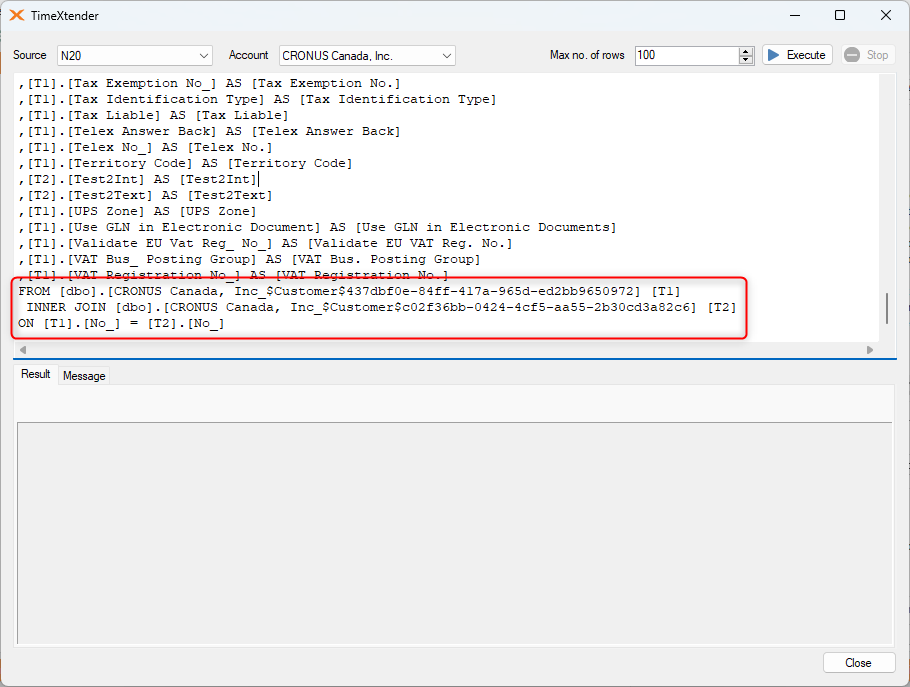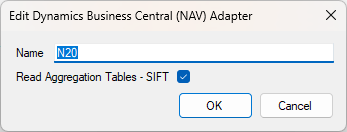In version 20.10.39 you sneaked in a new features in the BC Adapter data source:
-
17627: Business Central adapter - Merge extension tables option for SQL Server provider
Added option to merge a table and its extension tables together as one table.
This feature could be very useful but I can’t find any documentation on how it works and if there are any limits or considerations that need to be taken into account.
Initial testing suggest that it works for some tables but maybe not for tables in extension modules?