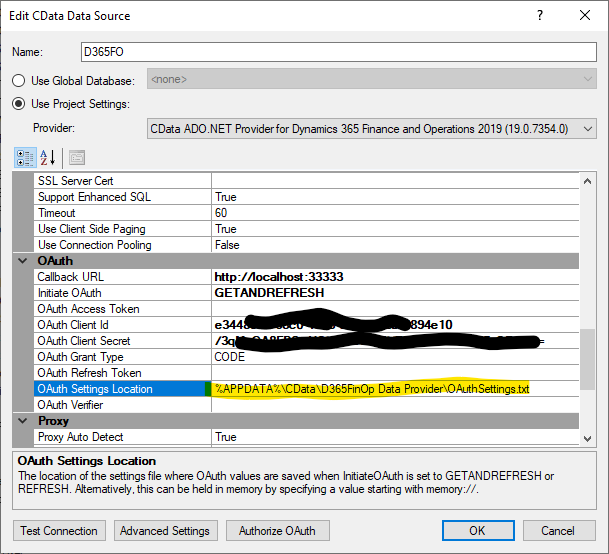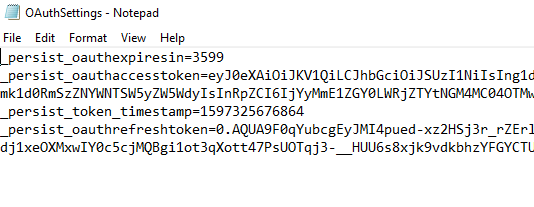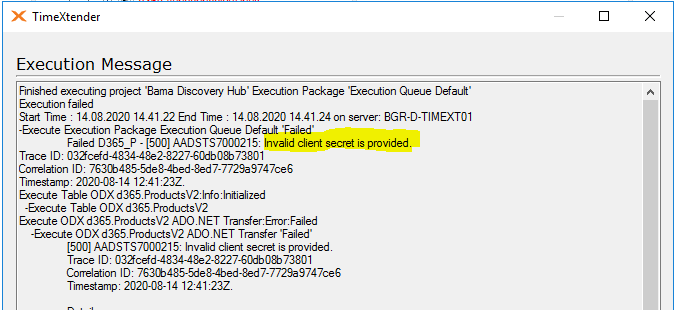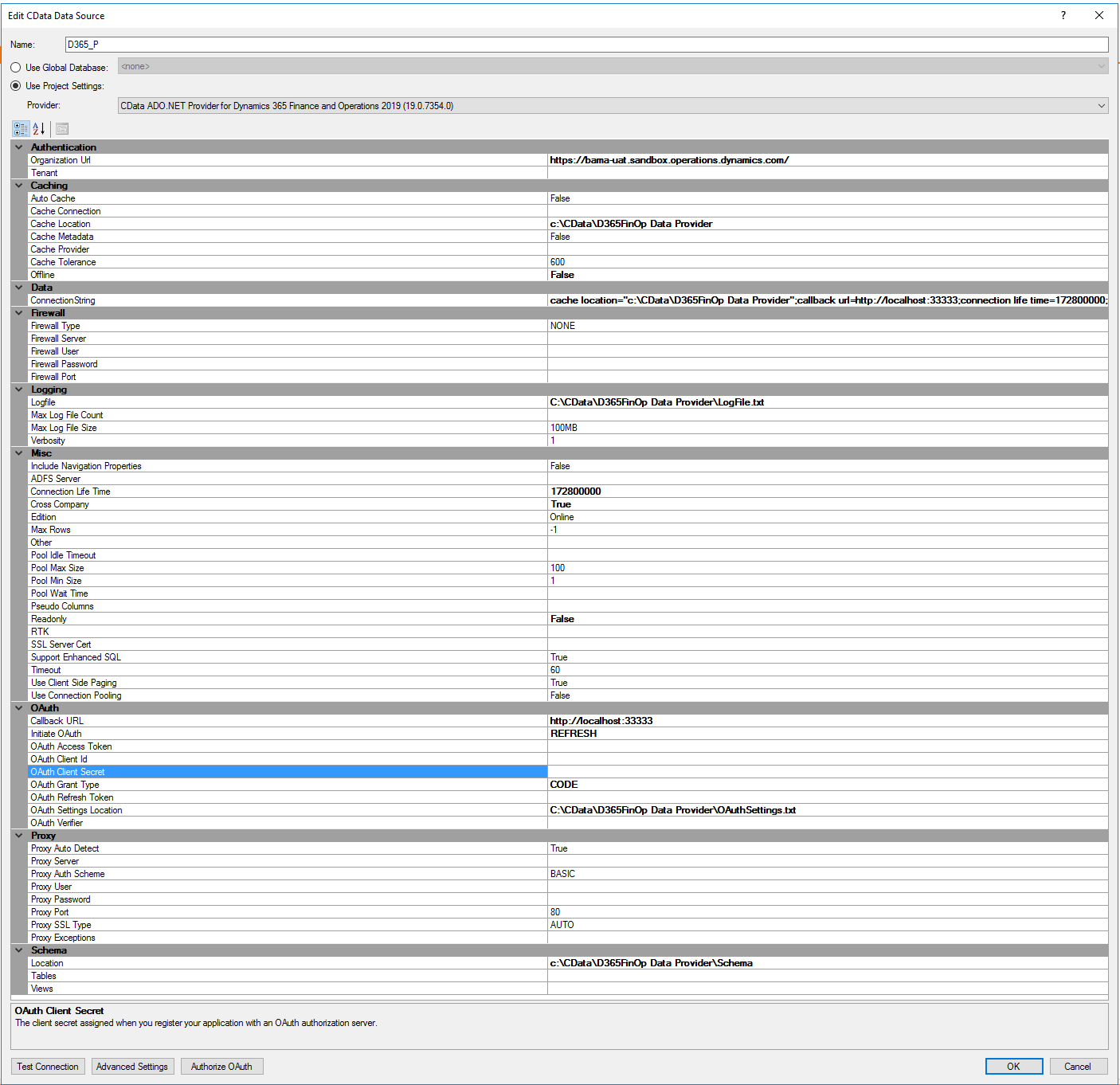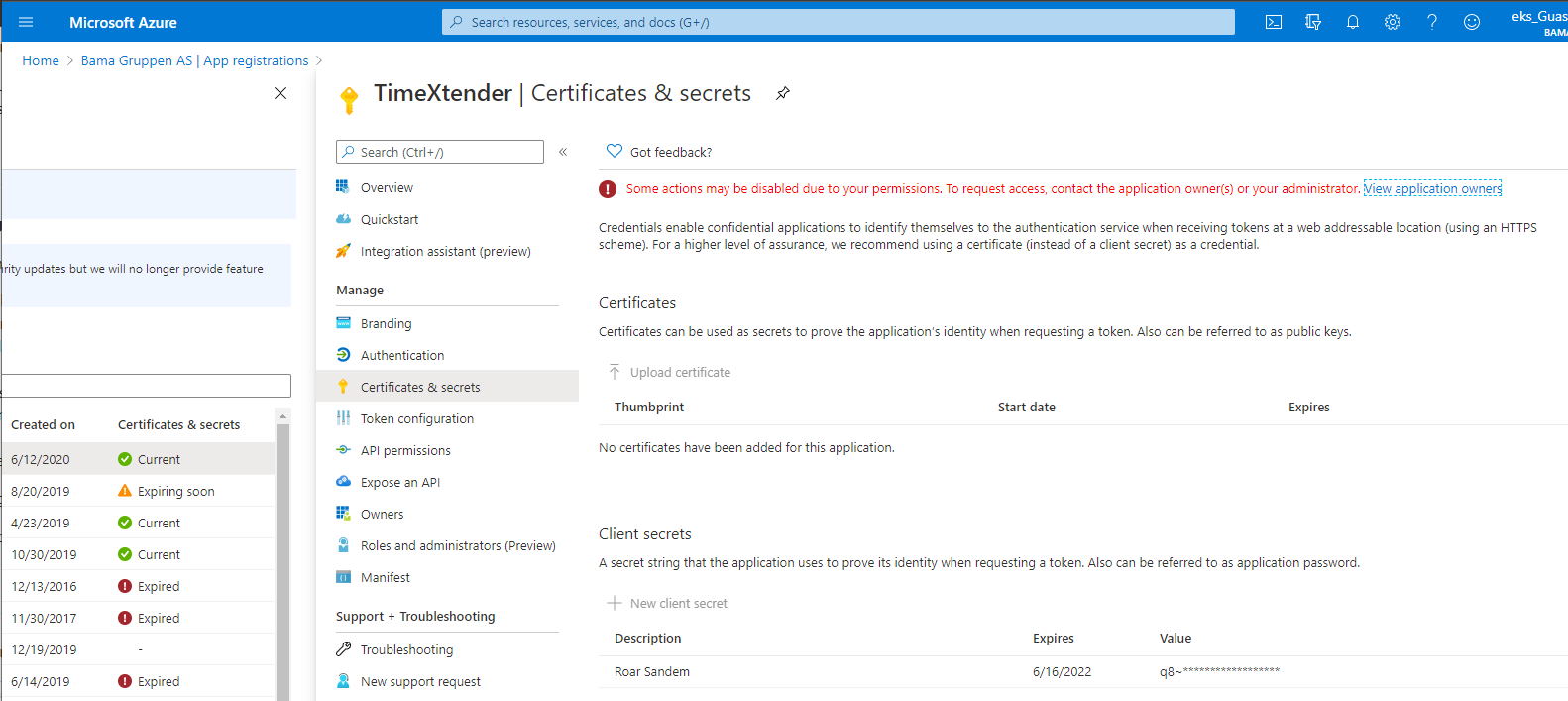I am working on a environment with TimExtender and Dynamics 365 for Operation. First I must clear out ClientSecret and ClientAuthentication key before I can Authorize to d365. After that i put in those keys and the session is started. After a while the sessions is closed and I have to Authenticate myself all over again to be able to extract data form d365.
exept from logfiles>
2020-08-13T09.00.37.158+02:00 0 [Connection: 158] Executed connect: Error: AADSTS7000215: Invalid client secret is provided.
Trace ID: e4747361-a17c-448d-a5b9-b2d2fadbf800
Correlation ID: 3ab329da-2059-4716-8a08-7f20e7835759
Timestamp: 2020-08-13 07:00:37Z.
2020-08-13T09.00.37.160+02:00 0 AADSTS7000215: Invalid client secret is provided.
Trace ID: e4747361-a17c-448d-a5b9-b2d2fadbf800
Correlation ID: 3ab329da-2059-4716-8a08-7f20e7835759
Timestamp: 2020-08-13 07:00:37Z.
ffo190j.xa
at ffo190j.nna.C(ra , String )
at ffo190j.nna.q(String , String , String , Boolean , Boolean , Boolean , BmB , BmB , BmB )
at ffo190j.nnI.Y(nnG , BWE , Boolean )
at ffo190j.nnI.q(nnG , BWE , Boolean , Int32 )
at ffo190j.uZf.Q(BWE )
at ffo190j.BKf.b(Bj , BWL )
at ffo190j.BKf.l(Bj , BYE )
2020-08-13T09.00.37.161+02:00 0 [Connection: 158] Failed to open D365FinOp connection. Version: [19.0.7354.0]. Edition: [ADO.NET Provider .NET 4.0].
2020-08-13T09.00.37.161+02:00 0 [Connection: 158] Connection String: _persist_oauthaccesstoken="*****";_persist_oauthexpiresin="3599";_persist_oauthrefreshtoken="AQABAAAAAAAGV_bv21oQQ4ROqh0_1-tAl4pi1L2CXdG2pM_Cf-PvN53RbkkzHsERGEcfGzSJ5h5DTjiGESXReT4yx9feObErj1Glu1ePmyI814jDW0T92vfogcnOdfJubYxh5FnAfhcLgqsSsI4t0S2OD9mtzA0WGkK1l-TVumNQJMjCT3EPV8GAhZBzcCZP9yhPcHaBI5hhMJ6FDkG5FuBDtgv3qN9ZZfKVYvFYxyuD0Q5uQNVEAgYNIc7xB45QnhSpqAl7eJmZY07P8WFqK-oUumYQRvNkCWT0-L46jfglN1VnpjZWCHrX2fJ0c1Vb7Zi9qf6Hfgz4PgcHT8UbC8OuHRaXJAG8pA_NwmJrEpCnNz8SWJYfru_tH7hRvr_YYFLDCvZvnICLgUO3kIb3O5oojcnxDC16hQrbKAT6uiKYOE-7LOQpG5kMBZeK_1Qc74ITqEo6HP8qUbF3DR4PNTJQfvNX5btRPo6evhd6ASZ4-kPypik7yP7HDsWJU2WlpXFzeI_3Pp49ORsvbYqNpIGyiJ1_FBubAXBKKaSsxrUvJQ9tXfXTSM0SBhRZ-YSk7xYcX1aVeMwMKbK4ftF6Jv8656EuHTwv5fJLtS0bGliyuamU791Xqi3_S-szJ-FXTl0fjpBzZDll8c3T2aLu0WQNJZDJsZMX7HKKLAkKpb04T2NeGvR86VuXbs5daTJJWXYyTWZhAApf0V3fsuk4hijcVstw54N1r5TSMQZkeQ3KEseHXwJzNTKR1P-Vf1uC7ErHznW0g9mqLRgpOg2bqGEqYPpa05EMI38ySbUViqoJ22kowpqqHyWKAnDEc-VQ3TBHyksr3d5DwE1Gd_q49AvvfP8EUzih6KDgypKtNTkfoS-fpjISl1ABPqCX6vnL2pRjEF-TmSIeDhzNXMF6CO1Qsc-0uuvxPiyDX2fnHPFlzthD0StKxZrGdMkQEvO7jz8Zkvq71P7iT9HPersYuFbVZrIidLfJeP5F-ut5ZxBsI3sOsm1NMiJUMFdtY-FUOfMW44VxKwfFS5HW-cWQkk936PSnViq8sg1rBAg3DXfGdammPuZ8UNYcukB69aMzZdQ_BIRq4krLW7KFsv48nY1-c4EndIZxDhVl5kDlL0GYfRPL5A3hFiAA";_persist_token_timestamp="1597302036154";adfsserver="";autocache="False";cacheconnection="";cachelocation="c:\CData\D365FinOp Data Provider";cachemetadata="False";cacheprovider="";cachetolerance="600";callbackurl="";connectionlifetime="-1";crosscompany="True";edition="Online";expiresin="3599";firewallpassword="";firewallport="";firewallserver="";firewalltype="NONE";firewalluser="";includenavigationproperties="False";initiateoauth="REFRESH";location="c:\CData\D365FinOp Data Provider\Schema";logfile="C:\CData\D365FinOp Data Provider\LogFile.txt";maxlogfilecount="";maxlogfilesize="100MB";maxrows="-1";oauthaccesstoken="";oauthclientid="f1cc36f9-fc84-417c-bbaf-b05e3821a3b9";oauthclientsecret="*****";oauthgranttype="CODE";oauthrefreshtoken="AQABAAAAAAAGV_bv21oQQ4ROqh0_1-tAl4pi1L2CXdG2pM_Cf-PvN53RbkkzHsERGEcfGzSJ5h5DTjiGESXReT4yx9feObErj1Glu1ePmyI814jDW0T92vfogcnOdfJubYxh5FnAfhcLgqsSsI4t0S2OD9mtzA0WGkK1l-TVumNQJMjCT3EPV8GAhZBzcCZP9yhPcHaBI5hhMJ6FDkG5FuBDtgv3qN9ZZfKVYvFYxyuD0Q5uQNVEAgYNIc7xB45QnhSpqAl7eJmZY07P8WFqK-oUumYQRvNkCWT0-L46jfglN1VnpjZWCHrX2fJ0c1Vb7Zi9qf6Hfgz4PgcHT8UbC8OuHRaXJAG8pA_NwmJrEpCnNz8SWJYfru_tH7hRvr_YYFLDCvZvnICLgUO3kIb3O5oojcnxDC16hQrbKAT6uiKYOE-7LOQpG5kMBZeK_1Qc74ITqEo6HP8qUbF3DR4PNTJQfvNX5btRPo6evhd6ASZ4-kPypik7yP7HDsWJU2WlpXFzeI_3Pp49ORsvbYqNpIGyiJ1_FBubAXBKKaSsxrUvJQ9tXfXTSM0SBhRZ-YSk7xYcX1aVeMwMKbK4ftF6Jv8656EuHTwv5fJLtS0bGliyuamU791Xqi3_S-szJ-FXTl0fjpBzZDll8c3T2aLu0WQNJZDJsZMX7HKKLAkKpb04T2NeGvR86VuXbs5daTJJWXYyTWZhAApf0V3fsuk4hijcVstw54N1r5TSMQZkeQ3KEseHXwJzNTKR1P-Vf1uC7ErHznW0g9mqLRgpOg2bqGEqYPpa05EMI38ySbUViqoJ22kowpqqHyWKAnDEc-VQ3TBHyksr3d5DwE1Gd_q49AvvfP8EUzih6KDgypKtNTkfoS-fpjISl1ABPqCX6vnL2pRjEF-TmSIeDhzNXMF6CO1Qsc-0uuvxPiyDX2fnHPFlzthD0StKxZrGdMkQEvO7jz8Zkvq71P7iT9HPersYuFbVZrIidLfJeP5F-ut5ZxBsI3sOsm1NMiJUMFdtY-FUOfMW44VxKwfFS5HW-cWQkk936PSnViq8sg1rBAg3DXfGdammPuZ8UNYcukB69aMzZdQ_BIRq4krLW7KFsv48nY1-c4EndIZxDhVl5kDlL0GYfRPL5A3hFiAA";oauthsettingslocation="C:\CData\D365FinOp Data Provider\OAuthSettings.txt";oauthverifier="";offline="False";organizationurl="https://bama-uat.sandbox.operations.dynamics.com/";other="";poolidletimeout="";poolmaxsize="100";poolminsize="1";poolwaittime="";proxyauthscheme="BASIC";proxyautodetect="True";proxyexceptions="";proxypassword="";proxyport="80";proxyserver="";proxyssltype="AUTO";proxyuser="";pseudocolumns="";readonly="True";rtk="*****";sslservercert="";supportenhancedsql="True";tables="";tenant="";timeout="60";useclientsidepaging="True";useconnectionpooling="False";verbosity="1";views=""
Log from TimExtender>
[500] AADSTS7000215: Invalid client secret is provided.
Trace ID: e4747361-a17c-448d-a5b9-b2d2fadbf800
Correlation ID: 3ab329da-2059-4716-8a08-7f20e7835759
Timestamp: 2020-08-13 07:00:37Z.
Details:
AADSTS7000215: Invalid client secret is provided. ...
Module: System.Data.CData.D365FinOp
ffo190j.xa
at ffo190j.nna.C(ra , String )
at ffo190j.nna.q(String , String , String , Boolean , Boolean , Boolean , BmB , BmB , BmB )
at ffo190j.nnI.Y(nnG , BWE , Boolean )
at ffo190j.nnI.q(nnG , BWE , Boolean , Int32 )
at ffo190j.uZf.Q(BWE )
at ffo190j.BKf.b(Bj , BWL )
at ffo190j.BKf.l(Bj , BYE )
AADSTS7000215: Invalid client secret is provided. ...
Module: System.Data.CData.D365FinOp
ffo190j.ra
at ffo190j.Vu.h(Int32 )
at ffo190j.Vu.r(wC , Boolean , Boolean )
at ffo190j.Vu.l(Gm )
at ffo190j.Vu.Connect()
at ffo190j.BEd.Connect()
at ffo190j.Tu.Connect()
at ffo190j.jf.Pb()
at ffo190j.jf.Pr()
at ffo190j.jf.ue()
at ffo190j.jn.ue()
at ffo190j.jc.Acquire(String , String , BmB )
at ffo190j.aW.Open()
at System.Data.CData.D365FinOp.D365FinOpConnection.Open()
[500] AADSTS7000215: Invalid client secret is provided. ...
Module: System.Data.CData.D365FinOp
System.Data.CData.D365FinOp.D365FinOpException
at System.Data.CData.D365FinOp.D365FinOpConnection.Open()
at TimeXtender.DataManager.DataSource_CData.CreateConnection()
at TimeXtender.DataManager.StepTransferSSISExecute.BulkCopySource(Boolean executeIncrementalLoad, DataSource dataSource, VariableResolveObject dynamicResolveObject)
at TimeXtender.DataManager.StepTransferSSISExecute.DoStageDataSource(Boolean isIncrementalAllowed, DataSource dataSource, StepSetup stepSetup, VariableResolveObject dynamicResolveObject)
at TimeXtender.DataManager.StepTransferSSISExecute.DoStage(StepSetup stepSetup, VariableResolveObject dynamicResolveObject)