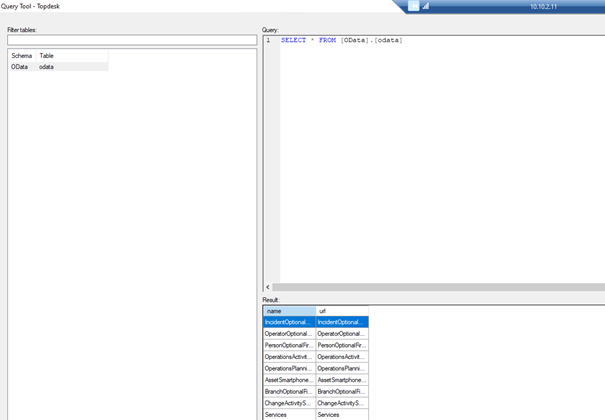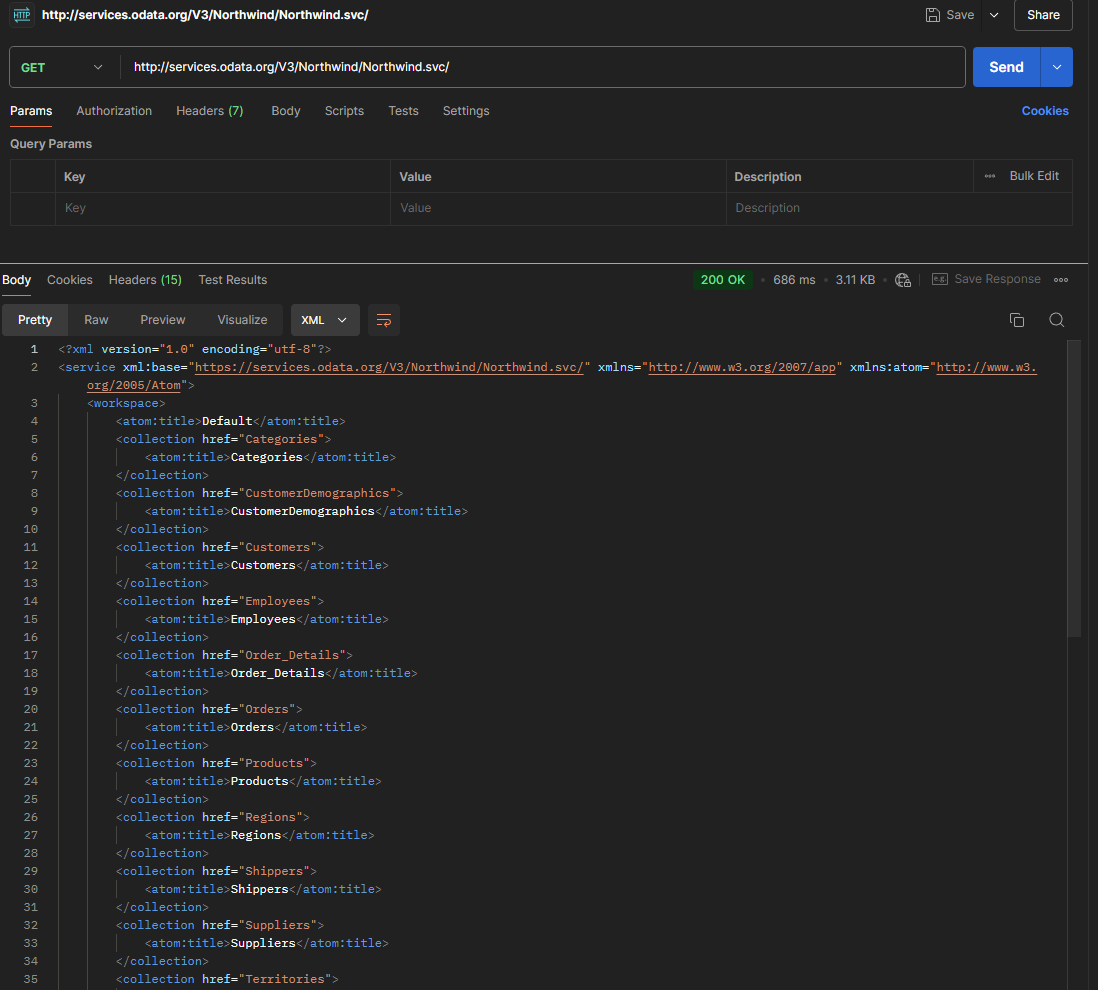A customer I am working with is trying to connect Topdesk to TimeXtender through an OData feed. A connection is made, but not all tables are available for ingestion.
When the customer changes the connection url to connect to just 1 table, TimeXtender has no issues connecting to it and retrieving the data from that 1 table.
To test if this there maybe was a setting in Topdesk that was missed we tried to connect from Power Query using the original url. This connection also worked perfectly, showing around 290 tables.
How can we get TimeXtender to retreive the same amount of tables from Topdesk?
Feed URL: https://<customer>.topdesk.net/services/reporting/v2/odata
OAuth version: 2.0
Provider: Managed ADO.NET
Provider version: 24.0.8963.0
OData version: AUTO
Attached a screenshot of the output of a query to the datasource in TimeXtender ODX