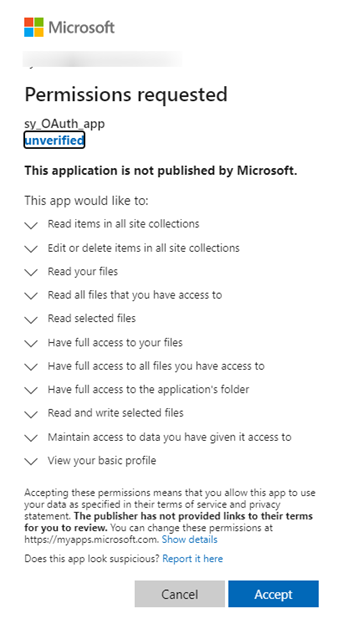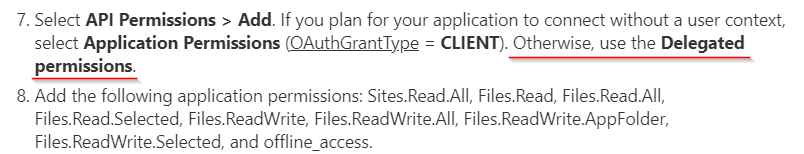Hi all,
When using the latest version of the CData Excel Online connector for extracting files from Sharepoint, we get a rather useless message after hitting the button ‘Authorize OAuth’. We are using the OAuth Grant Type ‘CODE’, meaning that we are only going to see the files that the account we are authenticating with can see on Sharepoint. The message we get after authenticating is like this:
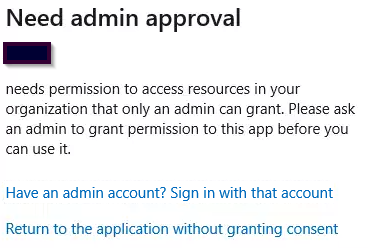
The message does not tell us what permissions we are missing, the account does have access to Sharepoint. However, it does not have access to the Graph Explorer. What kind of permissions do we need when authenticating this provider with a user account? Does it purely depend on the user account or does the App Registration require permissions as well? If so, which ones?