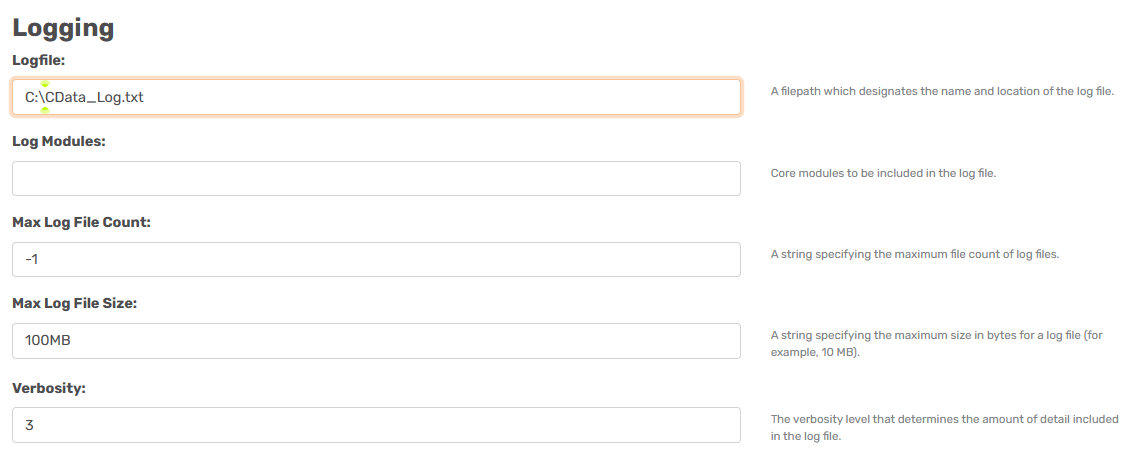Hello everyone,
After the odx transfer task for API, when I click on the preview, I get the “invalid column name” error. This warning also occurs while executing in the data warehouse and stops execute. What should I do? I wanted to use aliases but I have 575 columns.
I tried to re-deploy the table with differential deployment disabled.
Version: 6143.1
My column name example is below: it is very long
‘properties_parameter_WS10M_RANGE_202109’
Thanks
Best Regards