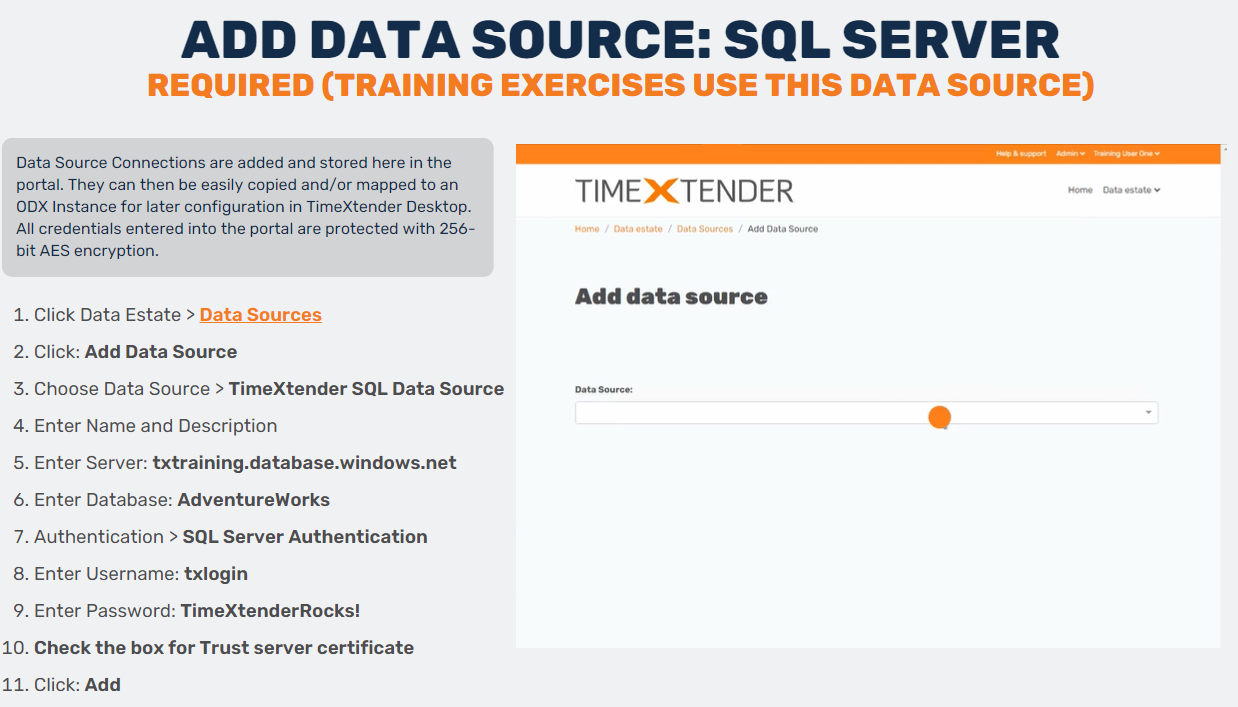Hello!
I’m new to TimeXtender and I was trying to complete the training but I’m having issues connecting to the Adventure Works database via TimeXtender.
I connect just fine via SQL Server Management Studio 20:
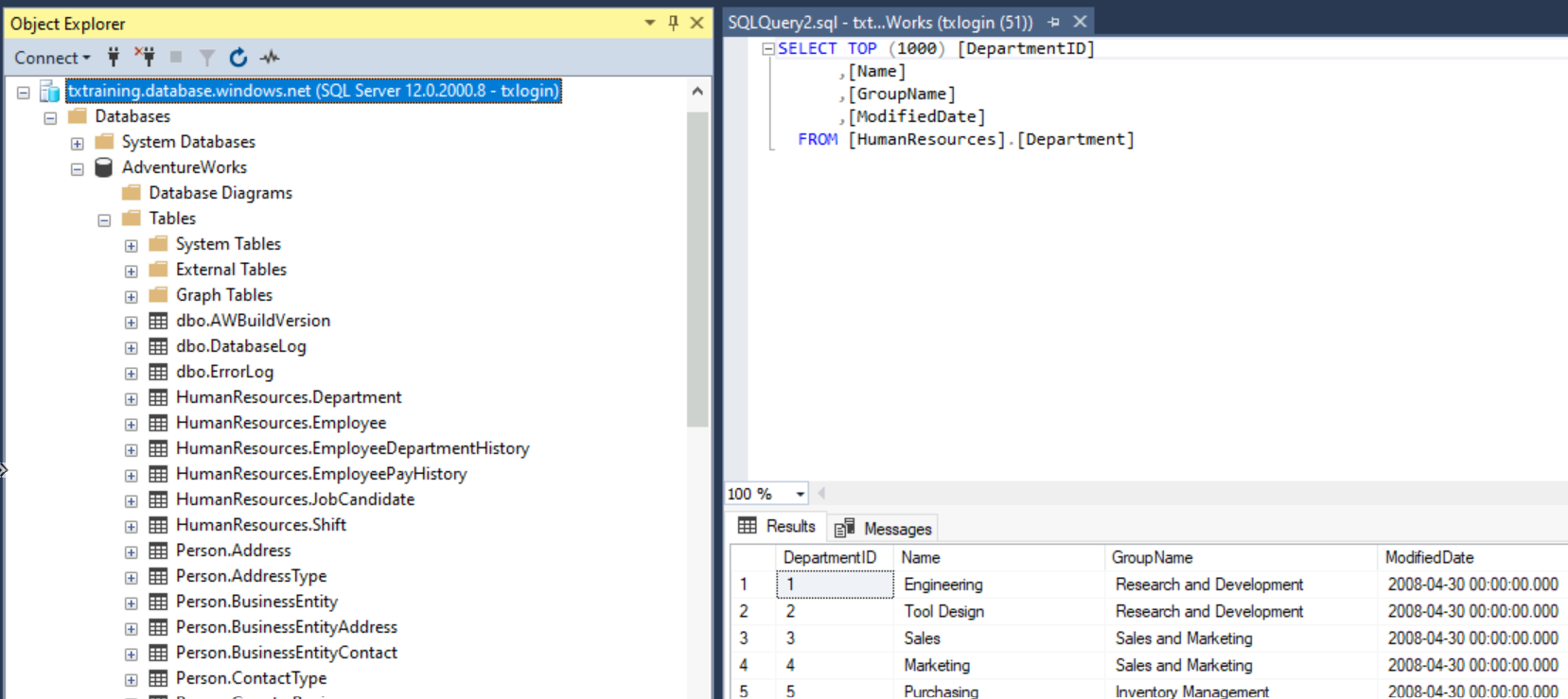
But when I try to connect with the same credentials and configurations via TimeXtender I get the following error message:

Can anyone help me figure out what the issue is? At the moment this is really impacting my training
Thank you in advance for your help :)