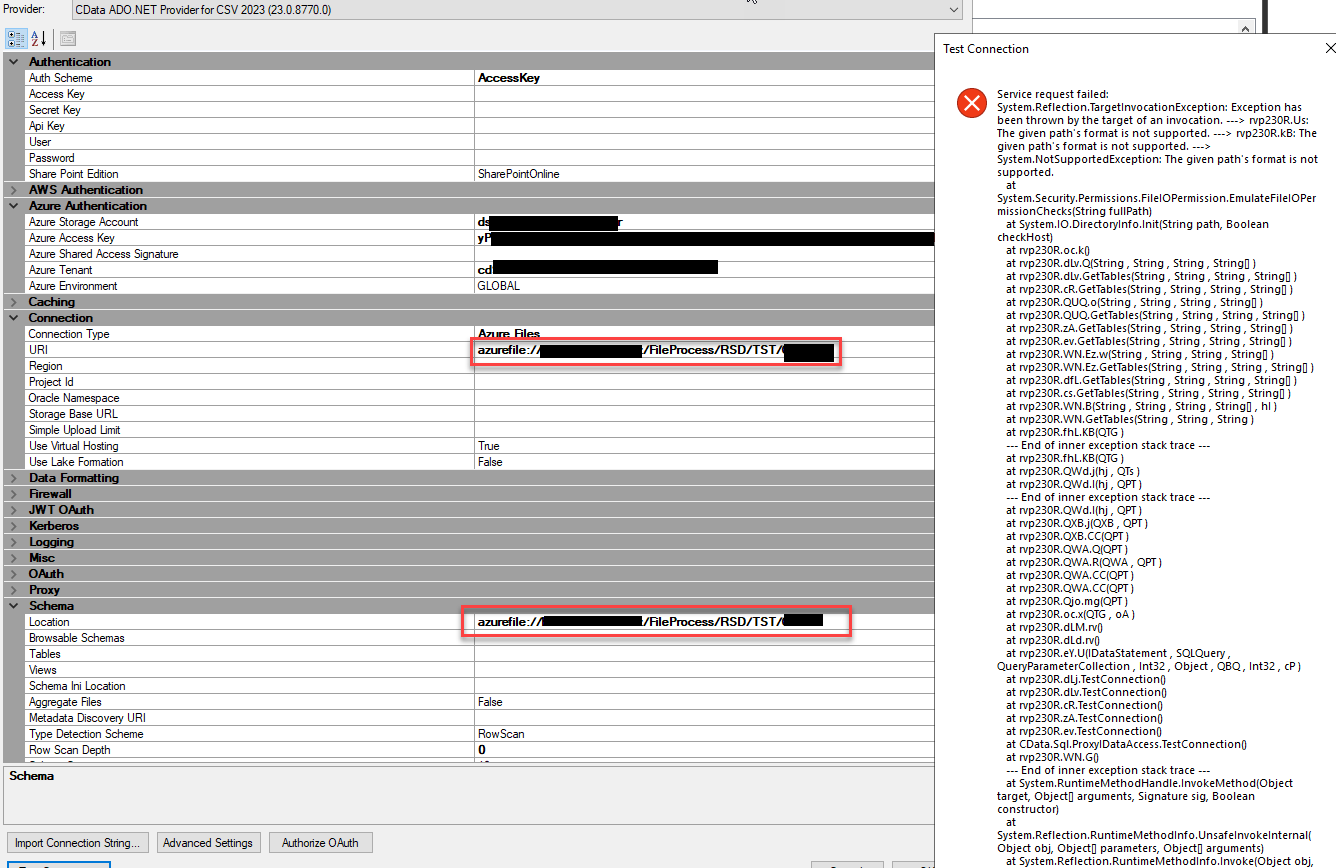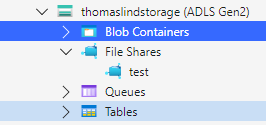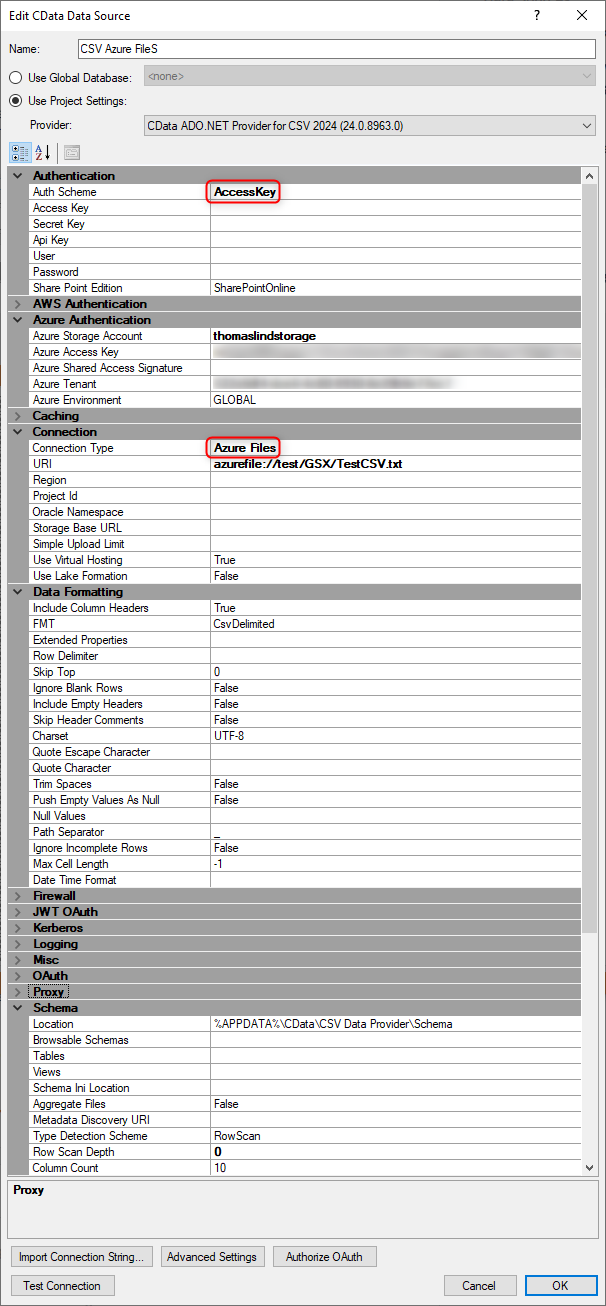Hi all,
I am trying to connect to a CSV data source on Azure Storage Account File Shares. I have the CDATA configured as below according to Connect to CSV with CData – TimeXtender Support.
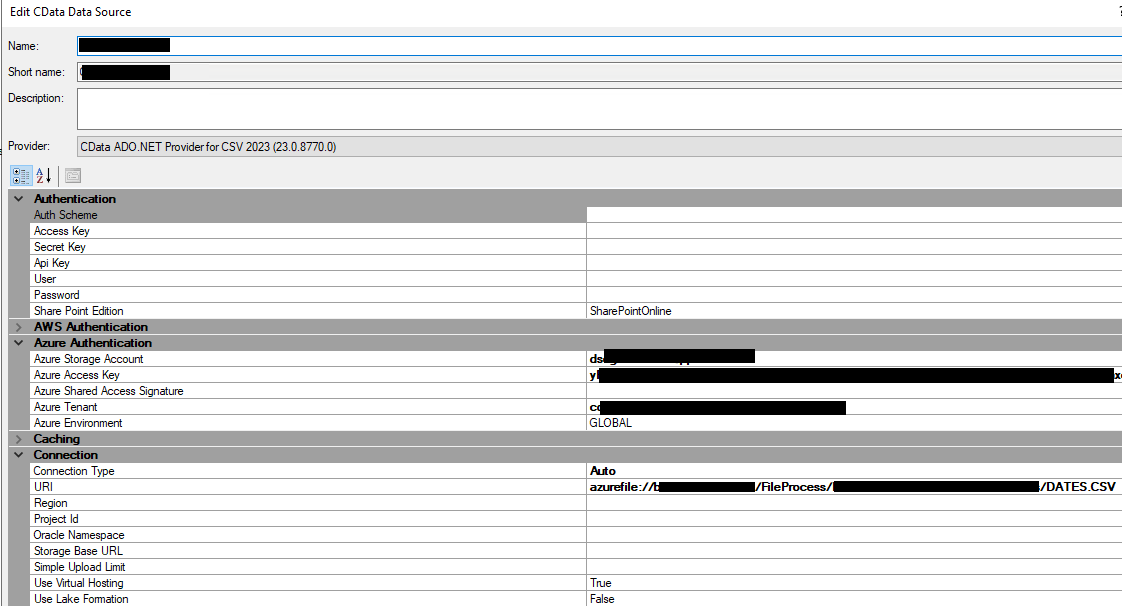
But when I test the connection I got error “The given path's format is not supported.”
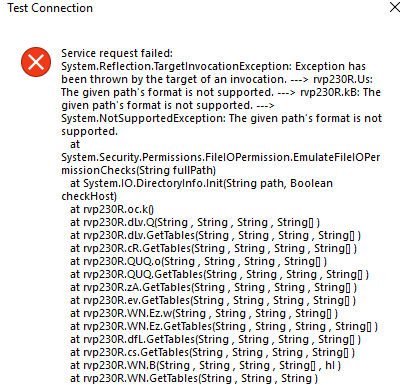
Can you guys help me find the reason why? That would be much appreciated.