Hi,
I want to connect Microsoft Dynamics 365 Finance & Operation - Cloud to TimeXtender. Need to your help to know the prerequisites and also the steps to connect the same to TimeXtender.
 +1
+1Hi,
I want to connect Microsoft Dynamics 365 Finance & Operation - Cloud to TimeXtender. Need to your help to know the prerequisites and also the steps to connect the same to TimeXtender.
Best answer by Christian Hauggaard
Hi
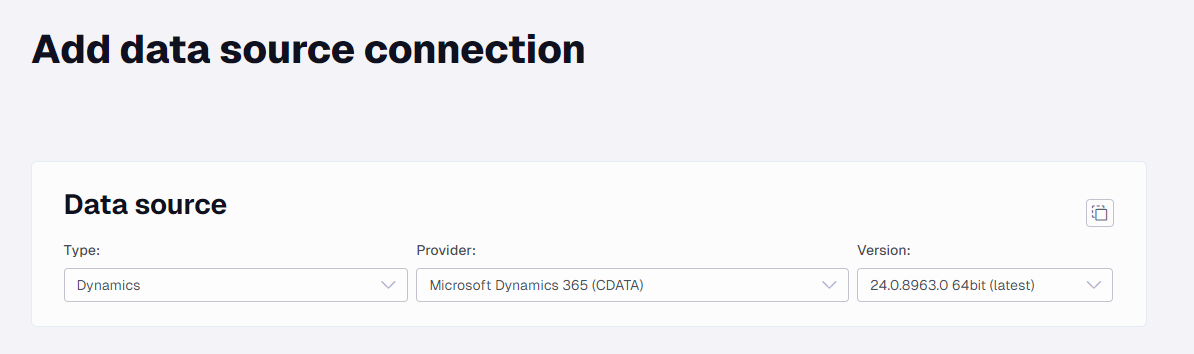
Enter your E-mail address. We'll send you an e-mail with instructions to reset your password.