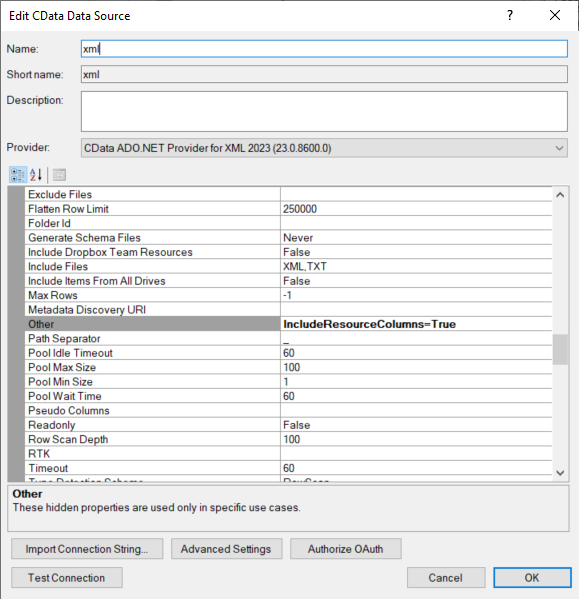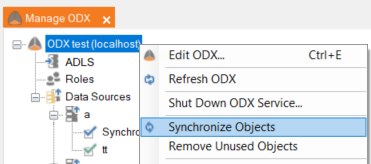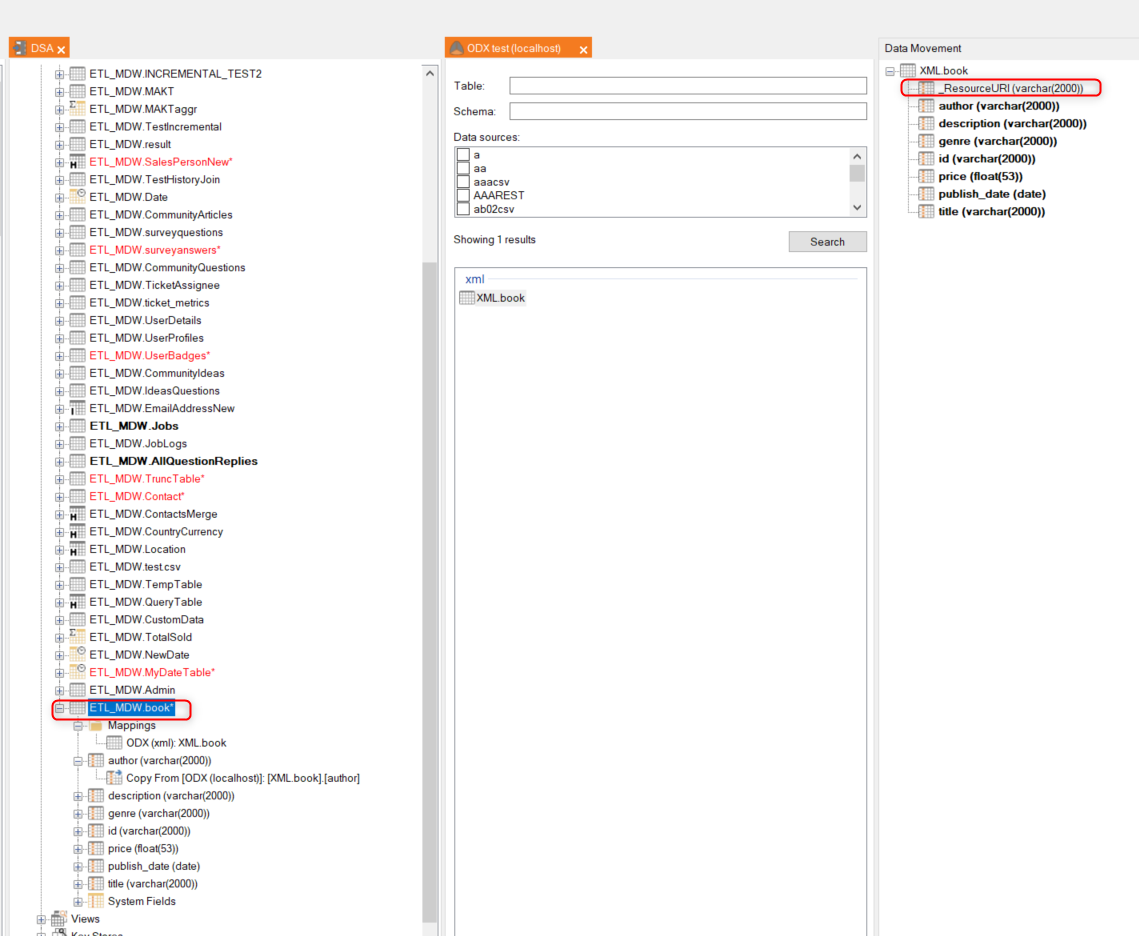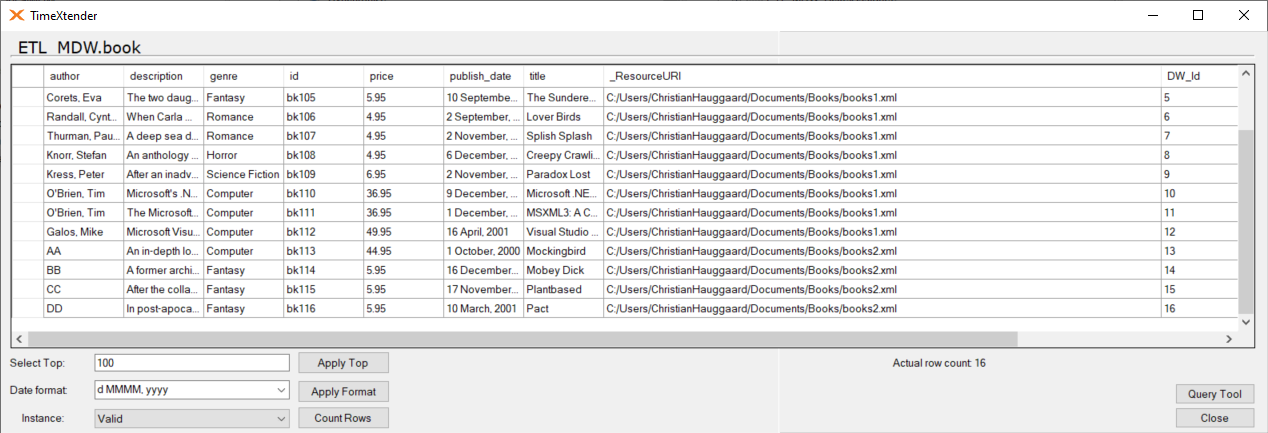Hi I am using TimeXtender 20.10.37.64 incl. ODX server. I am trying to get some data from XML files with a wildcard which have the filename as a reference to another file. I am using the Cdata XML connector. I managed to get the data from both files in TimeXtender but can’t find a way to include the original file name to the table/query. Is there a standard option for this or maybe a workaround? Hope someone can help me.
Solved
Multiple XML files including filename
Best answer by Thomas Lind
Hi Michel
If you want to use it in a RSD file, it should be possible to see it if you add the following in the info area.
<api:info title="RMA" desc="Generated schema file." xmlns:other="http://apiscript.com/ns?v1">
..
<attr name="_ResourceURI" xs:type="string" readonly="true"/>
</api:info>You will have to generate the file first I assume.
Enter your E-mail address. We'll send you an e-mail with instructions to reset your password.