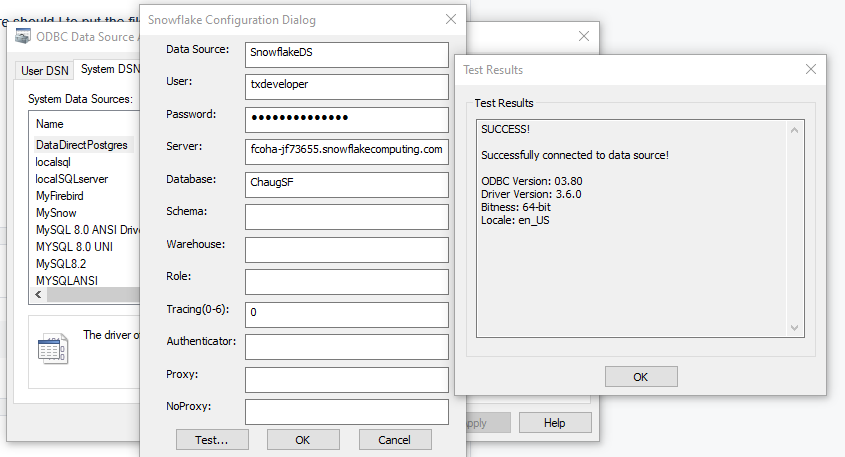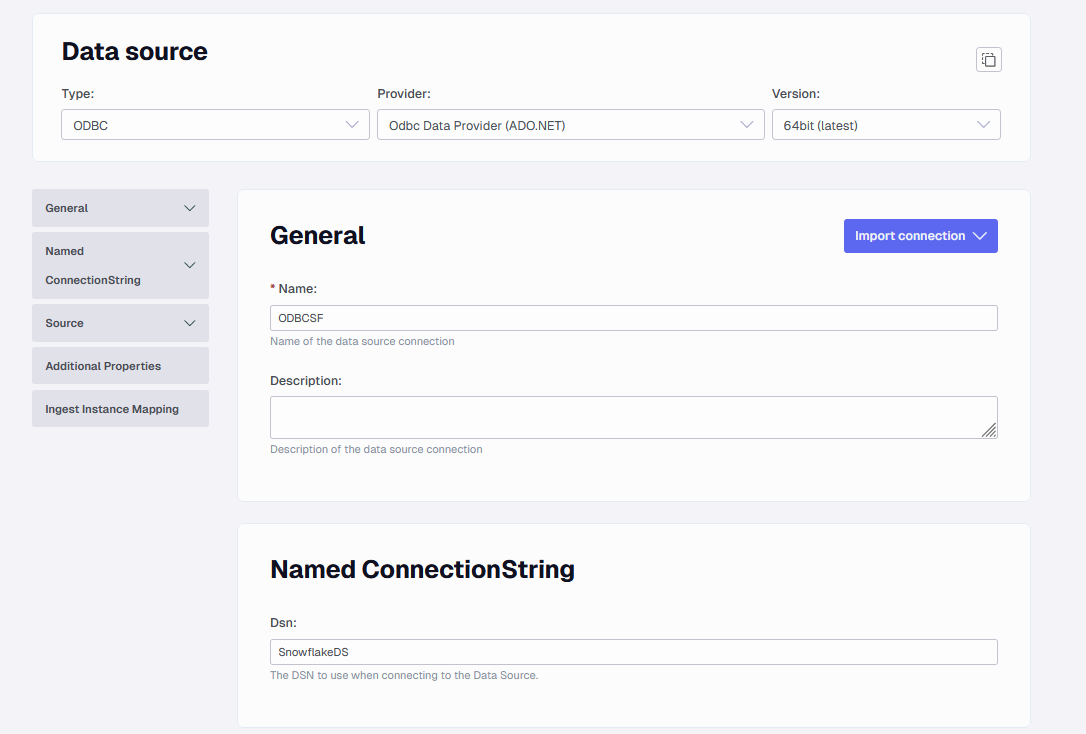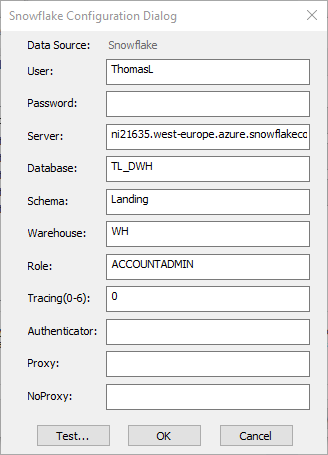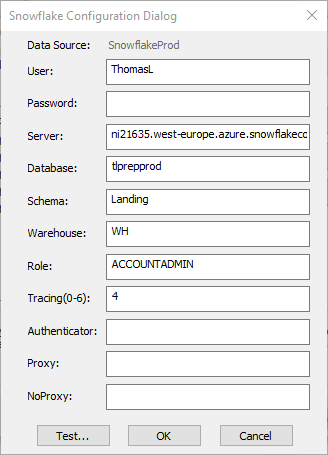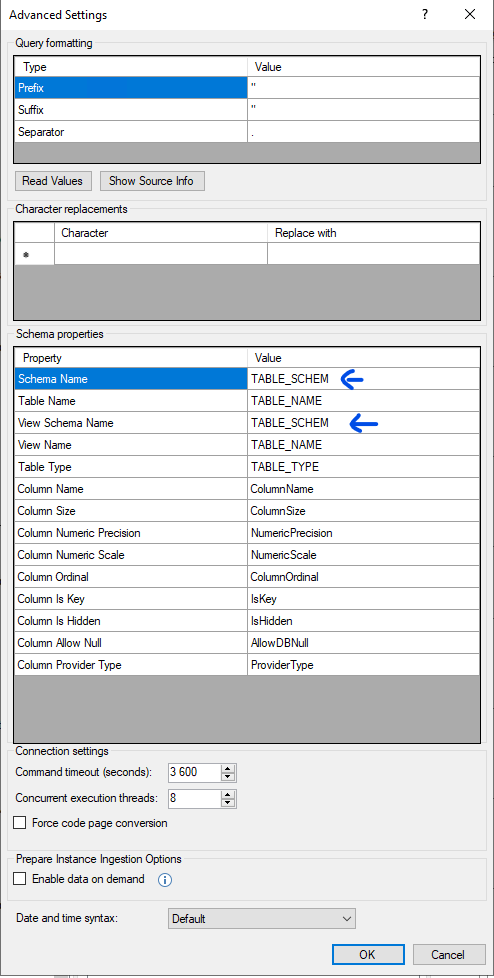Hi,
I need to connect to Snowflake as a data source.
I have downloaded the latest odbc version for windows from https://www.snowflake.com/en/developers/downloads/odbc/ and installed the provider.
From XPilot I get an answer how to configure the odbc data source, but I cant find the “Private Key” field in no 4. That field seem to be “missing” in the config dialog.
Step 3: Configure the ODBC Data Source with the Private Key
- Open the ODBC Data Source Administrator Application and go to the System DSN tab.
- Press "Add" and select SnowflakeDSIIDriver. Click Finish.
- In the Snowflake Configuration Dialog, provide a name for the data source.
- Enter the connection details:
- User: The Snowflake user name.
- Private Key: The path to the
rsa_key.pemfile. - Database, Schema, Warehouse: Specify the database, schema, and warehouse.
- Tracing: Set to 0.
- Test the connection to ensure it is successful. Press OK.
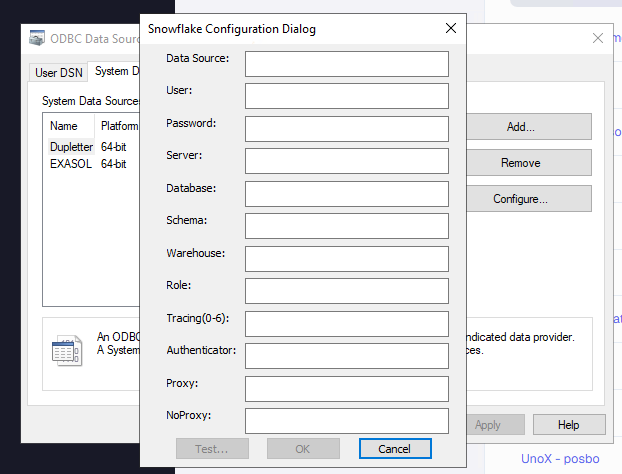
Any suggestion on this? Where should I to put the filepath?
regards,
Bjørn A.