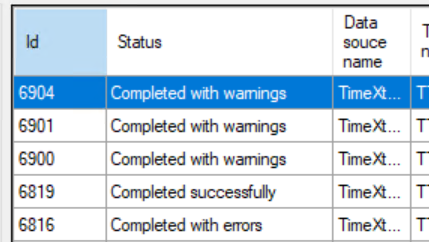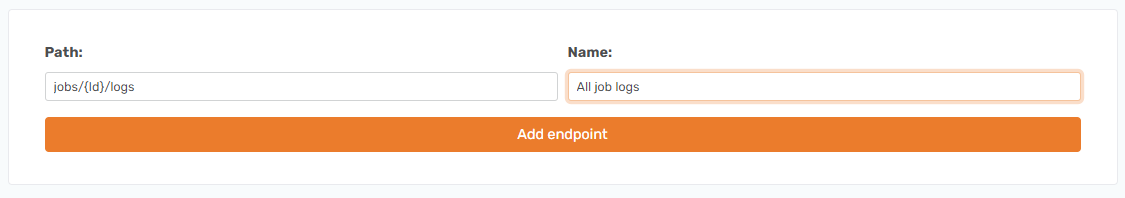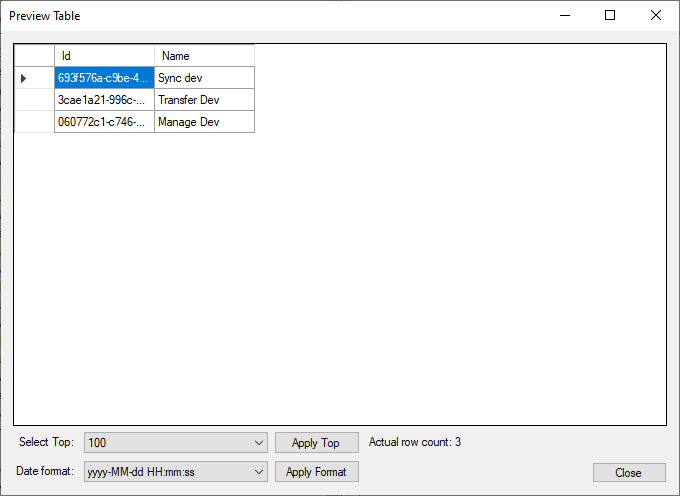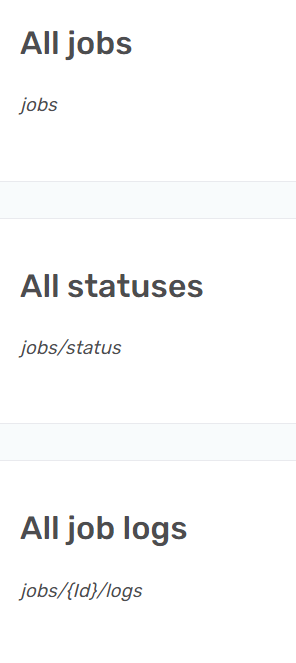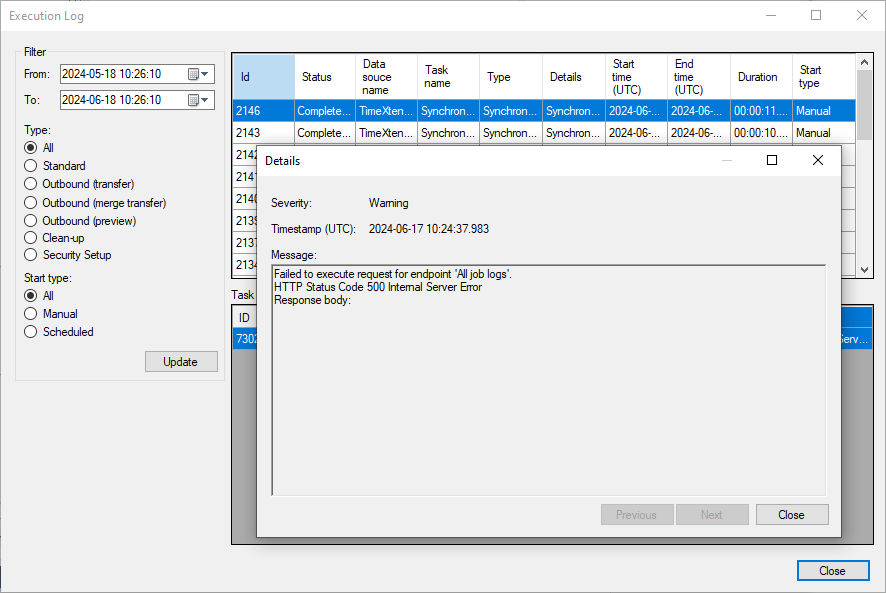We use the TimeXTender API (with settings as described in the following tutorial.
We extract the following tables:
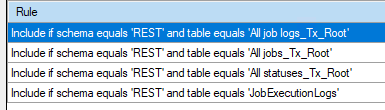
The synchronization is succesfull however the extractions are very unstable:
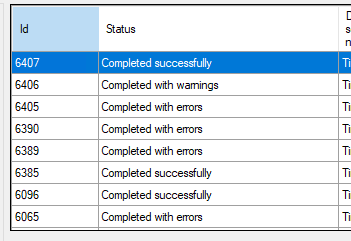
The error message is mostly:
System.Exception: Invalid column count
at DataStorageEngine.DataLakeGen2.DataLakeGen2Transfer
Any suggestions?
I tried getting all columns in text but that did not solve it.