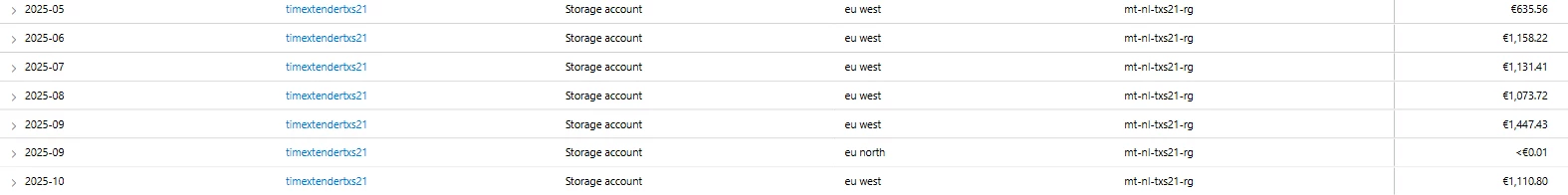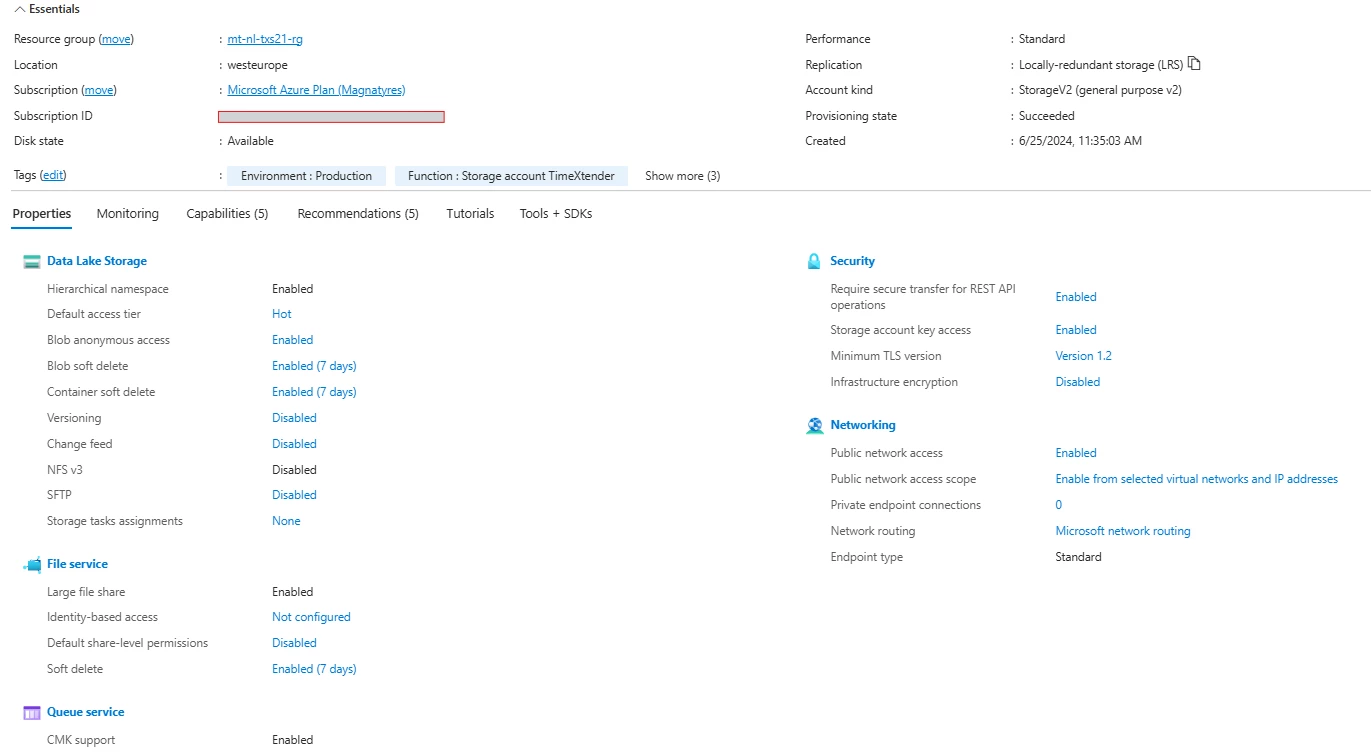Good day,
When analysing the Azure Costs of our TimeXtender Resource Group I suddenly noticed a spike in the costs, coming mostly from an increate in Storage Account and VM costs.
To my knowledge, the setup of TimeXtender has not been changed during this period. Are there any methods to analyse these increase in Storage and VM costs, as the storage costs have more than doubled?