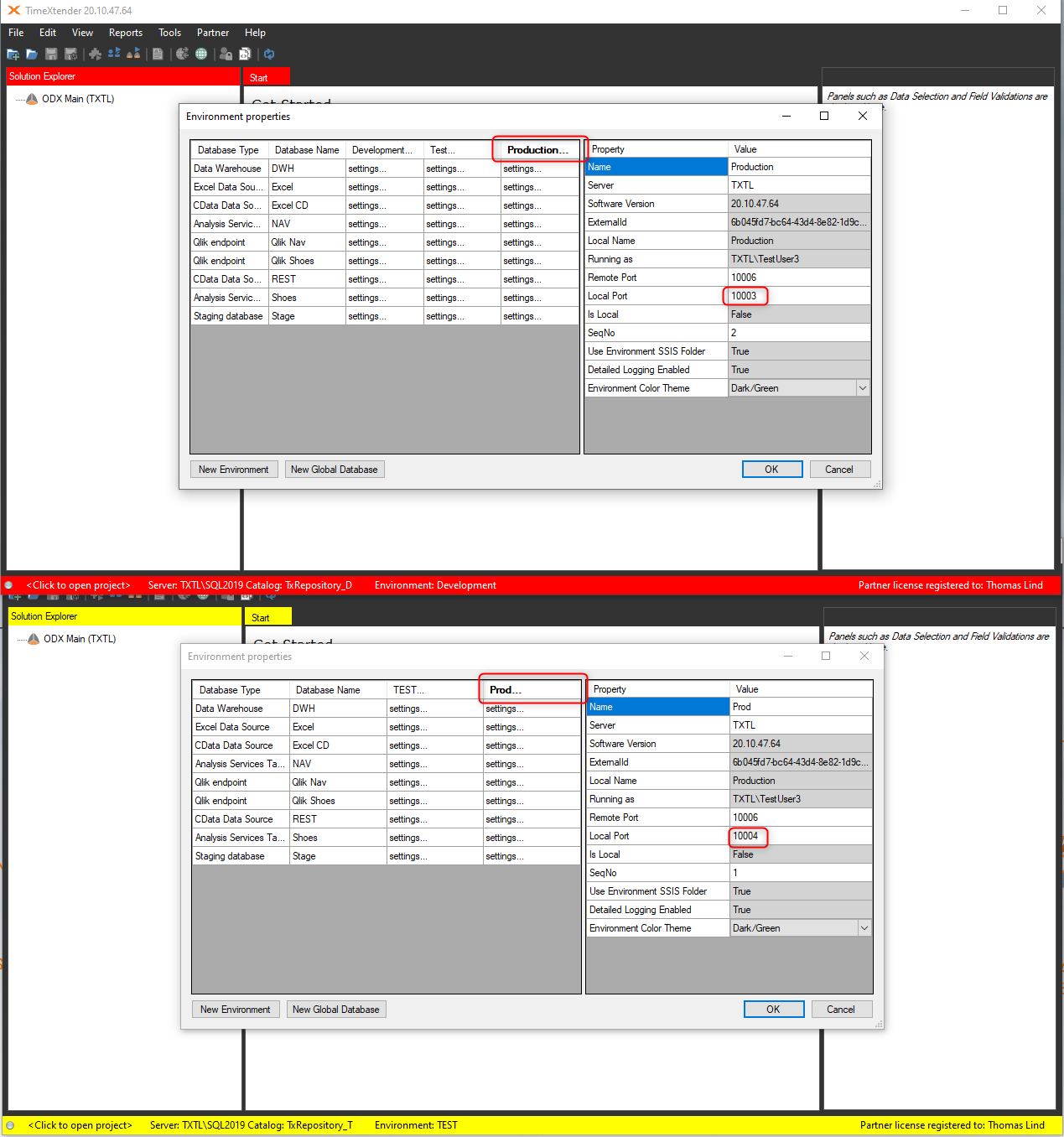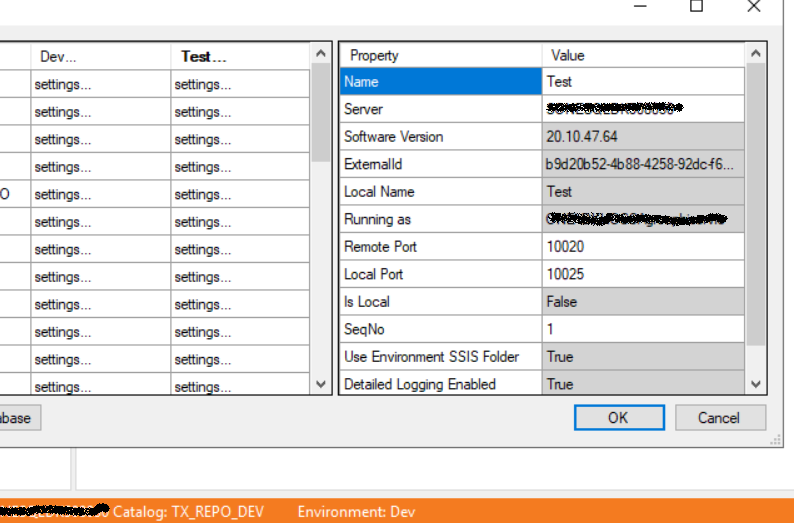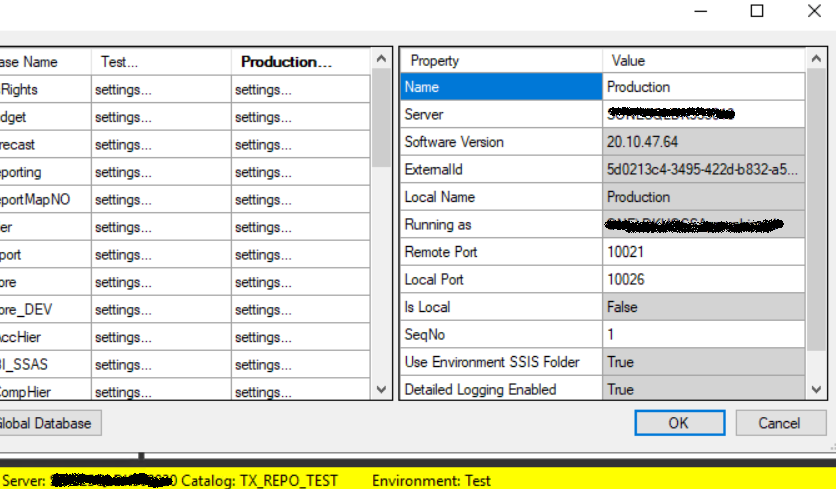Hello, i am kind of stuck and hoping someone could give me an idea what am i missing to configure multiple environment setup that i have right now. I have 2 machines (call them A and B machines). A machine runs DEV and TEST environments of TimeXtender, B machine runs PROD environment. Current setup is as follows:
Deployment path: DEV → TEST, then TEST → PROD
Environment settings:
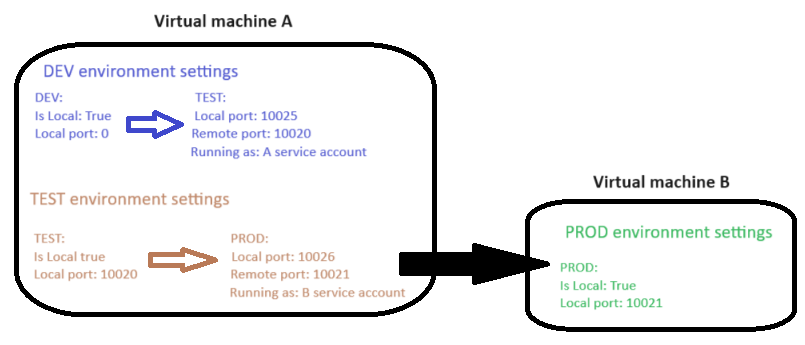
This setup works, but sometimes i need to be able to deploy changes from DEV to PROD, bypassing TEST environment. My desired deployment paths would be: DEV → TEST and DEV → PROD. Since DEV and TEST environments are on the same virtual machine A and already can connect to machine B, i recognize that i would not need to change any firewall settings.
As i configure environments my idea for steps is:
- B machine (PROD environment) - do nothing;
- A machine (TEST environment) - remove PROD environment, do not change anything else;
- A machine (DEV environment) - add PROD environment with Local port 10026 and Remote port 10021 (same setup as previously in TEST)
Problem that i get is adding PROD environment from DEV does not work - error shows me that target machine refuses the connection, even though it works with the same settings on TEST (same virtual machine) and quick check shows that connection is established:
DEV environment screenshots:
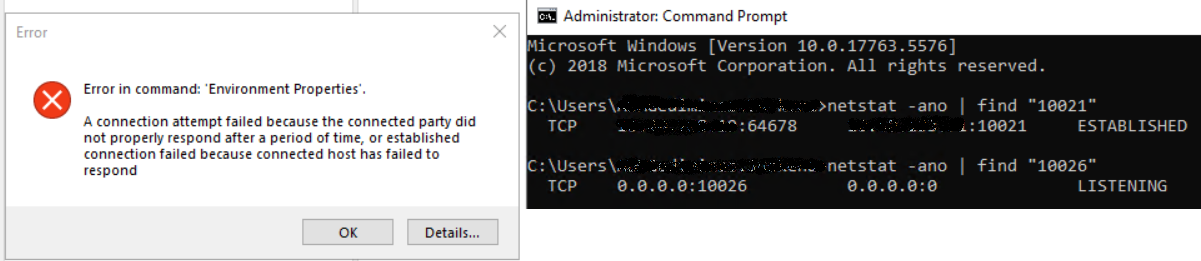
Has anyone tried to do a similar switch and was successful?