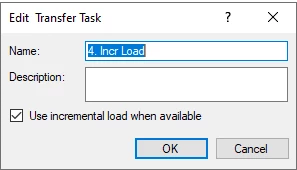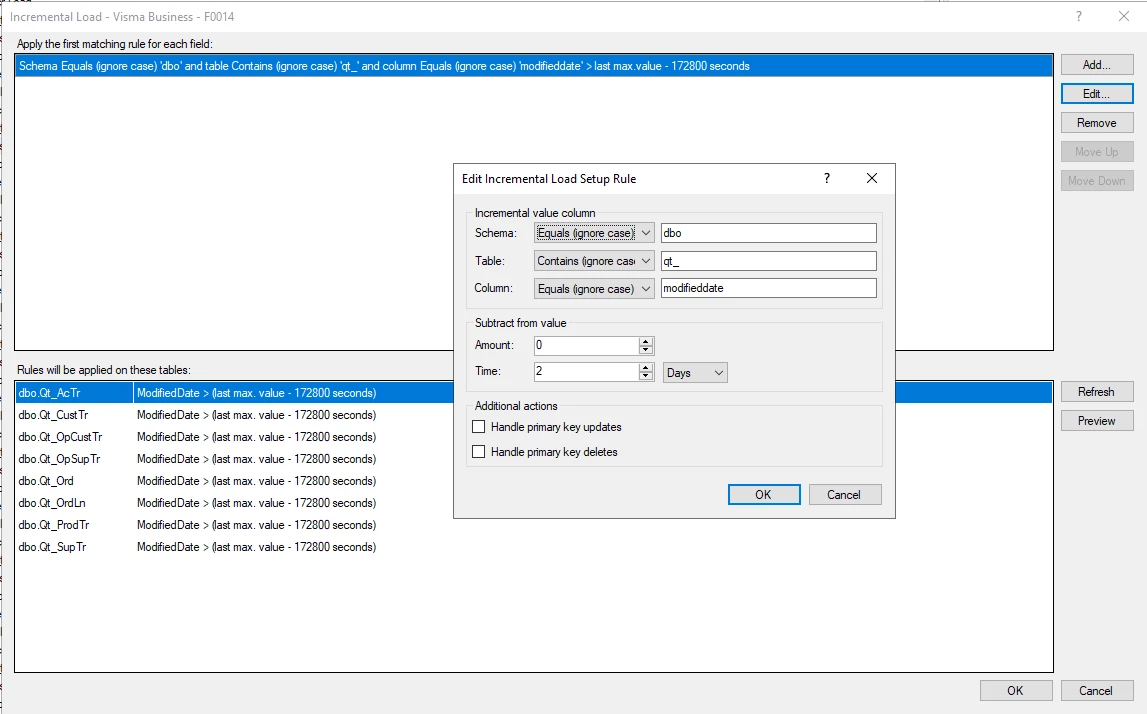Hi,
TDI ver 7026.1
TimeXtender Ingest Service Configuration 7017.1
We are using Azure Datalake Gen2 Storage Container as our Ingest instance.
I have set a load job (incr_load) from a sql server database to the ingest instance.
This works fine during the day. When get into the next day the same job does a full load on my tables in the database. Why is this happening?
I really need to solve this asap :-)
regards,
Bjørn A.