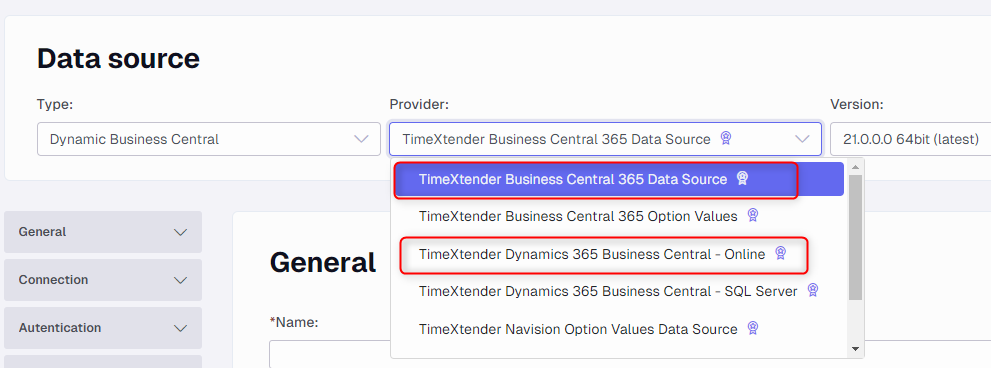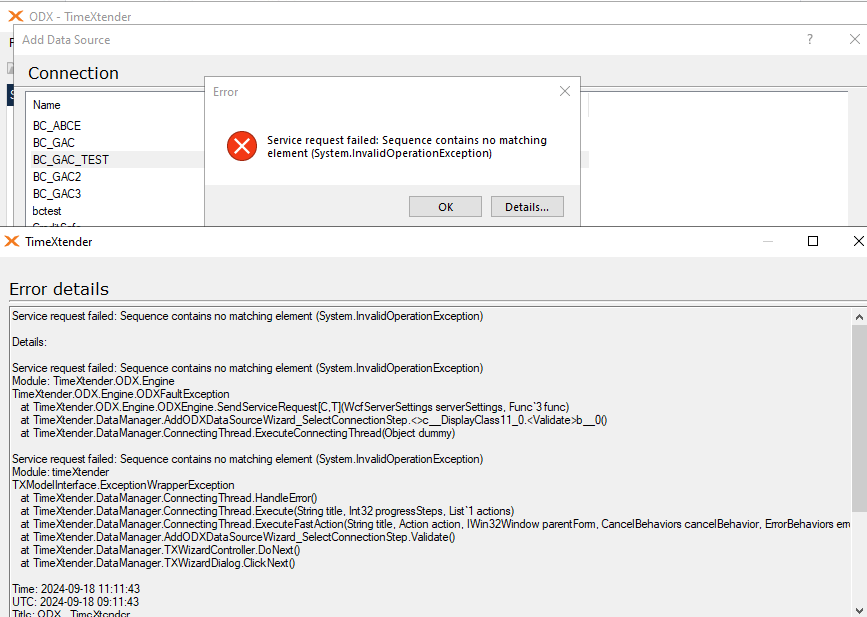I’m trying to connect to Business Central Online using the Time Xtender connector. I’m using a service principal which has an app registration in Azure and I’ve run through all the steps in the BC/TX tutorial.
I’m getting the following error message when I try to add the data source. Any ideas what might happen
Service request failed: Sequence contains no matching element (System.InvalidOperationException)
Details:
Service request failed: Sequence contains no matching element (System.InvalidOperationException)
Module: TimeXtender.ODX.Engine
TimeXtender.ODX.Engine.ODXFaultException
at TimeXtender.ODX.Engine.ODXEngine.SendServiceRequest[C,T](WcfServerSettings serverSettings, Func`3 func)
at TimeXtender.DataManager.AddODXDataSourceWizard_SelectConnectionStep.<>c__DisplayClass11_0.<Validate>b__0()
at TimeXtender.DataManager.ConnectingThread.ExecuteConnectingThread(Object dummy)
Service request failed: Sequence contains no matching element (System.InvalidOperationException)
Module: timeXtender
TXModelInterface.ExceptionWrapperException
at TimeXtender.DataManager.ConnectingThread.HandleError()
at TimeXtender.DataManager.ConnectingThread.Execute(String title, Int32 progressSteps, List`1 actions)
at TimeXtender.DataManager.ConnectingThread.ExecuteFastAction(String title, Action action, IWin32Window parentForm, CancelBehaviors cancelBehavior, ErrorBehaviors errorBehavior, String callerName)
at TimeXtender.DataManager.AddODXDataSourceWizard_SelectConnectionStep.Validate()
at TimeXtender.DataManager.TXWizardController.DoNext()
at TimeXtender.DataManager.TXWizardDialog.ClickNext()