Is there someone who has a quick reference card how to create the connection with an exchange server using the CDATA connector.
We tried several settings with the server, but nothing works.
Is there someone who has a quick reference card how to create the connection with an exchange server using the CDATA connector.
We tried several settings with the server, but nothing works.
Best answer by Thomas Lind
Hi Roland
I had not tried it before, but I have set it up based on our own setup.
We do not have an OnPrem exchange server, we use the MSGraph version which is part of Azure Active Directory.
I already have an app with Application type rights. This meant that I was able to use the CLIENT grant type, which allowed me to gain access.
I don’t know if you attempted this in the new version or an older one, but I used the following fields.
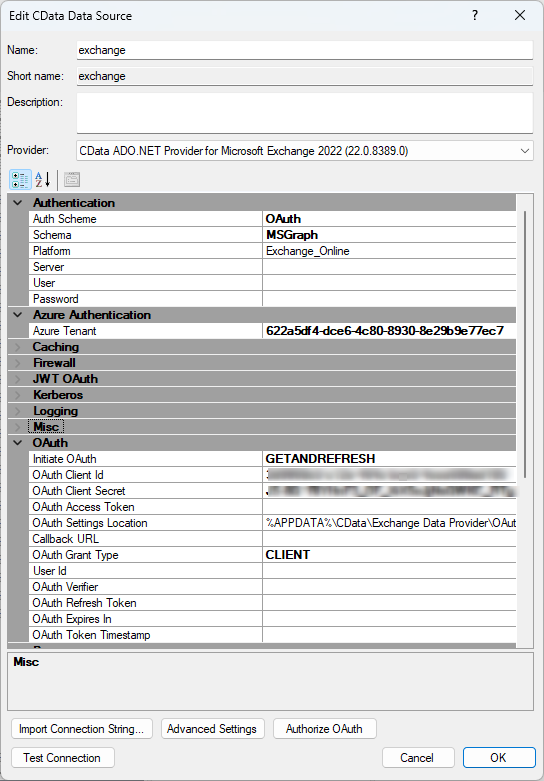
That was essentially what I did and it worked for me.
If you are using a OnPremise server, you will need to specify a server name and user+password to gain access.
Enter your E-mail address. We'll send you an e-mail with instructions to reset your password.