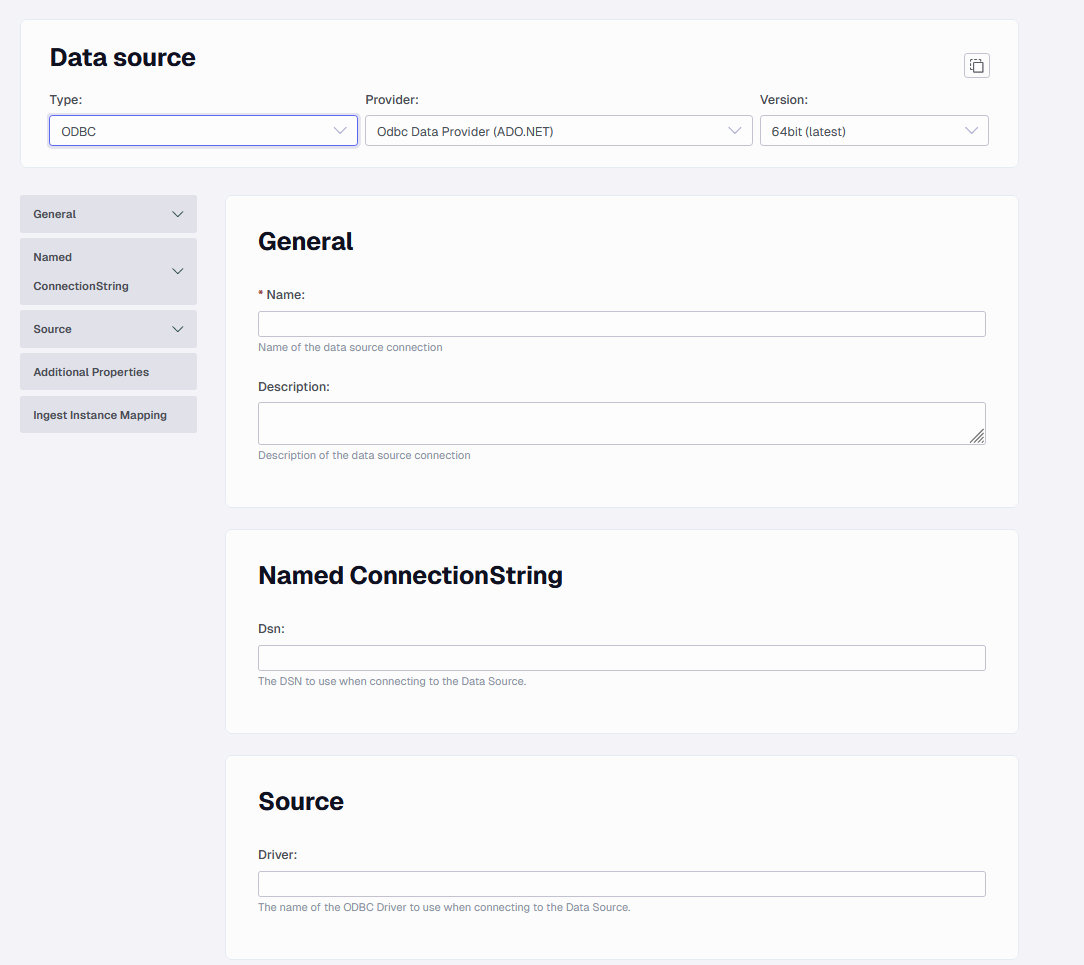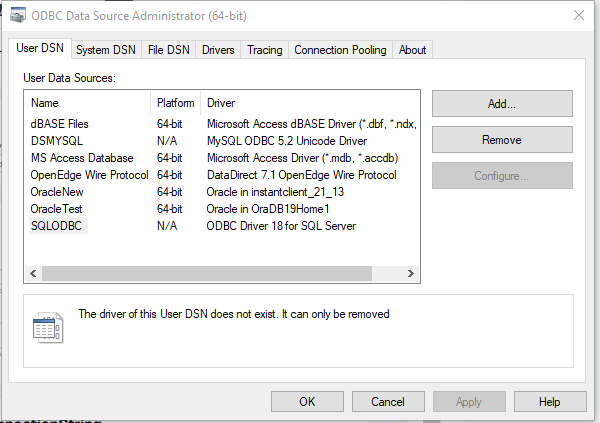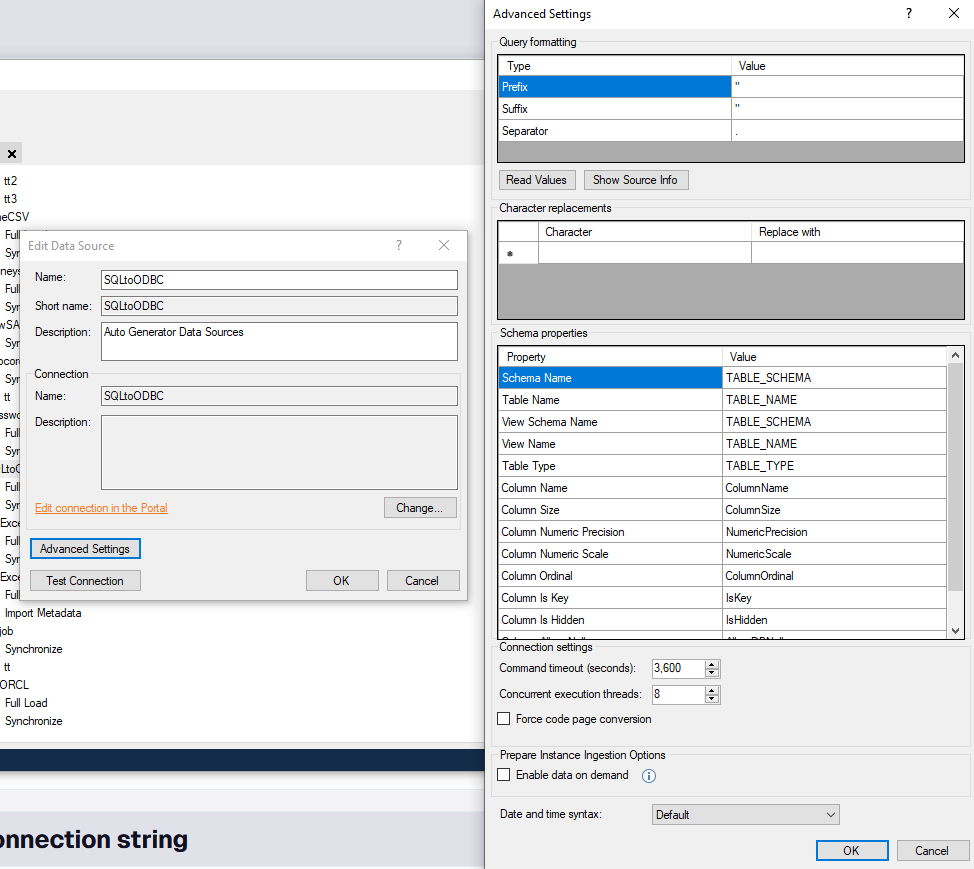Dear Sir,
I want to connect to a PostgreSQL database via ODBC.
So I found these posts how to fix this.
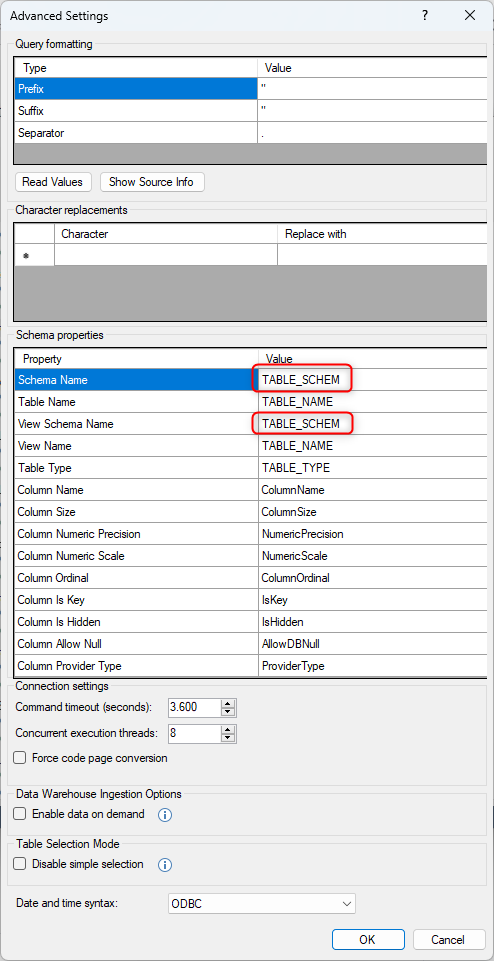
But I am using TX version 6766.1.
Can someone please point me the way how to fix this with the latest and the greatest version of TimeXtender.
See Word document in the attachment with my setup.
https://legacysupport.timextender.com/hc/en-us/articles/4410466782621-Create-a-ODBC-data-source-in-a-ODX-or-with-a-Any-Source-ADO-Net-provider-in-a-Business-Unit
Thanxs in advance.
Regards,
Arthur