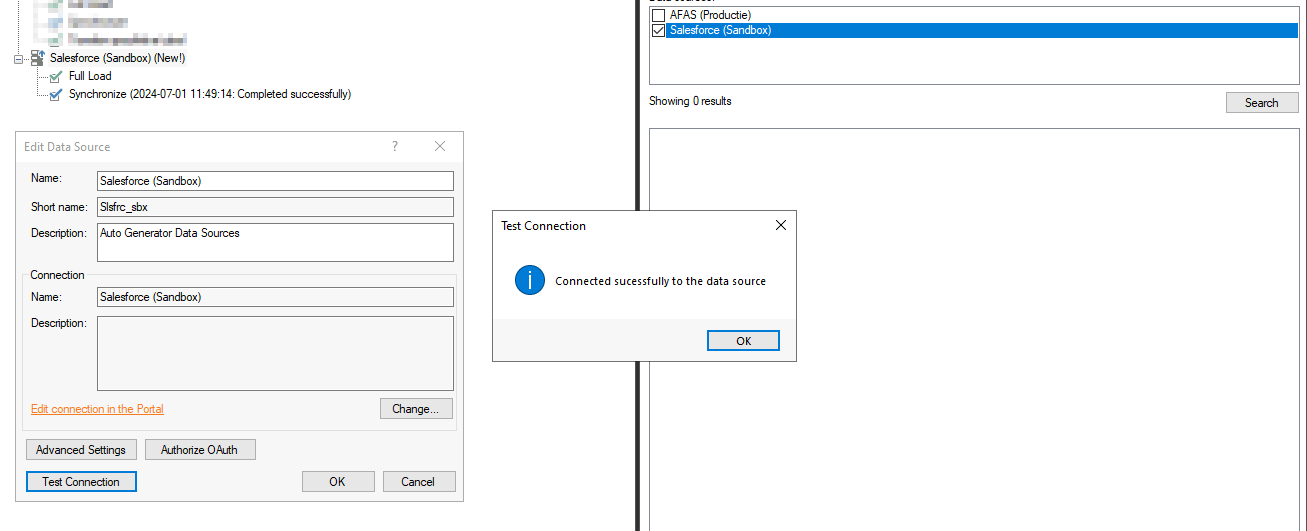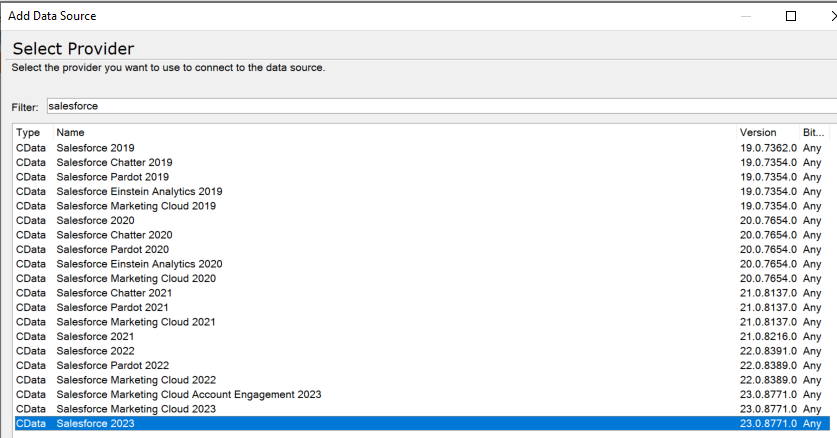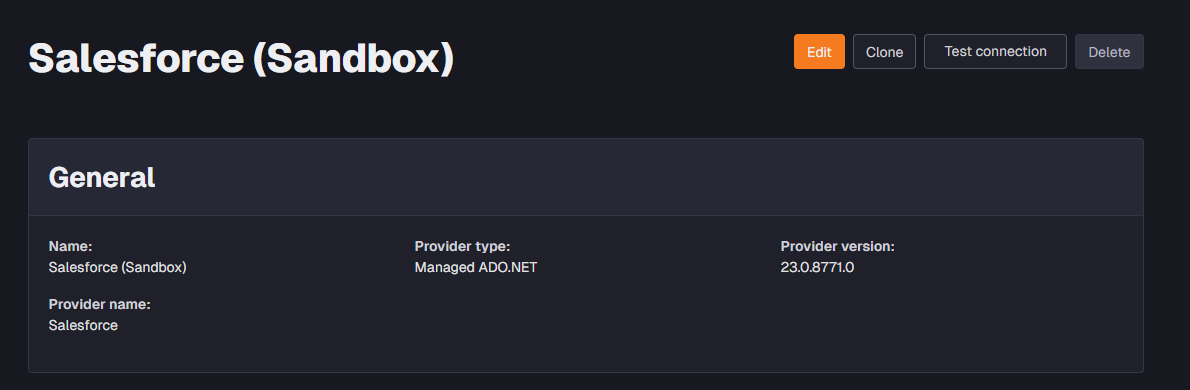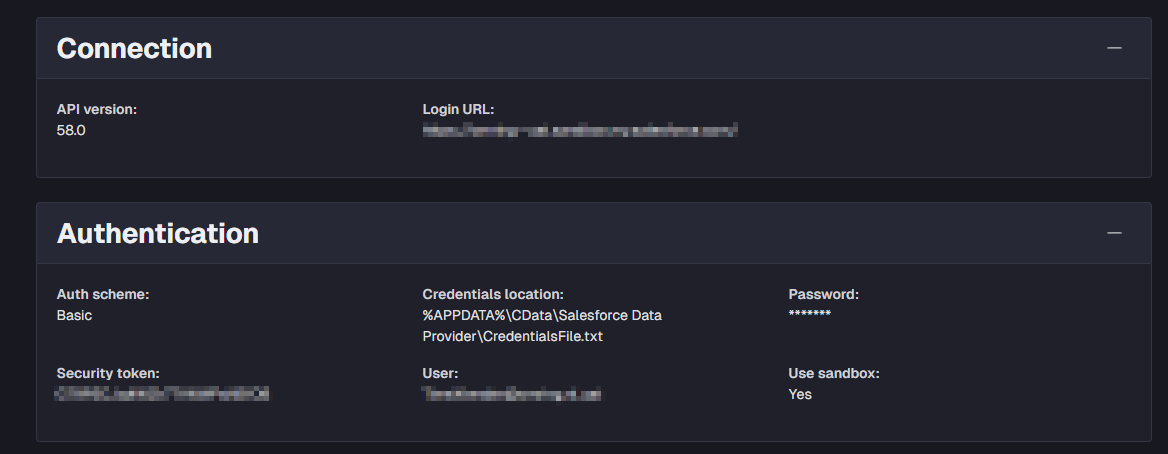As discussed in the support ticket, the error was resolved by unchecking the 'Use Reports' checkbox
Response from Cdata:
“It seems the Salesforce API is throwing an exception when the driver is attempting to query the Report object, and this is likely because the user that is authenticating doesn't have API access to this object. They can either check their permissions and see if there is an issue there, or if they don't actually need the reports to be exposed by the driver, they can set the IncludeReports property to false, and we won't attempt to query them:
CData ADO.NET Provider for Salesforce - IncludeReports”