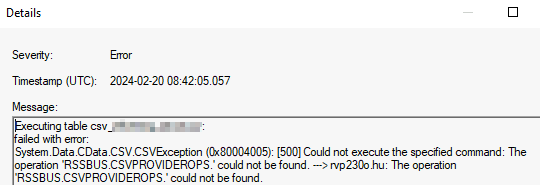I am loading a CSV (comma separated) file with the ODX. After upgrading the ODX to the latest version, transferring any table with this datasource gives the following error:
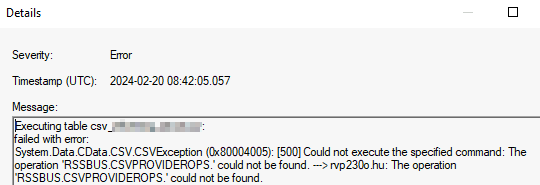
Syncing does work.
ODX version: 6521.1
TX version: 6536.1
CSV Provider version: tried both 22.0.8276.0 and 23.0.8749.0 but same error.