Hi
It looks impossible to add a new field from the ODX onto the DSA, once you have added fields before. I’m not able to drag a new field (one of the grayed out fields) onto the table. Only solution seems to drop the existing mapping set and restart. Am I missing something?
Situation as is:
- We are using TX-version is V21
- Different agencies, all using the same ERP. Have created different ODX-sources for each agency.
- Created a mapping set to import data from ODX to DSA. Mapping set is a handy feature. Instead of dragging each data source individually, you can create a mapping set that will pull in all the tables with the same name and structure
- Problem seems to be that when you have created the mapping set, that you can’t change/add something afterwards. This can’t be the case I assume.
In the example I have added 14 fields before. I now want to add (1) more but the application won’t let me drop it on the table (or mapping set).
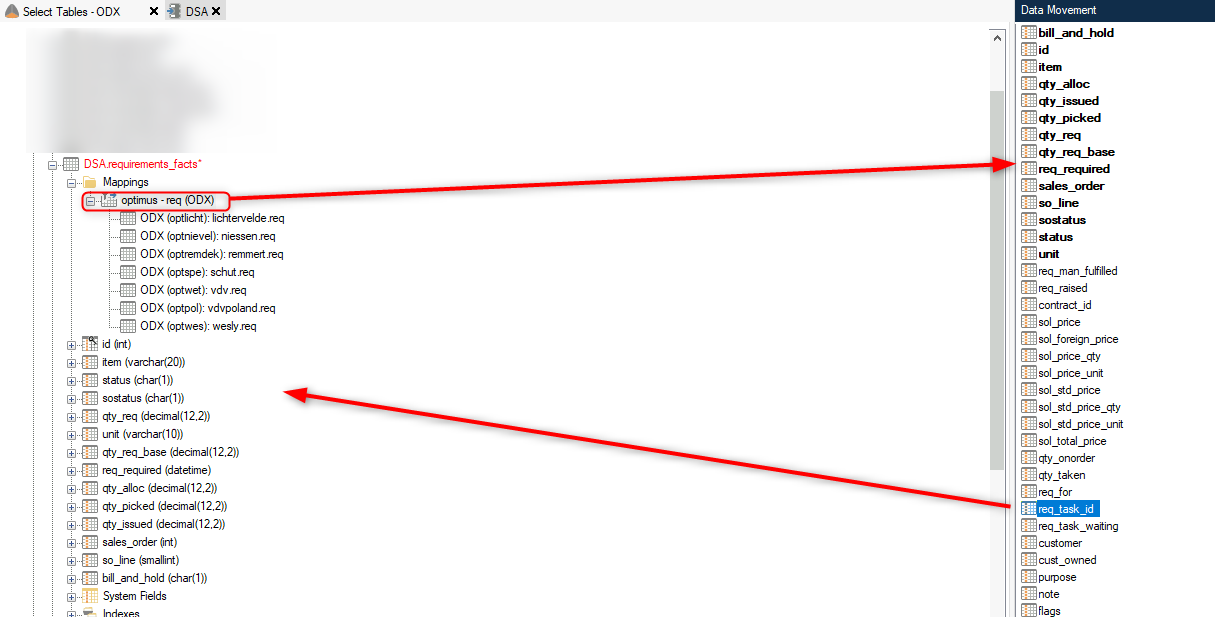
Thanks for your thoughts/solutions




