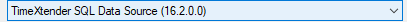We are experiencing a small issue with one of the connectors while using managed queries. When I use the query tool, we are utilizing the SQL endpoint from a Fabric Lakehouse to retrieve the data into the ODX. When I query the DBO table, I receive 12 records. For example, when running this query:
SELECT [SinkCreatedOn],
[SinkModifiedOn],
[omoperatingunitnumber],
[modifieddatetime],
[modifiedby],
[createddatetime],
[createdby],
[dataareaid],
[recid],
[tableid],
[createdon],
[modifiedon],
[IsDelete]
FROM dbo.[omoperatingunit]
I also get 12 records. However, when we transfer this managed query, we only receive 11 records. This issue has occurred with multiple tables. We are not applying any filters to this dataset.
Do you have any idea why this might be happening? Manually excluding or including all the columns is not manageable on the scale we are working with, so we rely on writing managed queries.