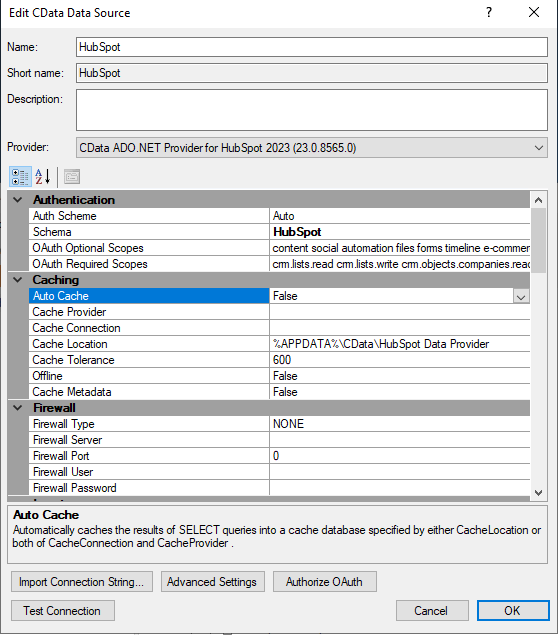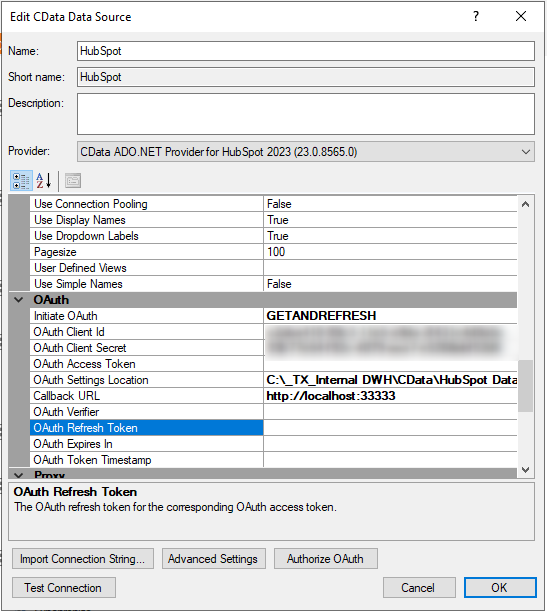Hey.
This is maybe obvious - but I’m struggling to find the proper documentation, hoping someone can point me.
We have TimeXtender version (20.10.42.64) on a remote server at the company I’m with, and I'm new in a data analyst role.
We have the need to connect a new data source, Hubspot, to TimeXtender. Is there only general documentation to connect new data sources or is there specific documentation related to Hubspot?