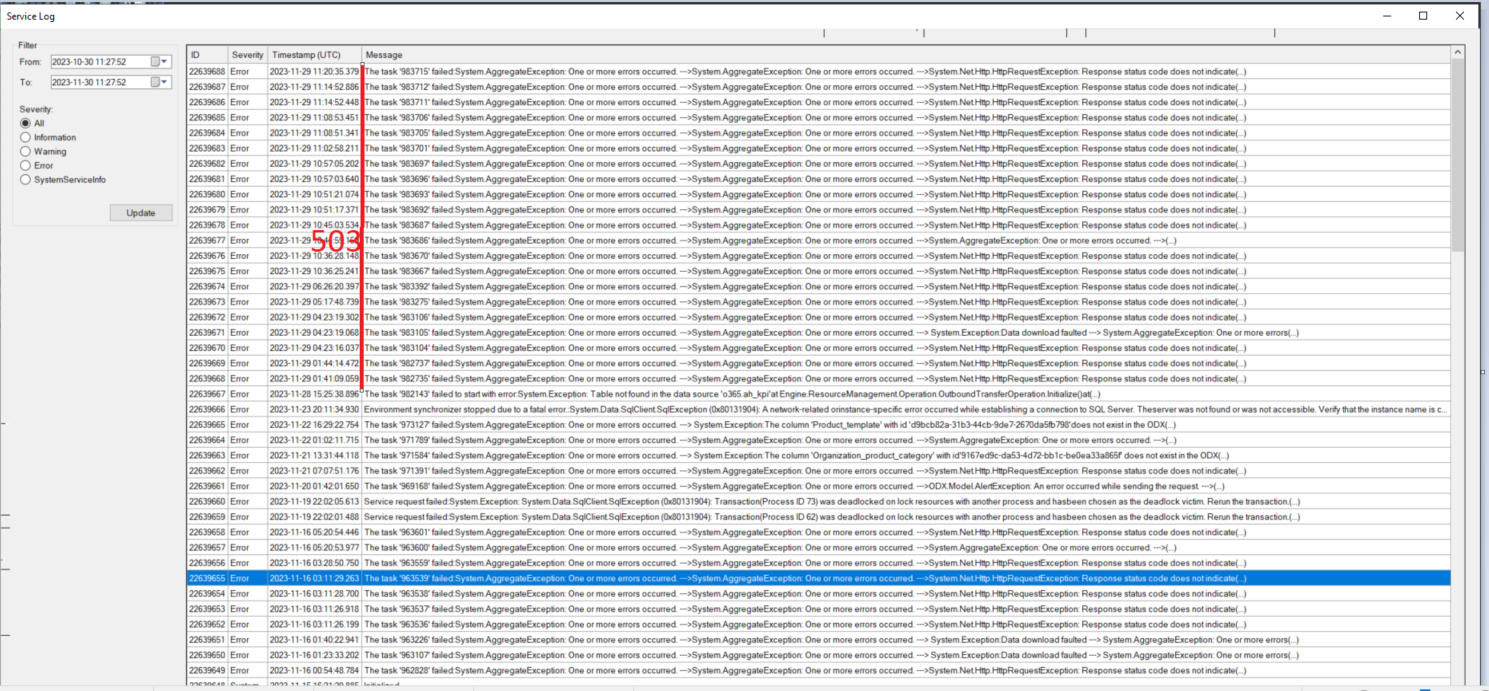hi,
Lately were are getting alot of 503 exceptions.
Error message is typically:
The task '983693' failed:
System.AggregateException: One or more errors occurred. ---> System.AggregateException: One or more errors occurred. ---> System.Net.Http.HttpRequestException: Response status code does not indicate success: 503 (The server is busy.).
at System.Net.Http.HttpResponseMessage.EnsureSuccessStatusCode()
at Azure.Management.REST.RestWebRequestManager.<SendRequest>d__6.MoveNext()
--- End of stack trace from previous location where exception was thrown ---
at System.Runtime.ExceptionServices.ExceptionDispatchInfo.Throw()
at System.Runtime.CompilerServices.TaskAwaiter.HandleNonSuccessAndDebuggerNotification(Task task)
at Azure.Management.REST.RestWebRequestManager.<SendRequest>d__5.MoveNext()
--- End of stack trace from previous location where exception was thrown ---
at System.Runtime.ExceptionServices.ExceptionDispatchInfo.Throw()
at System.Runtime.CompilerServices.TaskAwaiter.HandleNonSuccessAndDebuggerNotification(Task task)
We have reason to beleive that the source exception is ODX in general and outbound task in particular.
Our setup consist of DWH located on Azure (Azure SQL database on Elastic pool), TX VM also on Azure VM, 1 ODX located on PRD VM and ODX storage on ADLS. TX version: 20.10.43.64
Looking at the logs of elastic pool, projectRepository databases, TX VMs shows no indications of pressure points which might exert 503
Help would be highly appericiated