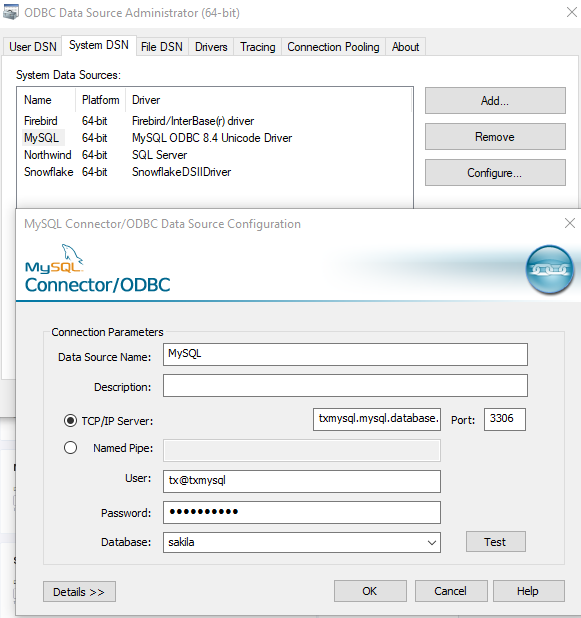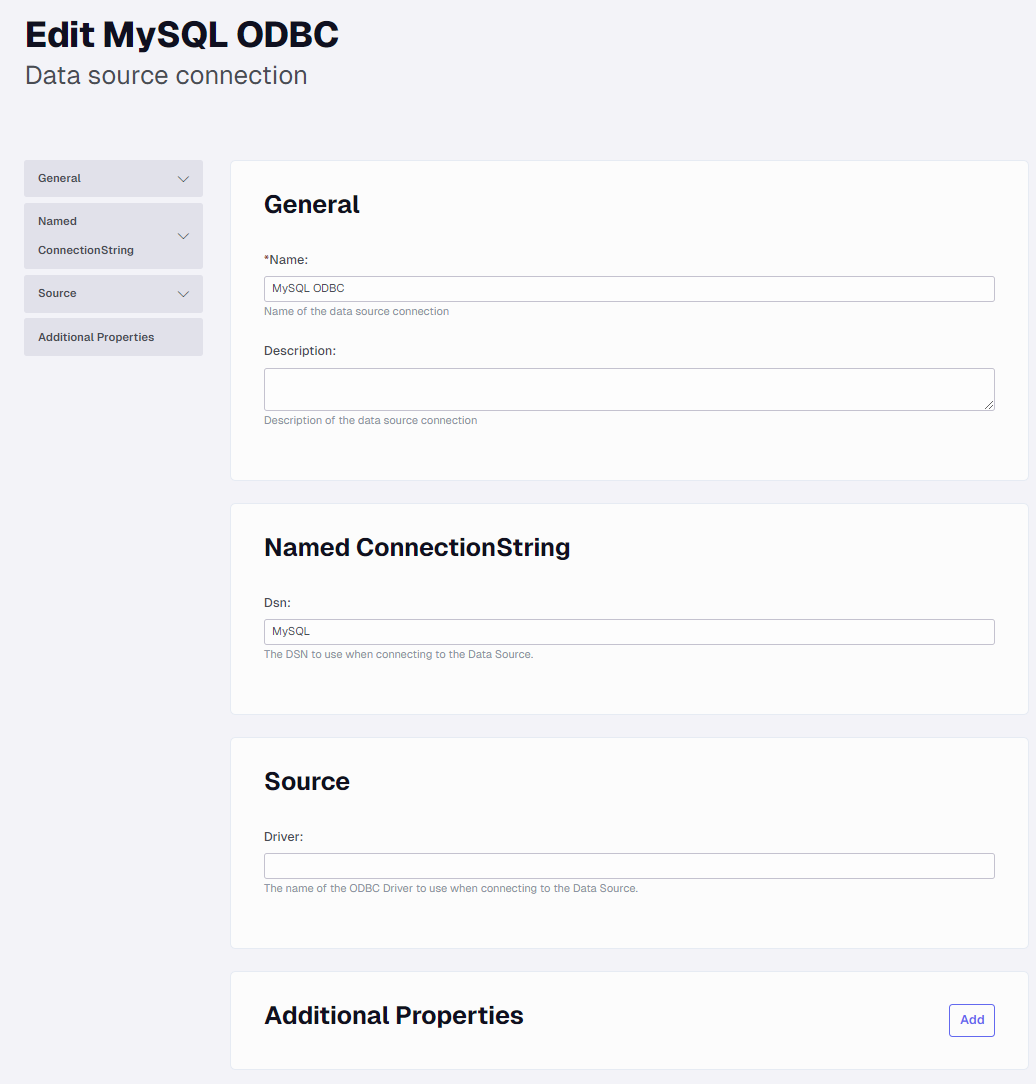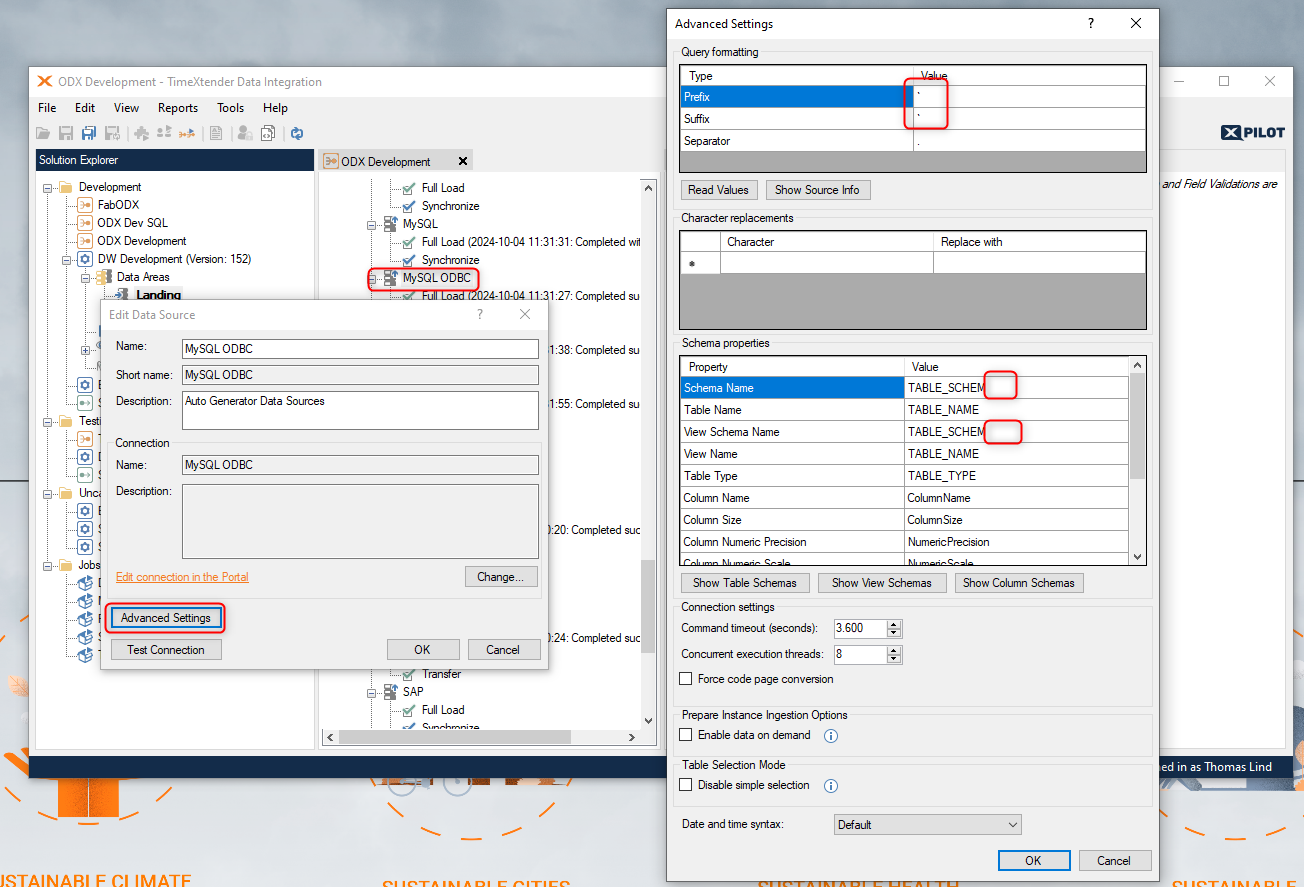Hi,
I’m am trying to create a ODBC data source connection in the TimeXtender ODX portal.
I have created a ODBC data source on the server on which TimeXtender is run, see picture below. This data source seems to work fine, I am able to test the connection with success and I am able to connect to the database and query the data through PSQL control center on the server.
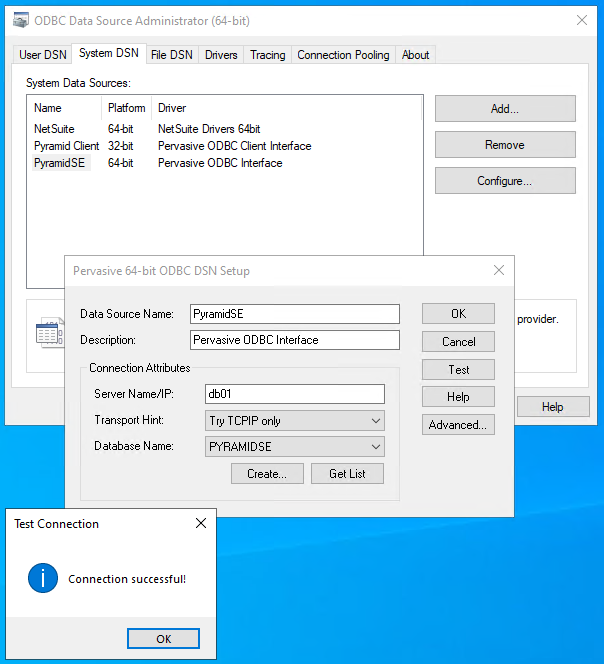
In the TimeXtender portal, my configuration is as follows:
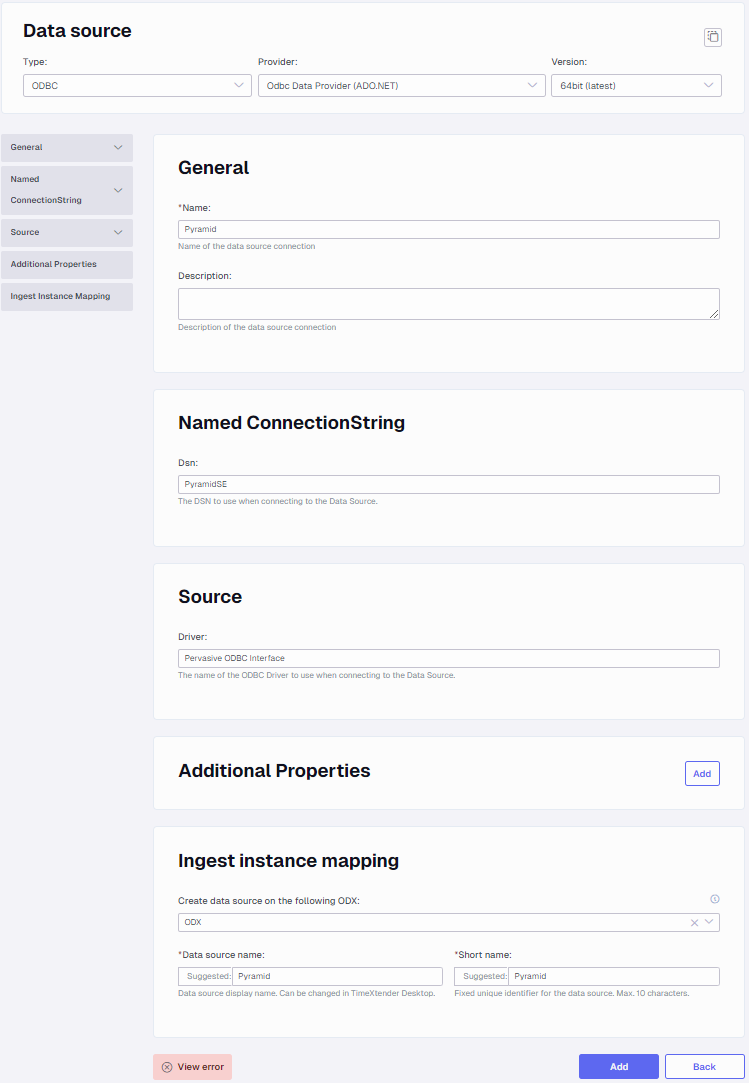
When trying to test the connection, I get the error “Buffer cannot be null. Parameter name: buffer”.
I have tried adding buffer as an additional property without success.
I am unable to find documentation or guidance on how to solve this issue. Since I am able to connect to the database and query the data through PSQL control center on the server on which TimeXtender is run, the ODBC data source on the server seems to be working correctly. It is only through the TimeXtender portal I am unable to use the data source.
All help is much appreciated,
Pontus