Dear all,
I'm trying to set up a completely new ODX Server. I've installed the ODX server and made all the required configuration. When th ODX Server needs to connect to its instance i'm getting this error:
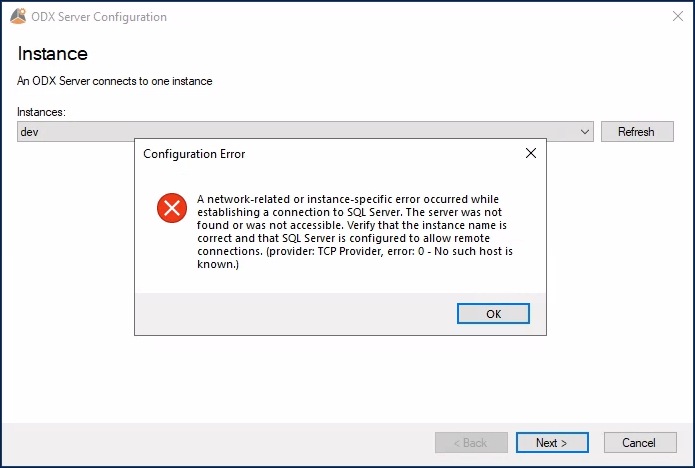
I've checked all the firewall settings and I've done all the checks in this document: Configure your Firewall | Community (timextender.com).
Furthermore we've added the timeXtender.exe and the OdxServerConfig.exe to the whitelist of the Windows defender firewall.
The weird thing is that aswel TimeXtender as the ODX Server config can find the instance, but still we're getting this error. Does anyone know what I'm doing wrong?
Error occurred while determining instance version or during performing aut. upgrade:
A network-related or instance-specific error occurred while establishing a connection to SQL Server. The server was not found or was not accessible. Verify that the instance name is correct and that SQL Server is configured to allow remote connections. (provider: TCP Provider, error: 0 - No such host is known.)
Details:
SQL Server: ''
SQL Error Number: 11001
No such host is known
System.ComponentModel.Win32Exception
A network-related or instance-specific error occurred while establishing a connection to SQL Server. The server was not found or was not accessible. Verify that the instance name is correct and that SQL Server is configured to allow remote connect...
Module: .Net SqlClient Data Provider
System.Data.SqlClient.SqlException
at System.Data.SqlClient.SqlInternalConnectionTds..ctor(DbConnectionPoolIdentity identity, SqlConnectionString connectionOptions, SqlCredential credential, Object providerInfo, String newPassword, SecureString newSecurePassword, Boolean redirectedUserInstance, SqlConnectionString userConnectionOptions, SessionData reconnectSessionData, DbConnectionPool pool, String accessToken, Boolean applyTransientFaultHandling, SqlAuthenticationProviderManager sqlAuthProviderManager)
at System.Data.SqlClient.SqlConnectionFactory.CreateConnection(DbConnectionOptions options, DbConnectionPoolKey poolKey, Object poolGroupProviderInfo, DbConnectionPool pool, DbConnection owningConnection, DbConnectionOptions userOptions)
at System.Data.ProviderBase.DbConnectionFactory.CreatePooledConnection(DbConnectionPool pool, DbConnection owningObject, DbConnectionOptions options, DbConnectionPoolKey poolKey, DbConnectionOptions userOptions)
at System.Data.ProviderBase.DbConnectionPool.CreateObject(DbConnection owningObject, DbConnectionOptions userOptions, DbConnectionInternal oldConnection)
at System.Data.ProviderBase.DbConnectionPool.UserCreateRequest(DbConnection owningObject, DbConnectionOptions userOptions, DbConnectionInternal oldConnection)
at System.Data.ProviderBase.DbConnectionPool.TryGetConnection(DbConnection owningObject, UInt32 waitForMultipleObjectsTimeout, Boolean allowCreate, Boolean onlyOneCheckConnection, DbConnectionOptions userOptions, DbConnectionInternal& connection)
at System.Data.ProviderBase.DbConnectionPool.TryGetConnection(DbConnection owningObject, TaskCompletionSource`1 retry, DbConnectionOptions userOptions, DbConnectionInternal& connection)
at System.Data.ProviderBase.DbConnectionFactory.TryGetConnection(DbConnection owningConnection, TaskCompletionSource`1 retry, DbConnectionOptions userOptions, DbConnectionInternal oldConnection, DbConnectionInternal& connection)
at System.Data.ProviderBase.DbConnectionInternal.TryOpenConnectionInternal(DbConnection outerConnection, DbConnectionFactory connectionFactory, TaskCompletionSource`1 retry, DbConnectionOptions userOptions)
at System.Data.SqlClient.SqlConnection.TryOpenInner(TaskCompletionSource`1 retry)
at System.Data.SqlClient.SqlConnection.TryOpen(TaskCompletionSource`1 retry)
at System.Data.SqlClient.SqlConnection.Open()
at TimeXtender.DataManager.Common.RepositoryConnectionHelper.GetRepositoryConnection(EnvironmentConnector connector, Boolean openConnection, Action`1 getConnection)
at TimeXtender.DataManager.TimeXtenderInstanceController.<>c__DisplayClass20_0.<ConnectToRepository>b__0()
at TimeXtender.DataManager.ConnectingThread.ExecuteConnectingThread(Object dummy)
A network-related or instance-specific error occurred while establishing a connection to SQL Server. The server was not found or was not accessible. Verify that the instance name is correct and that SQL Server is configured to allow remote connect...
Module: timeXtender
TXModelInterface.ExceptionWrapperException
at TimeXtender.DataManager.ConnectingThread.HandleError()
at TimeXtender.DataManager.ConnectingThread.Execute(String title, Int32 progressSteps, List`1 actions)
at TimeXtender.DataManager.ConnectingThread.ExecuteFastAction(String title, Action action, IWin32Window parentForm, CancelBehaviors cancelBehavior, ErrorBehaviors errorBehavior, String callerName)
at TimeXtender.DataManager.TimeXtenderInstanceController.ConnectToRepository(ITXInstance instance)
Time: 2023-08-24 13:56:08
UTC: 2023-08-24 11:56:08
Title: TimeXtender
Application: 6346.1
User:
Domain:
Login user:
OS: Microsoft Windows Server 2022 Standard
OS version: Microsoft Windows NT 6.2.9200.0
Machine name:
CPU count: 8
Build: 64 bit
Thanks!
= Daniel




