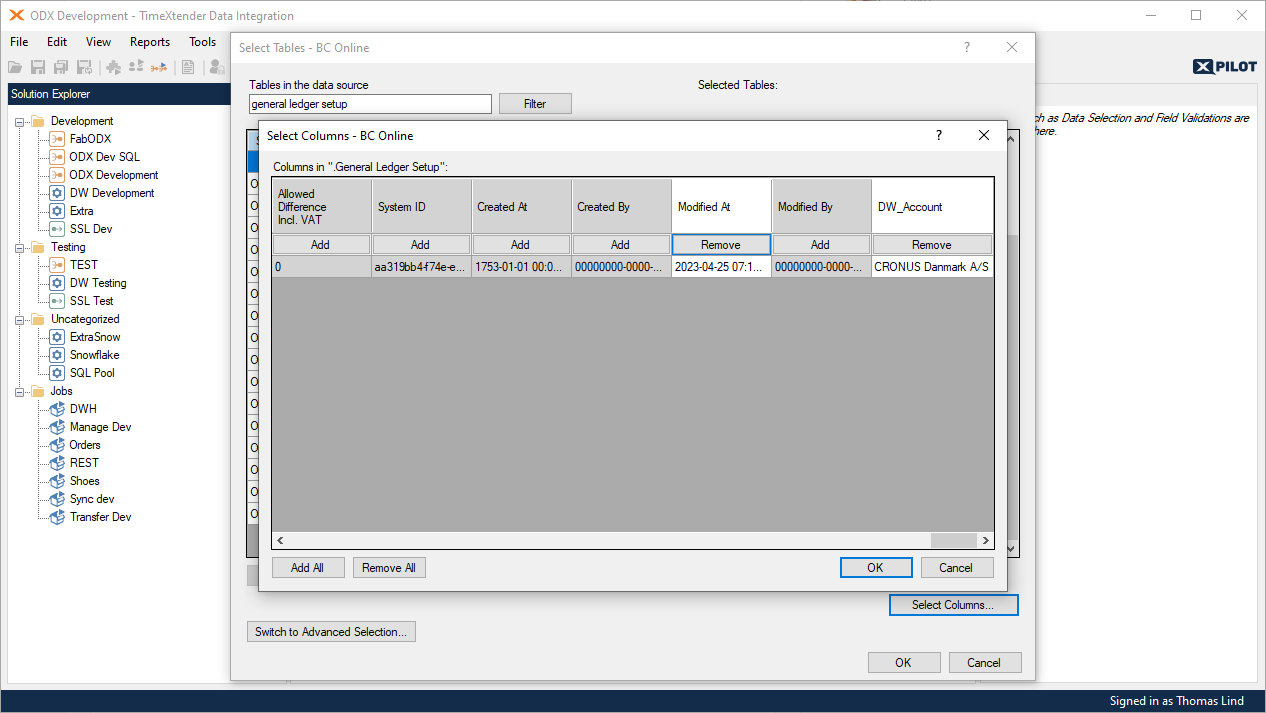Using the TimeXtender Dynamics 365 Business Central - Online connector, I'm having trouble filtering columns in the ODX. With all columns selected everything is fine, but once I make a selection in columns I get the error below when running the Transfer Task. Any ideas on why this is happening and how to fix it? (TX Version 6XXX)
Executing table customer:
failed with error:
Exception Type: System.InvalidOperationException
Message: Sequence contains no matching element
Stack Trace: at System.Linq.Enumerable.First[TSource](IEnumerable`1 source, Func`2 predicate)
at TimeXtender.ODX.Account.BC365CustomDataSource.ExecutionHelper.GetIncrementalLoadPartitionSetups(AccountBC365CustomDataSource accountBC365CustomDataSource, TableModel tableModel)
at TimeXtender.ODX.Account.BC365CustomDataSource.AccountBC365CustomDataSource.GetIncrementalLoadSetups(TableModel tableModel)
at DataSourceEngine.Custom.CustomSourceEngine.GetIncrementalLoadSetups(TableModel tableModel)
at DataStorageEngine.DataLakeGen2.DataLakeGen2StorageEngine.<>c__DisplayClass33_2.<TransferDataAsync>b__5(Action`2 waitUntil)