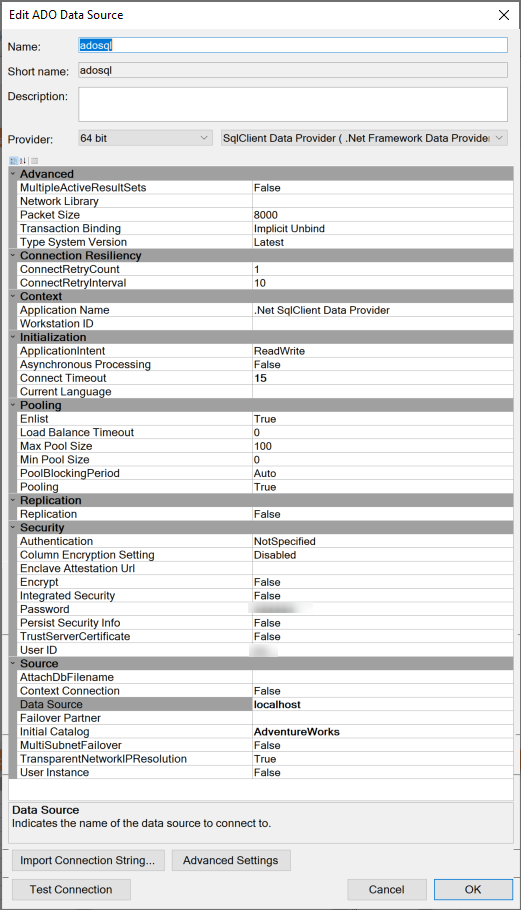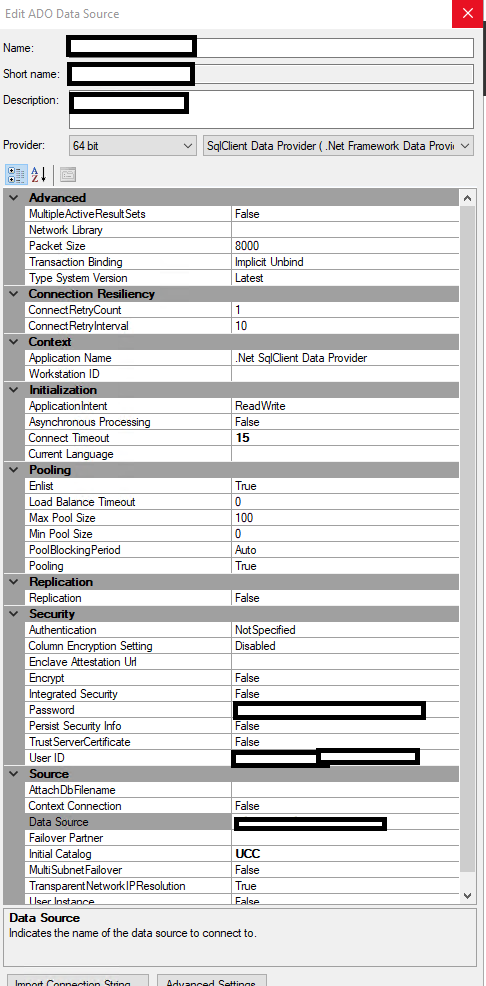Hi all,
For one of my current client's we are rectrieving a warning while syncing the odx. The task is completed and we can transfer the data. but the warning is a bit odd.
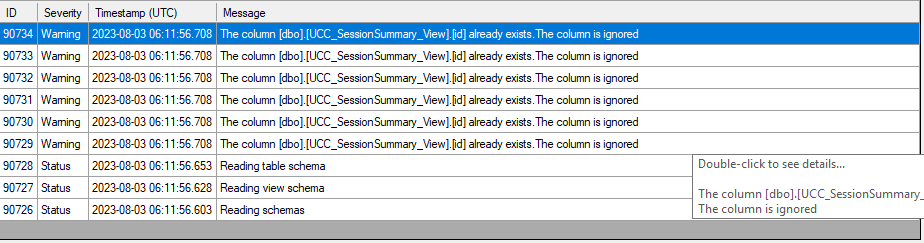
We already tried to remove the folder from the data lake and try a full load. but this didn't fix the warning. Anyone any ideas?