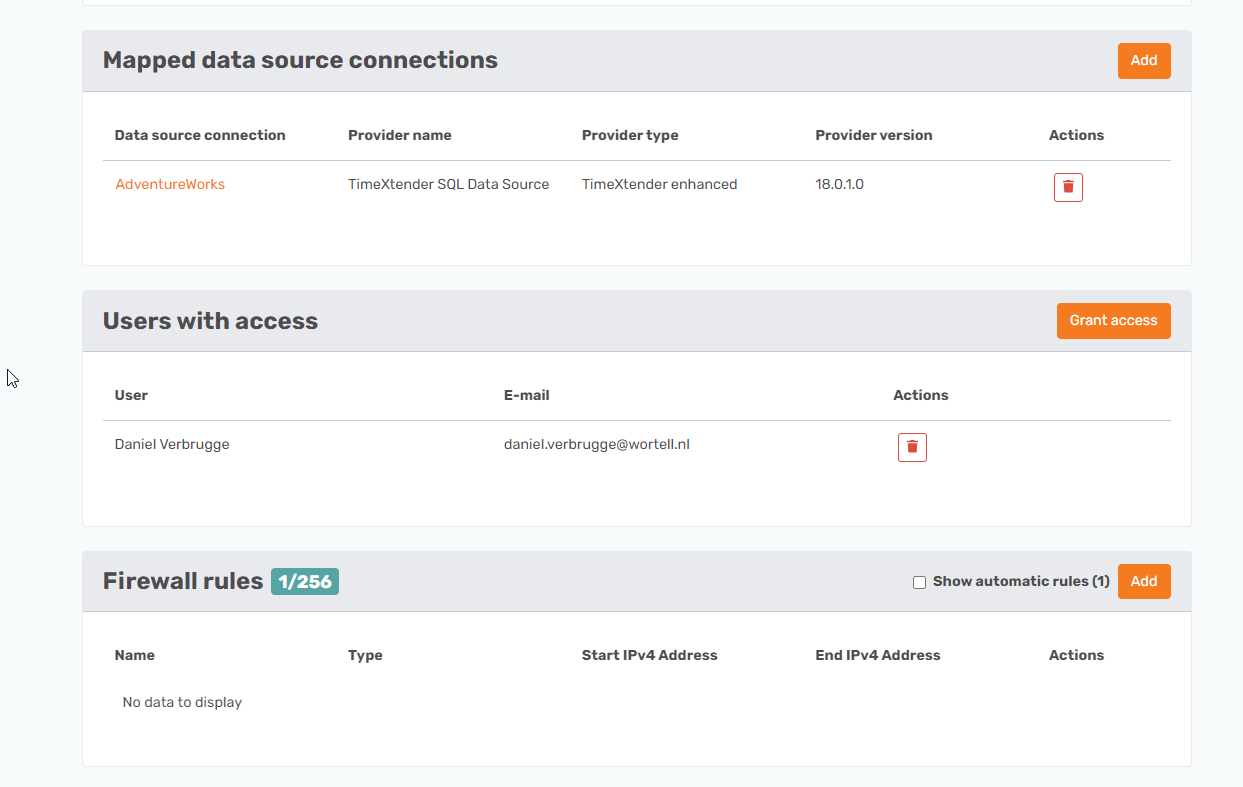Hello,
My organisation recently had to redeploy our development virtual machine and reinstall timextender / odx on it.
Since then I am not allowed to click on certain buttons inside the application, and options are missing when I right-click on certain objects.
For example I am not allowed to click on the [Stop Task] button in the ODX Execution Queue window. And when I right-click on an object in the Manage ODX tab, all I can see it ‘View Properties’ and not any of the many other options that used to be there.
I do have these functions available in our other environments. And my collegues have no issues on our dev machine.
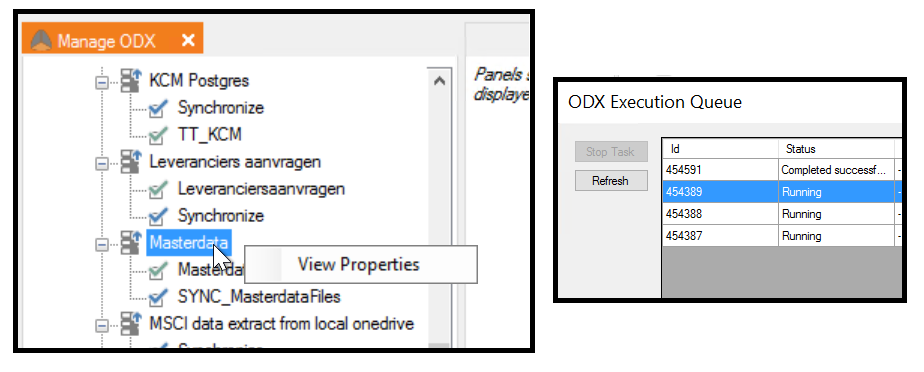
I have tried the following so far:
- Enable/disable Deprecated Features.
- Delete the hidden Default.rdp file and create a new rdp connection to the machine.
Any tips?